Battle Royale games have taken center stage, with mobile gaming becoming mainstream.
The latter part of the last decade has witnessed games such as PUBG, Knives Out, and Free Fire. They have changed the mobile gaming landscape, pushing the envelope for the pro scene along with it.
Free Fire has been the choice of low, mid-range mobile gamers. Because of its prioritizing performance, the online-only Battle Royale game can be played on virtually all variants of modern smartphones.
So without further ado here is how you can download and run Garena Free Fire on your Windows 10 PC for free
Download And Install Fire Fire on PC
While the Free Fire PC version is not officially available, you can play it through other means. Given a wide variety of options, you can play Free Fire on PC by using an Android, iOS emulator for desktop computers.
Here is how you install Free Fire on an Android emulator. For the sake of demonstration, we choose the popular BlueStacks emulator which provides better control and settings options.
1. Install and launch the emulator just like any other application.
First-time launch may take time, depending on the components of your computer.
2. Head to the My Games center and access the Google Play store from there.
You will be prompted to sign-in to your Google account to access the app store. Fill in the credentials to proceed.
As a safety precaution, there is always the option to create a secondary Google account. Use it for logging into trying out third-party services and apps.
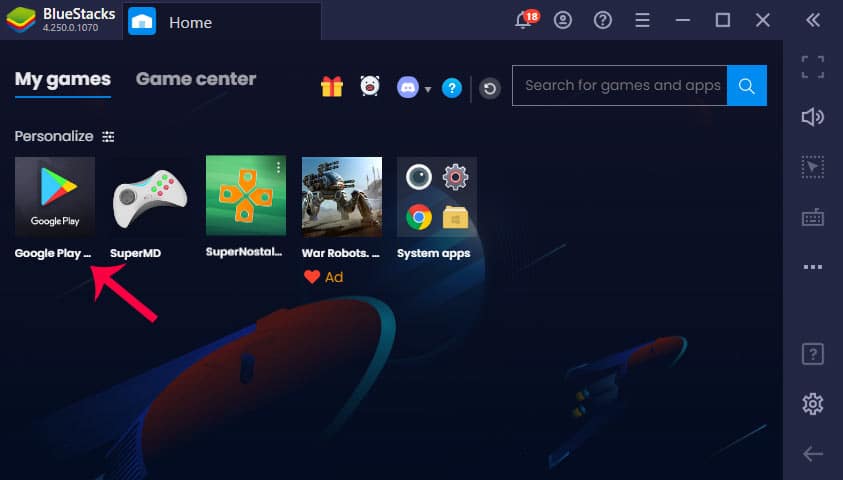
3. Search for Free Fire and click on Install for installing the game. Launch the game after it has been installed to start playing.
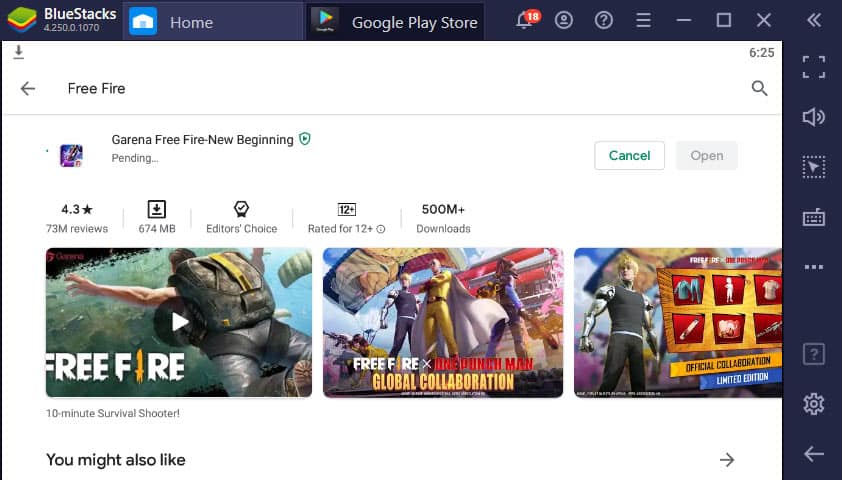
Other Android emulators for Free Fire
As the preferences of individuals vary, some may not prefer BlueStacks. You can try the following emulators as well.
1. GameLoop
Formerly known as the Tencent Buddy, it is the official emulator for PUB mobile. You can play Free Fire without signing into Google Play.
Being focused primarily on gaming, it has no other frills to hog the resources of your computer. Apart from that, the features are pretty standard, consisting of keyboard-mouse connecting, keyboard mapping, amongst others.
2. MuMu
Emulation cannot get any easier than Mumu. Backed by its easy-going functionality, it works well on most of the modestly powered desktops as well.
Head to Google Play for your favorite game or side-load your favorite game app using a shared folder. Drop your APK in the shared folder and access them in the emulator.
3. MEmu Play
When we talk about customization and tailored-experience, MEmu Play tops the discussion.
With MEmu, you can run multiple instances of the emulator at once. A feature that is not as common as you would imagine.
Moreover, the emulator runs the best on AMD powered computers.
Conclusion
Free Fire can be played easily on PC with the help of any of the Android or iOS emulator. All you need is a moderately powered computer to run the emulator and the game on it.