PlayerUnknown’s Battleground for Mobile, as everyone would like to call, PUBG Mobile has changed the dynamics of mobile gaming across the world.
The battle royale game is played by over 400 million users with almost 50 million daily active players. As the player continues to grow with newer seasons, the demand for playing PUBG mobile on the computer has grown along with it.
Computer players can use PUBG Mobile emulator for PC to play on their Desktop and Laptop. Join your gaming friends in looting in Pochinki before other squads sweep the area.
Table Of Contents
5 Best PUBG Mobile Emulator for PC
Here are the Top 5 PUBG Mobile emulators for PC, which would get you hooked to mobile gaming on the computer with smooth gameplay.
1. Gameloop
Formerly named Tencent Buddy, it is the official emulator for PUBG mobile by Tencent, the developers of the game.
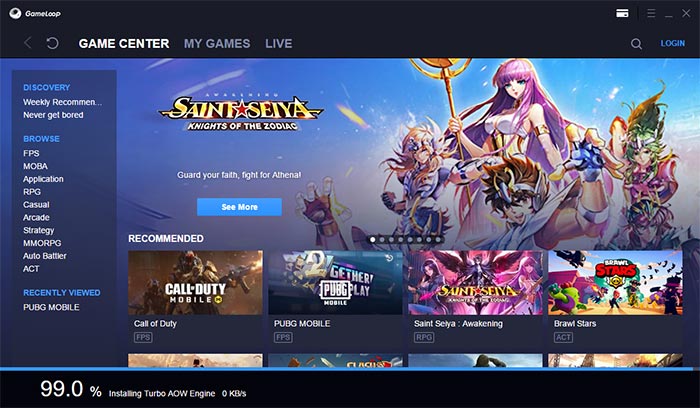
The official PUBG mobile emulator has improved a lot in terms of efficiency, features in the last couple of years. Recently the emulator has started supporting other games like Free Fire, COD Mobile, and PUBG mobile.
Users would not require signing into their Google account like other Android emulators. You can install and head straight to PUBG Mobile, and log into your PUBG account there.
Apart from the standard features like resolution, key-mapping, gamers can also record and capture their gameplay.
Download Gameloop
2. BlueStacks
Amongst the oldest PUBG mobile for PC, BlueStacks has made a name for themselves in the PUBG mobile gaming circuit. Since PUBG Mobile came out in early 2018, BlueStacks paved the way for playing PUBG mobile on PC
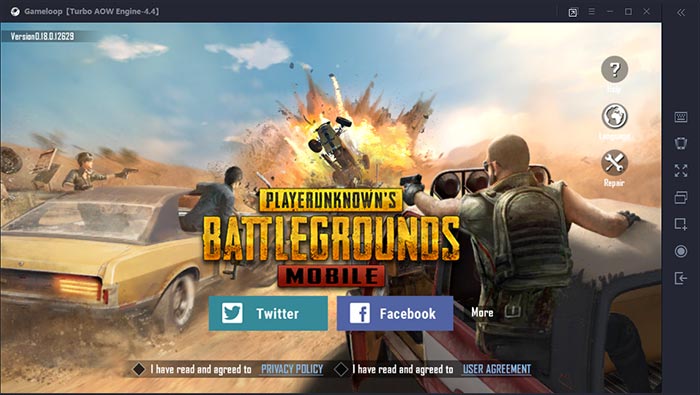
.
Bluestacks supports upto 4K resolution, which is not offered by other major PUBG mobile emulators. This emulator automatically detects non-branded gamepads and configures it automatically.
Moreover, a device profile can be set up to imitate real phones such as OnePlus 5, Galaxy S10, etc. Custom phone profiles can also be created as per the user’s liking. Additionally, the local cellular network can be emulated as well.
Download BlueStacks
Also Read – Is BlueStacks Safe for Your PC?
3. MEmu Play
MEmu is amongst the most customizable and fastest Android emulator for games that are available on the Internet. Moreover, this emulator allows the simultaneous running of multiple instances of the emulator. You can run multiple Android games at once.

The sensor on this is arguably the most accurate one we have seen for an emulator focussed on gaming. Moreover, they offer AMD CPU compatibility, which is still rare in this day and age of Ryzen. MEmu requires Windows 7 and above with a Dual-core processor to run PUBG Mobile on PC.
Download MEmu Play
4. LDplayer
The simplest and easy to use PUBG Mobile emulator for PC has to be LDplayer. It has no extra features or fancy frills to waste your time. You want PUBG Mobile on PC, you get exactly that.
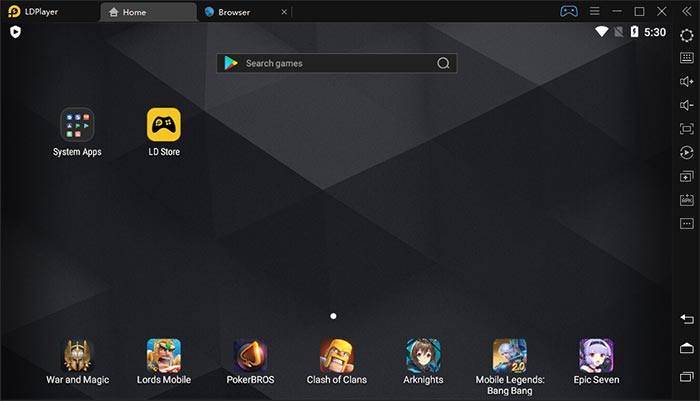
LDplayer sports their own app store, apart from Google Play. Macro-scripts can be configured for automating some functions, movementsi n the game which are of repetitive nature.
Moreover, users can run multiple instances of the emulator inside one window, in a split-view screen. Control different apps, games parallely without swapping between different emulator windows.
Download LDplayer
5. Mumu Player
The developers created this emulator for running the games developed by them on PC. They have produced popular mobile games such as Knives out, Awakening of the Dragon, and many more.

Backed by their Virtualization Technology, increase the performance of your PUBG Mobile on PC. Emulation is a resource-intensive process, which requires moderate to high-end hardware for efficient performance. Virtual technology aims to expand the capability of your hardware, as claimed by the developers.
You will need to login to your Google account to play PUBG mobile on PC. After you have successfully logged, head to Google Play to download PUBG Mobile onto the emulator.
Mumu features a shared folder where you can put files to access them from inside the emulator directly. Alternatively, similar to BlueStacks, you can drag and drop files into the emulator.
Download Mumu Player
Over to You
The best PUBG Mobile emulator for PC which is right for you is subjective. Choose the one which is compatible with your computer and suits your playing style. There are plenty of Android Emulators for PC which you can try to make up your mind.