Bluestacks has become synonymous with Android emulators. It supports over 1.5 million apps, with many being added every week.
Many use Bluestacks for playing Android games like PUBG Mobile, COD Mobile, and many others. There has been growing concern over privacy and security by emulators for computers.
In recent years, many Android emulators are being accused of installing malware, crypto miners on the user’s computer. All this being done without the user’s consent or declaration by the emulator during installation.
The big question here is, is Bluestacks safe for PCs or not? Let us learn more about it in a step-wise manner.
Table Of Contents
Is BlueStacks safe for Your Computer?
We decided to scan the online installer of bluestacks through 72 Anti-viruses via VirusTotal.
It passed with flying colours, with zero detections by any of the 72 AVs on the online anti-virus service.
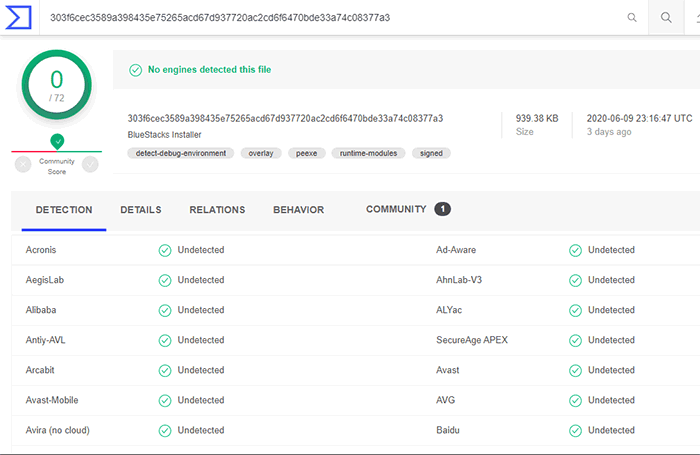
An online installer is a program that installs itself to download Bluestacks and its required files.
We downloaded the offline installer of 500 MB plus size and uploaded it to VirusTotal. It came out with flying colours just like the online installer.
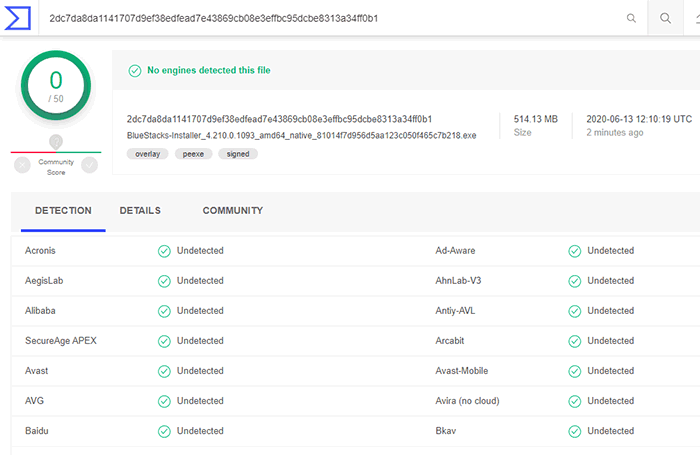
Therefore, according to VirusTotal scan, the installation files and the installer does not contain any malware, virus of such sorts. The installer. installation files are free from anything suspicious.
Does BlueStacks have bundleware as installer?
Bundleware is the unwanted programs that come bundled with the installer of your desired application, software. It will install the unwanted software if you don’t pay attention, which is a sponsor for the application you are installing.
The version of BlueStacks which we downloaded from the official site does not contain any adware with it. Therefore, it is recommended to download the emulator from official, trusted sources only.
Update BlueStacks only from official channels and support can be obtained on their Discord channel, apart from Twitter and in-emulator support section.
There are few ads on the emulator which are non-intrusive for a user. They can be found on the home-screen, mostly in the form of sponsored content like apps, games.
Is BlueStacks safe for your Google Account?
How safe is Bluestacks to trust your Google account with it. Google account has tied to your Android phone, Gmail account and much more Google apps. Losing them all at once is difficult to recover.
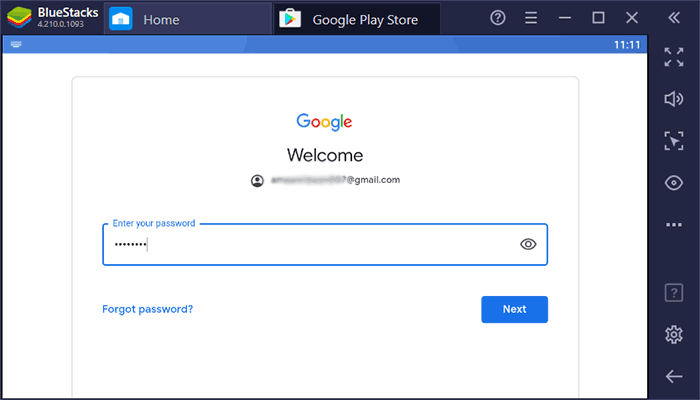
You need to login to your Google account for accessing Google Play store. The company claims that it is entirely secure and similar to logging into an Android device.
However, if you have any second thoughts, then you can use a secondary Google account for BlueStacks. It will relieve you of any risk associated with losing the account.
Is BlueStacks a Crypto Miner?
Few reputed Android emulators have been caught, while some are accused of installing crypto miners on user’s computers. They use a GPU and CPU power to mine cryptocurrency for their gains, without the consent of the user.
The BlueStacks company explicitly denis packing up any crypto miner inside their emulator. We decided to monitor it by ourselves to test their claim.
Test Computers’ Configuration
|
Verdict
BlueStacks appear to use less than 1 percent of CPU and around 40 MBs of RAM when in idle mode. We left it that way for 2 hours and did not notice any kind of resource hogging by the emulator.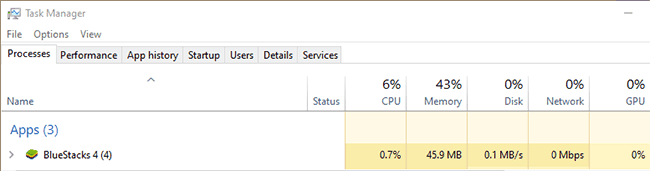
You can consider Bluestacks safe for your computers components apparently, as per resource usage test.
Cybersecurity Concerns
You will find all sorts of results about the veteran Android emulator, with most antiviruses even flagging the .msi package. It is entirely safe, as we tested it by uploading the file and testing it with fifty different antivirus programs.
Here are a few of the security threats faced by BlueStacks over the years, which were patched after notification.
CVE-2016-4288: Random Code Execution(System Privileges enabled)
The year 2017 began with a vulnerability nicknamed CVE-2016-4288, which created a Windows registry key using BlueStack’s App local player with minimal permissions. It basically allowed the threat to execute any code with the system privileges.
CVE-2019-12936L: IPC Misconfig
Nick Canon, a cybersecurity researcher, reported an issue, which was named CVE-2019-12936L. It allowed BlueStacks prone to cross-scripting, using DNS binding. This infected the victim’s machine with a code that would start attacking devices connected to the same network.
The vulnerability also allowed remote-controlled execution backup theft, amongst other nefarious activities.
CVE-2019-14220: Read Unauthorized files by setting file name
Identified first in 2019, it was found on BlueStacks 4.110, running on macOS and version 4.120 on Windows. So basically, BlueStacks creates a virtual machine to run Android apps on it. A bug in the local files went through the system service call.
The bug ran with system privileges and let anyone read the file’s contents when provided with a file name.
Should you be worried about these? Not at all. All known vulnerabilities are patched immediately when brought to BlueStack’s attention.
Over to You
All in all, you can consider Bluestacks safe for your computer for now. Watch out this space for updates if BlueStacks decides to compromise on their promise of the safety of their users.