CapCut is one of the most feature-packed video editing apps out there that’s used by millions to produce online content.
Using CapCut you can edit everything from basic TikTok, Twitter, and Instagram posts to full-length YouTube videos.
In this article, we have shared multiple methods to download, install, and use Capcut On Windows PC.
Furthermore, you can also find a simple method to Download Capcut For PC without emulator.
So without further ado let’s checkout CapCut For PC Download.
RELATED: How To Download TikTok For PC
Table Of Contents
CapCut For PC Download Without Emulator
For years Capcut has been a smartphone exclusive app available only for Android and iOS devices. Luckily, a few months ago CapCut finally became available for Windows and macOS. Capcut can now be used natively on any PC running Windows 11, 10, 8, and 7.
Before downloading Capcut on your PC please ensure that your PC fulfills the minimum system requirements to run Capcut
CapCut Minimum PC Requirements
- OS: Windows 7/8/8.1/10/11
- CPU: Dual-core from Intel | AMD
- GPU: Basic GPU NVIDIA GeForce | AMD Radeon, integrated GPU might work fine too
- RAM: 2 GB of RAM
- STORAGE: 2 GB of free storage
Clearly, the system requirements are very less so if you have a desktop or laptop that you got in the past five to seven years you can run Capcut. Here’s a step-by-step guide to Download CapCut For PC Without Emulator,
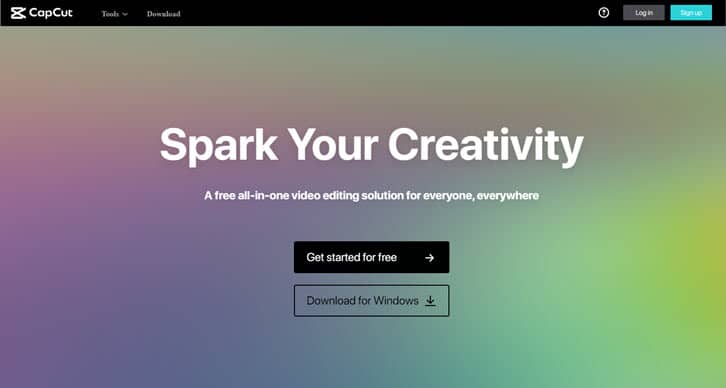
1. Firstly visit the official CapCut website i.e. capcut.com
2. Next press the download for windows button to download the capcut installer file
3. Once downloaded run the file to install capcut on your PC.
You can now log in using your Google, TikTok, or Facebook account and start using capcut on your PC.
If for some reason you’re unable to access the caput website then you can use a VPN to unblock the site or download capcut from the link below.
Download CapCut For PC From Microsoft Store
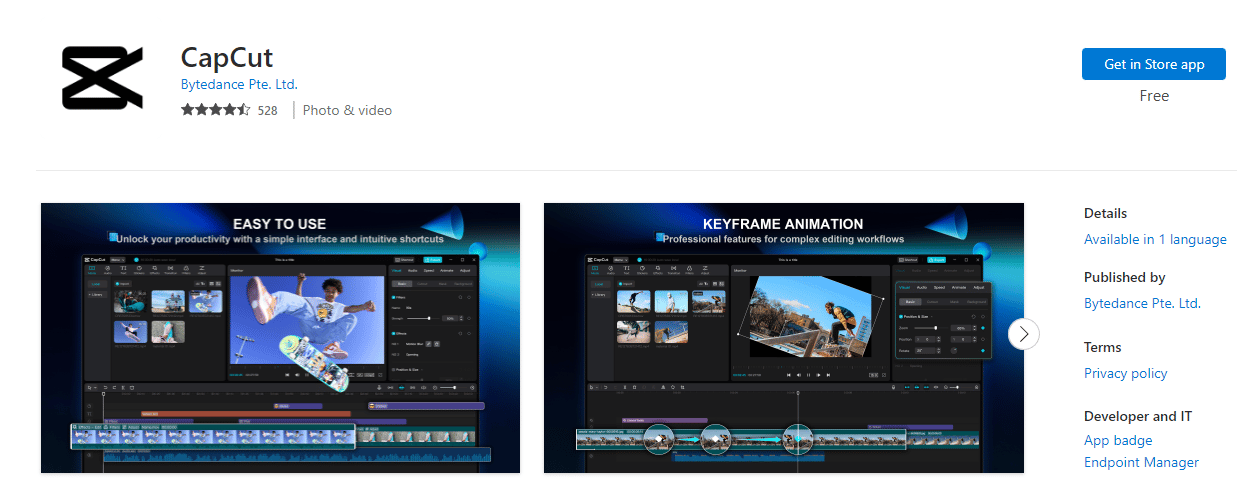
The next best way to Download CapCut For PC is from the Microsoft Store. This method is ideal for people using Windows 10 and Windows 11.
If you’re signed in to your Windows PC then simply visit the link provided below and click the GET button once you’re in the store app.
CAPCUT PC DOWNLOAD MICROSOFT STORE
Download CapCut For PC Using Emulator
For the next method, we will be downloading the actual smartphone version of CapCut For PC. Follow this step-by-step guide to do that,
- To download and install Capcut App On PC download any Android Emulator of your choice and install it on your PC.
- Once installed, open the Google play store in the emulator and sign in using your Google account.
- Next search for the Capcut app in the play store using the emulator and follow the on-screen instructions to install it.
Now you can launch and use the CapCut app within the launcher interface on your PC.
To download CapCut from the google playstore you have to sign in to your Google account. That said, if you don’t want to sign in then you can even sideload the CapCut APK for PC.
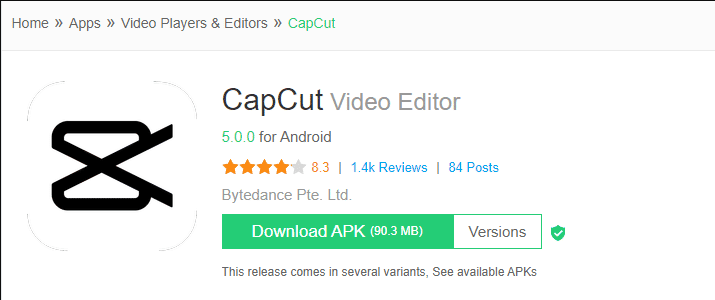
For this method, simply download the Capcut APK file and drag the downloaded file into the emulator of your choice. Instantly, the APK will be installed and you can use Capcut now.
One of the best websites to acquire the Capcut APK is APKPure.
How To Use CapCut Online
CapCut Web is an online, free video editor with tons of features. It’s quite easy to use and doesn’t really require any previous video editing experience.
Since Capcut Online is a web application there’s no need to download anything on your PC.
Lastly to use it simply visit the Capcat Online webpage.
CapCut For PC Without Bluestacks
Undoubtedly, Bluestacks is a feature-packed android emulator that’s trusted by the entire emulation community.
However, it’s not the most well-optimized emulator out there and it consumes a great amount of system resources for its proper functioning. As a result, it offers poor performance coupled with a laggy user experience on low-powered computers.
So if you want to use CapCut on Windows PC without Bluestacks then you can check out these alternate Android Emulators.
1. Nox App Player
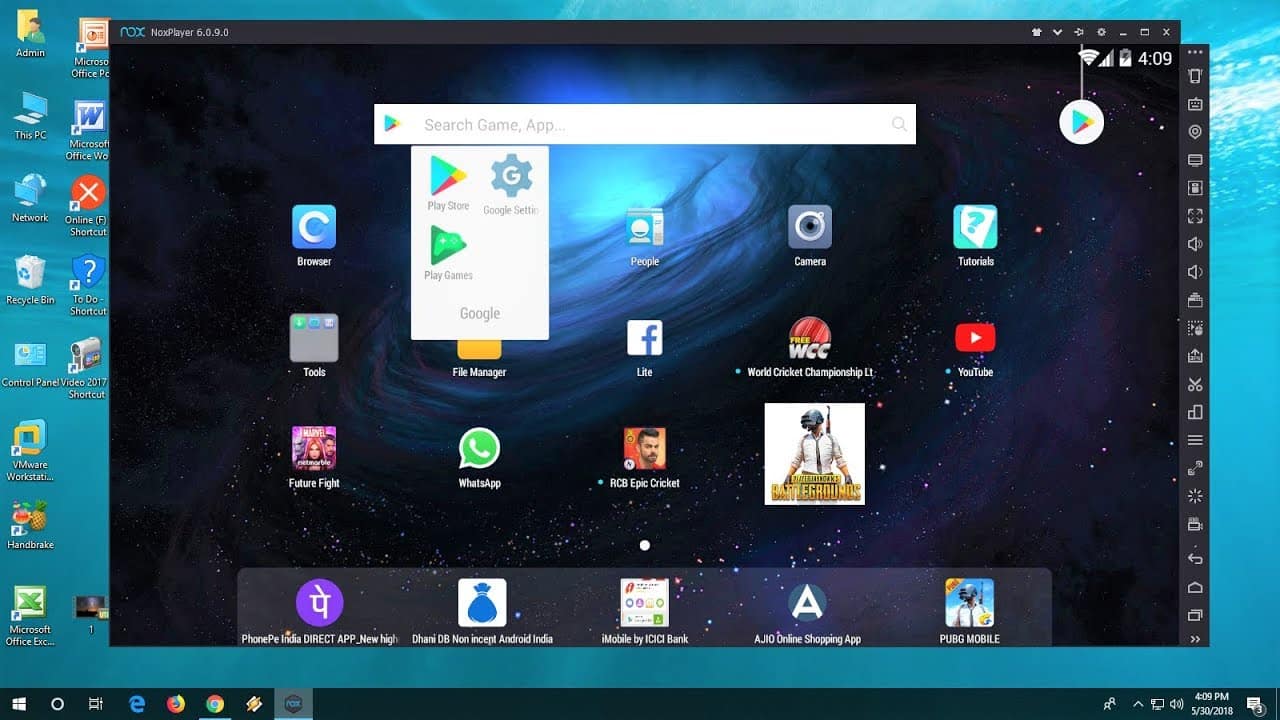
The first best emulator to download Capcut APK on PC and a perfect alternative to Blustacks is Nox App Player. The Nox App Player can be installed on both a Windows and a macOS PC. While installing this emulator you won’t be greeted by bloatware or third-party apps.
2. KO Player
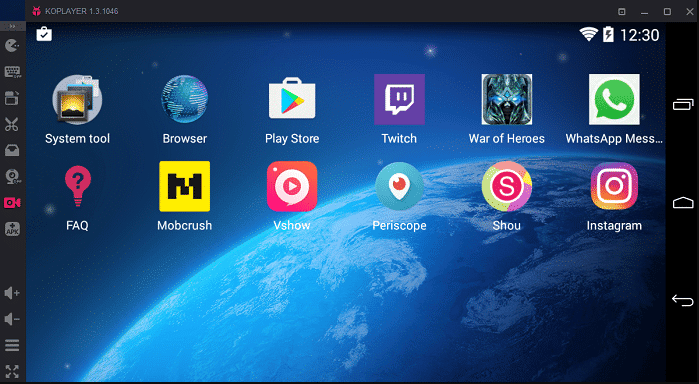
KO Player is another reliable emulator for downloading Capcut on PC. Since this emulator is designed for playing games and running resource-intensive apps you will have a lag-free experience while editing on Capcut.
3. LDPlayer

LDPlayer is another great Android 7.1-based emulator for PC. Using the Key-Mapping feature available in LD Player you can set keyboard shortcuts to accelerate the overall editing process while editing videos in Capcut.
CapCut For PC Download FAQs
Is CapCut available in PC?
Yes, CapCut is available on PC. You can download capcut either from the official website of capcut or use an android emulator to download the android version of capcut on your PC.
How do I download CapCut on my computer?
To download capcut on your computer visit the official capcut website and download the capcut exe file. Once downloaded install the exe file on your PC.
Is CapCut free software?
Yes, CapCut is free software. Additionally, CapCut Web is also an online, free video editor with tons of features.
CONCLUSION