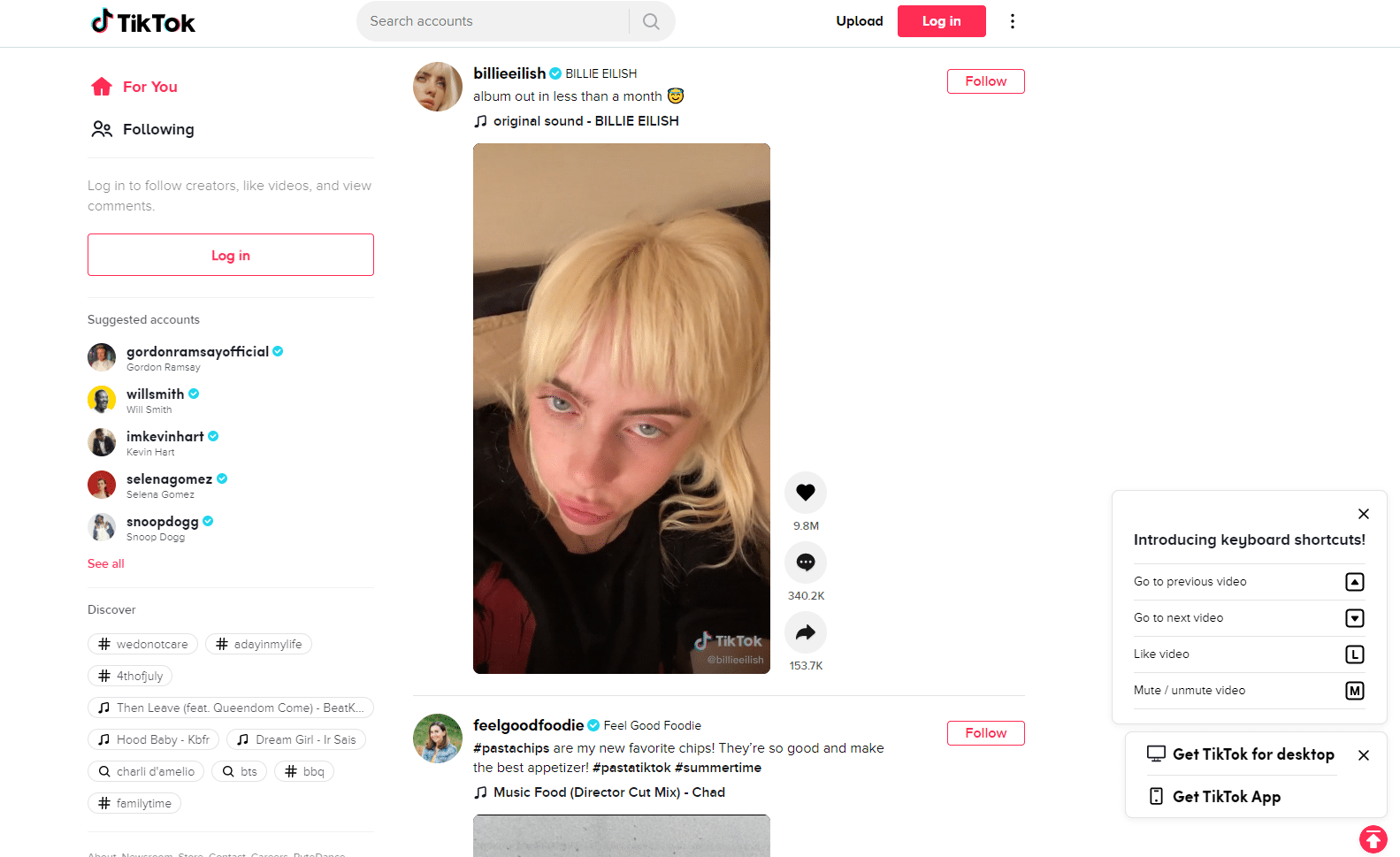In a matter of a few years, TikTok has become one of the mainstream social media platforms.
The short video app with over 3 billion downloads globally across Apple’s app store and Google play store is one of the most popular apps.
The video-sharing social networking service is primarily designed for smartphones and tablets.
The problem is that there is no official way by which TikTok can be used with full functionality on Windows PC or Mac.
However, there are multiple ways of using TikTok on a desktop or laptop. In this article, we have discussed every single method that can help you Download TikTok For PC.
RELATED: YouTube App Download For PC [Windows 10,8,7 & Mac]
Table Of Contents
Use TikTok On Windows PC
In addition to the smartphone app, there’s an official TikTok website. The interface of the website is designed for computers and it doesn’t offer the smartphone experience.
Luckily, there’s an easy way to toggle the smartphone variant of TikTok on Windows 10 PC. To do so follow these simple steps.
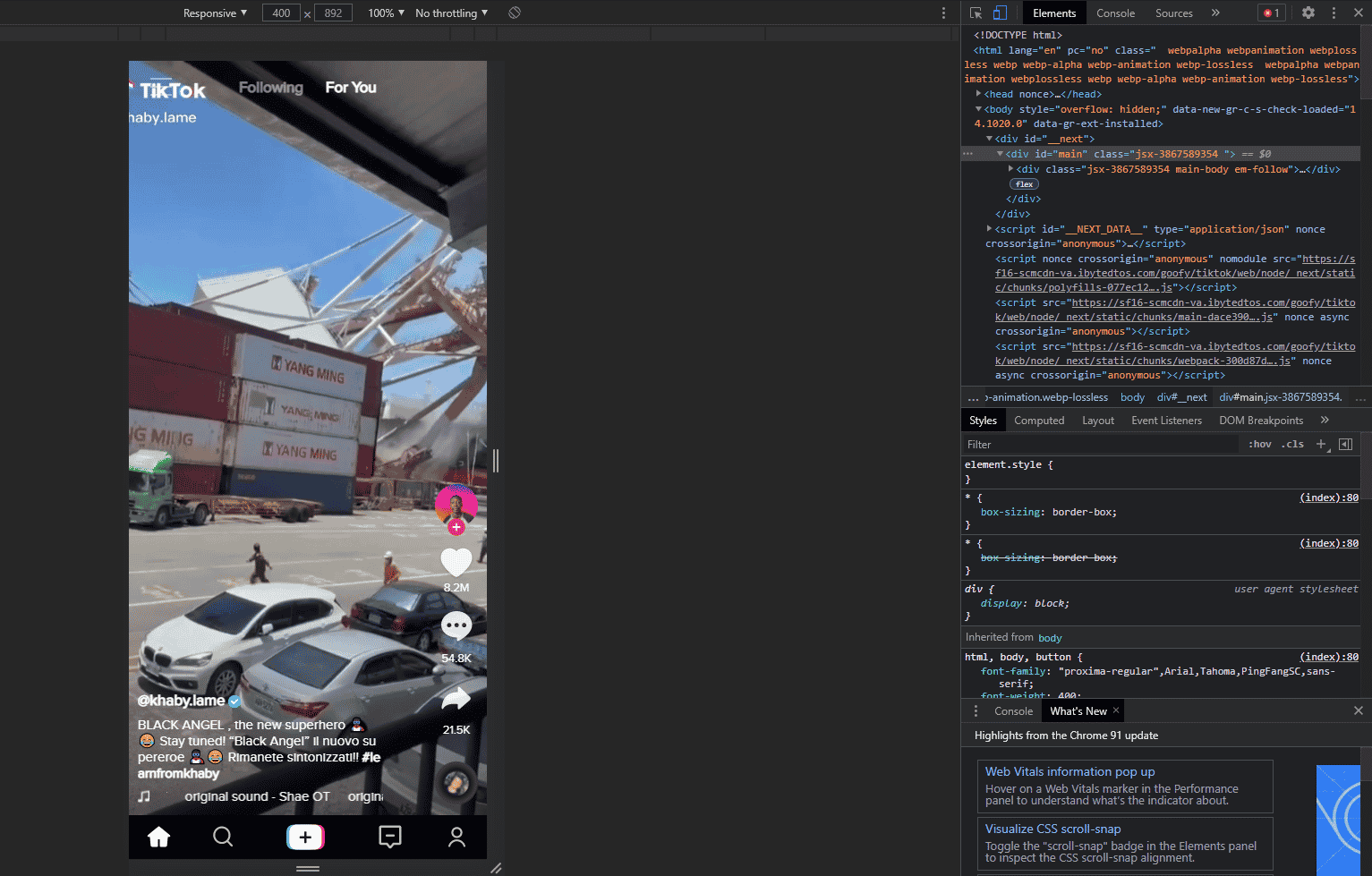
- Firstly open the TikTok website and once it’s loaded right-click anywhere and press inspect.
- Next on the upper right-hand side locate the toggle device toolbar and click on it.
- Lastly, refresh the webpage and you will be greeted with the mobile variant of TikTok.
Do note that the following method works for the Google Chrome web browser but you can follow similar steps by opening Developers Tools on any web browser.
How To Download The Real TikTok For PC?
As stated earlier, TikTok is an app designed for smartphones and tablets running on mobile operating systems like Android and iOS.
At the time of writing this article, there’s no native version of TikTok available for PC.
However, you can still use the original TikTok apk on a larger screen of your Windows 10 PC using an Android Emulator.
Bluestacks is one of the most reliable and well-optimized Android emulators that functions similarly to Android smartphones. So here’s how you can download Subway Surfers PC Version using Bluestacks.
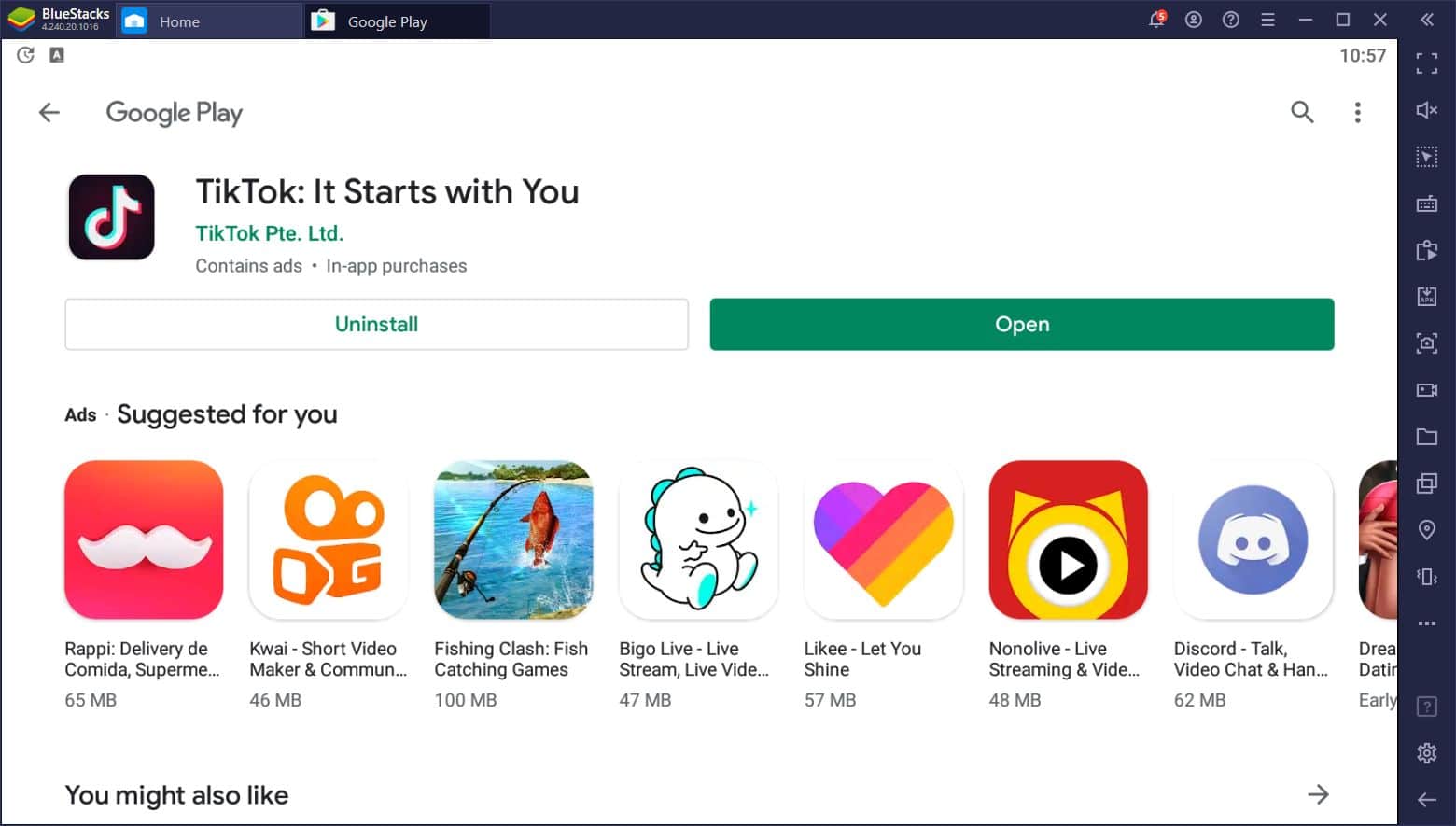
- Download the Bluestacks emulator and install the .exe file on your computer.
- Once installed sign in with your Google account on Bluestacks 5
- Next up open Playstore and search “TikTok”
- Download TikTok and the app will automatically install on your desktop.
Clearly, Bluestacks 5 is a feature-packed Android emulator but it does consume a considerable amount of system resources for its proper functioning. So if you have a low-power laptop or an aging desktop we would advise you to check out the Best Android Emulators For Low-End PCs.
Download TikTok App For Windows 11
Recently Microsoft unveiled the upcoming Windows 11. The new operating system offers a complete design overhaul and packs some interesting features like native Android apps support.
As a result, TikTok will soon be available on the Microsoft Store and can be downloaded as a standalone PC app.