Transferring files back and forth between your smartphone and computer can be a hectic task. Xender can help transfer files from your computer to the smartphone, vice-versa, or between two PCs or smartphones.
Generally, Xender transfers files from one smartphone to another or a cluster of connected smart devices. With the help of an emulator, you can do the same with a computer as well.
No other connection than the WiFi direct is used by Xender to seamlessly transfer files between different devices. With WiFi direct, the application creates a local network of WiFi between the connected devices. Other sharing apps rely solely on Bluetooth, which is comparatively slower for transferring files or a USB or ethernet cable.
With the recent update, they have introduced the video converter. The tool can convert videos into audio formats. Enjoy those Joe Rogan podcasts on the go.
Apart from transferring files, you get a standard file manager, video downloader from social media apps, and a data backup creator.
Xender for PC – Emulator
Before we go ahead, install any of the Android emulators for PC. For the sake of familiarity, we will use Bluestacks.
1. Download and install Bluestacks.
Word of caution on using your Google account. Frequenting on Android emulators is not the safest practice around. Consider creating a separate Google account for using on different Android emulators.
2. Launch Bluestacks and head to the Google Play store, which in the My Games tab of the home screen.
3. Search for “Xender” and install it on the emulator.
Follow the on-screen instructions to transfer files between the two devices.
Xender for PC via Web Version
Do installing emulators feel like a task? Then use the web version of Xender instead. It’s easier and takes almost no time to setup.
Xender for Windows is possible their web version as well. All you need to is head to Web.Xender via your web browser.
1. Open Web.Xender.com in your web browser.
2. Tap on the option next to your profile picture that says “Connect PC” on the Xender app.
3. Scan the QR score appearing on the web version with your Xender app.
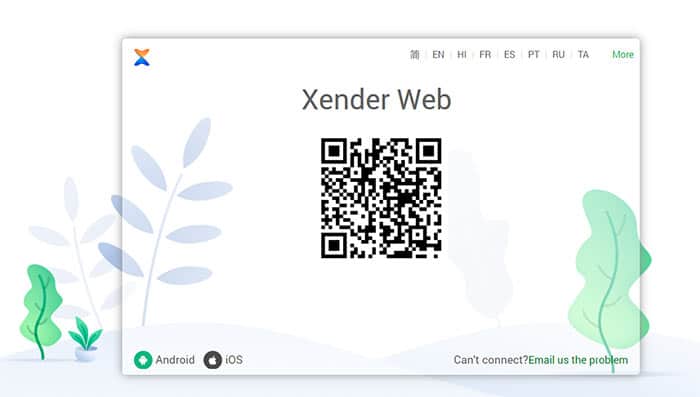
The devices will be connected to each other, and you can transfer files, folders between them.
Is there any Xender PC app?
Currently, there is no official Xender app for PC. While there is a Xender app for Windows Phone but that won’t work on a Windows 10 computer or laptop You can download and use Xender on PC using an emulator.
The file transfer process will work fine offline without internet connectivity.
Over to You
Xender, along with hundreds of other Chinese apps, was banned in many countries across the world. Therefore, if you live in any country honoring the ban, then using the Xender can be a bit of a task.
While you can still use the web version but getting the installation file for Android or iOS will be a challenge.