Different mobile OS have exclusive apps whose replica for your phone might be difficult to find. There are several apps that first release for iOS before coming for Android.
However, some apps such Hyperlapse, still remain far from the grasp of Android users. You can use an iOS emulator for Android to run iPhones on Android devices.
Table Of Contents
Prerequisite before installing the iOS emulator
To our sheer bad luck, the offline emulators are not available on Google Play. You will need to download them from third-party sources. Therefore, you will need to tweak your settings to allows third-party apps. Here is how you do it.
A. For Android Nougat or earlier
Please enable it by going to Settings > Security > Unknown Sources
B. For Android Oreo and Pie
Enable Install Unknown Apps for the app in which you will open the emulator file.
Best iOS emulator for Android
There are two types of iOS emulators available for Android. The first ones are browser-based, which will run in your device’s browser itself.
They comparatively have less functionality as compared to the latter method.
The second ones are the standalone emulators that can be installed on your phone to run iPhones.
1. Cider (Cyada)
As a college project, the emulator started as an operating system by a student at the University of Colombia.

The emulator is similar to the launcher, which provides an iOS theme on your phone. You can run iOS apps on your Android phone directly. Additionally, more apps can from installed from the iTunes itself.
We found no lag of any kind while shuffling between different apps and home-screens. You can use Android and iOS apps together without any issue.
It required Android 4.0.1 (Ice Cream Sandwich) or above to run on your Android device.
| PROS | CONS |
|
|
Check Out Cider
2. iEMU Emulator
iEMU emulator is amongst the best iOS emulator for Android that is available on the Internet right now.

It is similar to Cider with a minute difference in terms of compatibility. Right off the installation, you will get an iOS theme on your Android phone.
The graphics are clearer without any icons getting stuck due to bugs. It requires Android 3.0.1 or above to run, which makes it compatible with virtually all Android devices.
| PROS | CONS |
|
|
Check Out iEMU Emulator
3. Appetize.io
We already covered Appetize in one of our recent article on iPhone emulator for PC, and it was our first choice for running iOS apps on Mac.
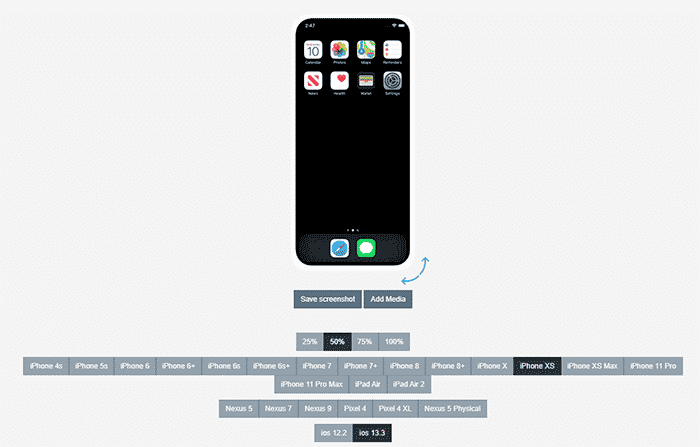
Appetize is a browser-based iOS emulator for Android that supports various platforms as well. All you need is a modern web-browser supporting HTML 5, and you are good to go.
You can emulate different iPhone versions for your apps, starting from iPhone 4s to the latest one in the offering. Users can upload iOS apps as well to run on the emulator.
Moreover, there is an option to install multiple apps on the go with the App group feature.
| PROS | CONS |
|
|
Check Out Appetize.io
4. Kobitron
Next in our list of iOS emulators for Android is an online cloud for testing apps. Kobitron provides an online environment for using iPhone apps on an Android device.
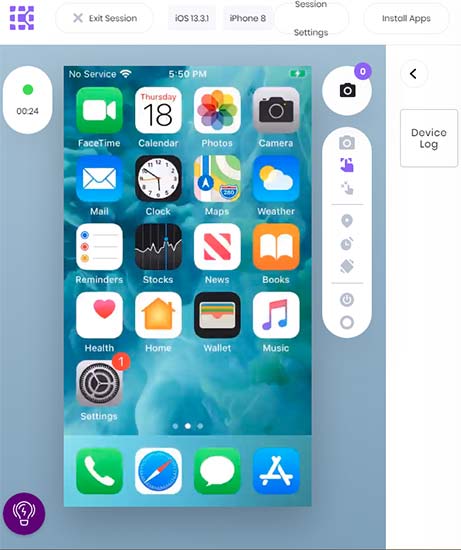
Users can install their iOS app on the emulator on different Apple devices such as iPad, iPhone, and more. Free users get 100 minutes of emulation by completing a 30-second user survey.
The touch-screen gestures are on the average side with a slight lag. You will notice it while switching between home-screen panels.
Paid plans have more iPhone devices to run iOS apps with no limitation on the run time. You can record and capture the screen of your iOS emulator.
| PROS | CONS |
|
|
Check Out Kobiton
Over to You
These were some of the best iOS emulators for Android to run iPhone apps on Android devices. The online emulators mentioned above provide a more wholesome experience for installing and using the iOS apps.