When it comes to PS3 emulation, there is none better than RPCS3 right now. They recently announced that the PS3 Emulator boots all the games.
The recently announced Intel 12th generation processors, code-named “Alder Lake.” With that, they also streamlined the inclusion of Intel’s TSX instructions. The consequent AVX-512 was promised for the next-gen “Tiger Lake.”
As we know about Intel’s latest line of processors to divide the cores into two categories – Performance and Efficiency, the latter doesn’t support AVX-512.
The inclusion of AVX-512 would send the emulation into overdrive and help boost overall performance, as found out by the RPCS3 dev team.
If you are using an Alder Lake (Intel 12th Gen) CPU with RPCS3, make sure you disable the little cores, otherwise you're leaving a lot of performance on the table.
With disabled E-cores you get AVX-512 and higher ring ratio.
ADL's performance is by far the best of any CPU arch.
— RPCS3 (@rpcs3) November 18, 2021
What does this mean for PS3 Emulation?
Officially the 12th does not support AVX-512. However, when you turn off the e-cores, the advanced vector extension is available with a higher ring ratio.
On PS3 emulators such as RPCS3, the emulation sees a significant improvement when AVX-512 is enabled. The 11th generation did support ultra-wide vectors but felt short of the promise.
How to enable AVX512?
This is where it gets tricky; very few motherboards have the ability to enable AVX-512, provided that the e-cores are disabled.
First of all, it is essential to see if it is already enabled or not. Download and launch Hwinfo to find about AVX.
Greyed out means disable, and green means that is enabled.
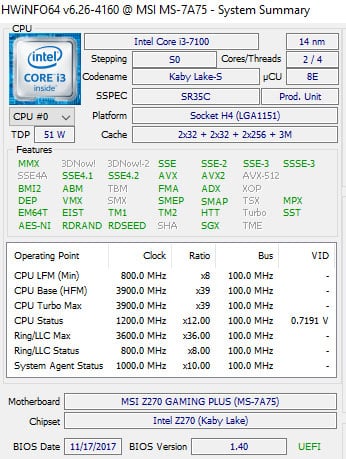
You can enable or disable AVX-512 by typing the following in the command prompt in administrator mode:
Enable AVX: bcdedit /set xsavedisable 0
Disable AVX: bcdedit /set xsavedisable 1
Make sure to give your computer a reboot to ensure proper command application.