SNES (Super Nintendo Entertainment System) was a leap forward for Nintendo, with the introduction of 16-bit home video-game console. Also known as Famicom in America and Europe, along with Sega Genesis, the 16-bit era began for the gamers to relish.
In the most notable console war of 90s, Nintendo had the upper hand with the successful port of Capcom’s Street Fighter II for the SNES. Meanwhile, Sega followed a year later with the classic arcade game.
The era of 32-bit was taking over the craze amongst the fans but it had little to offer over in terms of game titles. Game manufacturers lagged behind the reigning Nintendo 16-bit console. The SNES and its versatility in running different games were unparalleled at that point in time.
Table Of Contents
Best SNES Emulator for Android
Here are the best working SNES Emulator for android to play your favorite SNES games on Android phones.
|
1. Emubox
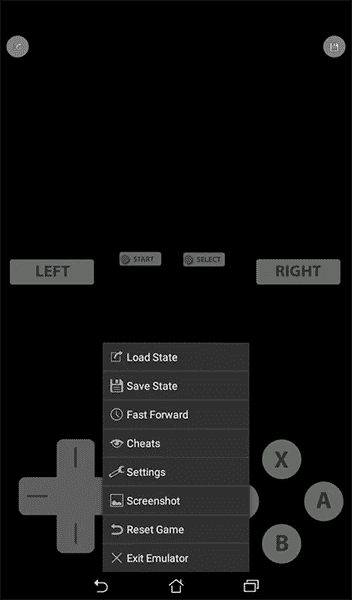
The all-new SNES emulator that has amongst the broadest game compatibility for the 16-bit games. Packed with material UI, first of its kind in the segment. The emulator has only one option in the general settings menu, which is for arranging the load states of the uploaded ROMs.
Apart from that, you get the ability to scan for NES ROMs automatically on your phone along with the manual loading option. Screenshots can be taken as well of the game.
Similar to other emulators, it has save/load state for saving game progress with upto 20 slots. You can play with an externally attached wired controller or via Bluetooth. There is a cheats option given, as well as the ability to Fast Forward your game.
Download EmuBox
2. RetroArch
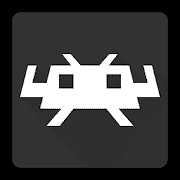
Enough has been said about this marvellous emulator that emulates over 80 consoles, across different platforms. You will find it to be an amazing SNES emulator for your Android device.
Talking about features, it has latency configuration, online multiplayer gameplay thanks Netplay, built-in input remapping, and controls customization. The list does not end there, it has a wide variety of menu themes to choose according to your liking.
We have to talk about the one feature that none of the other NES emulators on Android has to offer. RetroArch has a website, online SNES emulate to play your favourite SNES games, apart from several different consoles.
Download RetroArch
3. SuperRetro16

SuperRetro16 surprised in the initial impression. You will need an email to log into the emulator, which they use to store your user profiles, settings and more.
As soon as you launch the emulator, a prompt to automatically scan the phone storage for ROMs appear on the screen. Comes with it is the feature to find the cover art for the ROM as well.
In the backend, we have plenty of settings ranging from layout editor to autosave, which saves the state automatically at different points in the game.
Different user profiles can be set up for different people playing games. For the good old retro, nostalgic feel of the console on TVs, there is the option to cast into onto TVs, other display via Chromecast.
Download SuperRetro16
4. SNESEmu

This emulator has a fun and interactive UI, which is kids friendly as well. There are no frills and complicated settings to toy around with.
You get the option to scan for ROMS on launching the app. There is an 8 slot save/load state space, along with an option to connect custom controllers.
Download SNESEmu
5. ClassicBoy (32-bit)

ClassicBoy supports 8 consoles as of now, which includes the likes of N64, GBA, and many more, apart from the Super Nintendo Entertainment System.
Select the SNES emulator on the homepage, and you will come across different settings. Under the Plugin settings, there is a plethora of settings.
We get Touch Screen and Gestures as controls, which can be turned on. The sensors and gestures are turned on by default. On top of that, you can connect upto 4 players with a keyboard or a joystick attached to the device.
Talking about the controls, there is an on-screen D-pad control supporting 8 ways.
Download ClassicBoy
6. MultiSneS16

Playing SNES games on mobile is one thing, playing them with friends on LAN/Online takes the fun to entirely another level.
Amongst the most successful NES emulator, MultiSneS16 checks all the right boxes when it comes to emulating a Nintendo console. There are a standard set of settings for the backend needs.
Multiplayer option offers much more than the other emulators of the segment. They have the WiFI mode, preferably for playing on a WiFI network, the LAN mode, and online multiplayer mode, which requires social media accounts for connecting with each other over the Internet.
Download MultiSneS16
7. SNESDroid
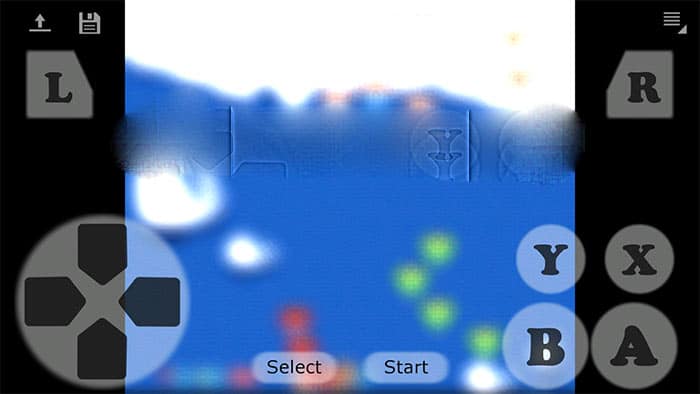
Based on the SNES9X 1.52, SNESDroid leaves no stone unturned for emulating all your favourite NES games.
Controlling can be a hassle on a touch screen unless you use this emulator’s multi-touch gestures. They allow multiple touches at once for smoother gameplay. Additionally, keyboard and gamepad(Wiimote, SixAxis, etc.) are supported as well. Gamepads allow upto 5 players at once.
In the graphics department, the veteran emulator offers multiple shaders such as mcgreen, hq2x, super eagle, 2xSaI, etc. Shaders can be downloaded from the online database as well.
Download SNESDroid
8. SNNES
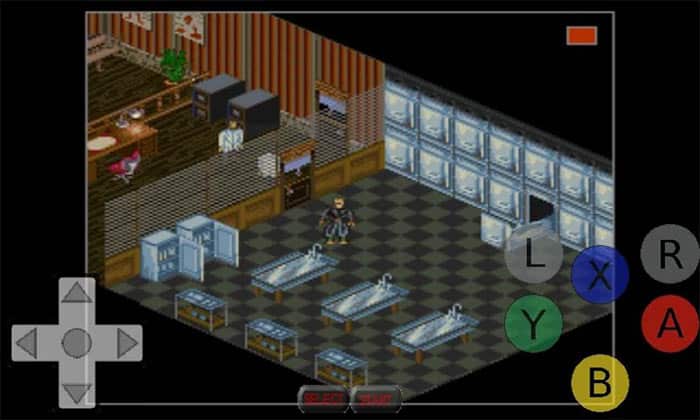
A SNsoid based emulator for SNES games, SNNES gets you around with ease. It is on the simpler side of the spectrum, in terms of the features.
One of the key feature offered is the multiplayer option, that is powered by Netplay. Apart from that, there is an inbuilt cheat option which is enabled by default.
Locating your SNES ROMs require a bit of work since there is no auto scanning available. Overall a good emulator to play NES games on Android devices.
Download SNNES
| Also Read- Best SNES Emulator For Windows 10 PC |
Over to You
These were the best SNES emulators for Android that work better than all unreliable ones that have stopped working in recent times.