Sega pitched their Saturn home console against Sony’s PlayStation 1, which was raking in excellent reviews and sales numbers.
The Sega Genesis successor had a tough time surviving in the American and European markets as opposed to their successful run in Japan.
After the launch of Nintendo 64, Saturn began on a path of gradual decline in the Western markets.
Saturn had a peculiar fanbase that still relishes playing the games developed for the 5th generation Sega console.
Many of the fans want to dial back in time and play Sega Saturn games once again. The good news is that it has been made possible by several console emulators.
Table Of Contents
Best Sega Saturn Emulator for PC
You can play Sega Saturn games on PC with the Saturn emulators which emulate the games for your computer or laptop.
|
1. RetroArch
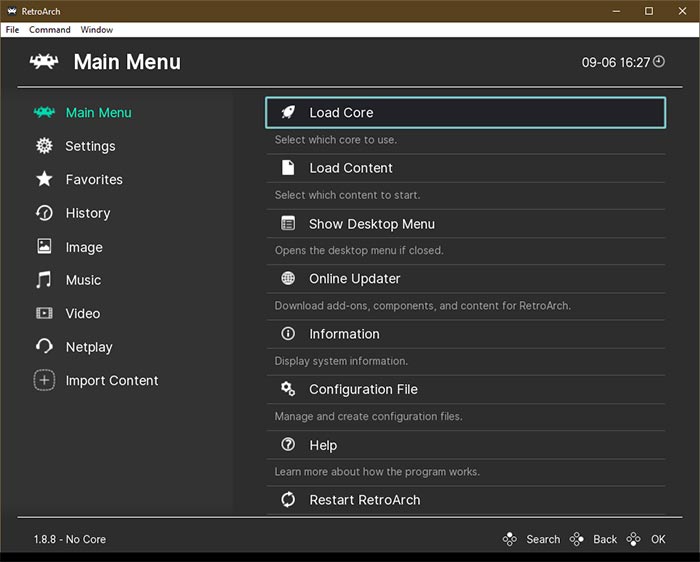
RetroArch is an all-rounder in the console emulator segment. With the support of over 80 consoles, it triumphs over virtually all other Sega Saturn emulators.
Minus the fuss, you can load the Saturn ROM and start playing right away. On the other hand, people who like to customize their gaming experience have a wide range of settings on their hands.
With its broad compatibility, you can play Sega Saturn games on a number of devices.
There is the Twitch and YouTube direct stream support, along with Netplay that lets you play Saturn games online.
Moreover, you can also apply TV screen borders to your display for giving the retro vibes to the whole emulation experience.
2. BizHawk
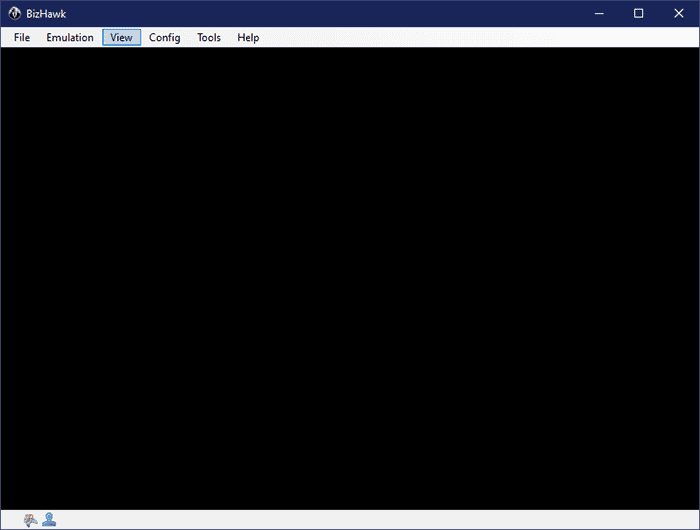
Similar to RetroArch, BizHawk is pretty capable of emulating over a dozen of consoles, including the Sega Saturn.
BizHawk is known for providing tools that come in handy for speedrunners, who wish to complete the game in minimal time. The tools include slow-motion, an advanced key mapping option, coupled with multi save states.
Apart from the speedrun tools, BizHawk also ships with a Macro script tool that enables users to automate certain functions in the game. It shall help gamers experience a less hectic experience of the game.
All in all, you should expect a wholesome gaming experience on one of the best Sega Saturn emulator that is available right now.
3.Yabause
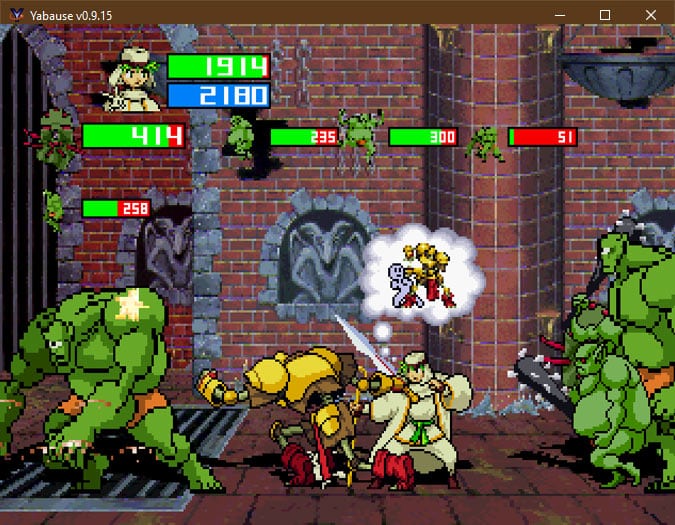
Yabause was originally developed as a Saturn emulator for Linux, which was later ported to Windows and Mac OS.
The Sega Saturn emulator for Linux has grabbed many eyeballs with its effortless emulation of the Saturn games and ROMs.
First things first, the video is powered by an OpenGL driver, which can be emulated as a dummy video interface.
In a segue, the audio has the option of default SDL sound driver or DirectX audio. Talking about the controller, you can connect upto 12 inputs with options such as Wheel, mission stick, and more.
For making things easy for the user, there is a shortcut setting that can set up a shortcut for virtually everything on the emulator.
Before we forget, the compatibility list lists the status of compatibility for various Saturn game titles.
4. SSF

Next on the list SSF, an emulator that runs Saturn games directly from the CD drive or the virtual drive. The feature is rarer than you might think.
You can slide in your original CD of the game and start playing right away, just like with the Sega Saturn console.
Feature-wise, SSF keeps it on the simpler side of the spectrum of things.
You want a simple emulator to play Saturn games? Then this is the best Sega Saturn emulator for that matter. There is a feature to record video and audio of your gameplay, along with screenshot functionality.
5. Mednaffe
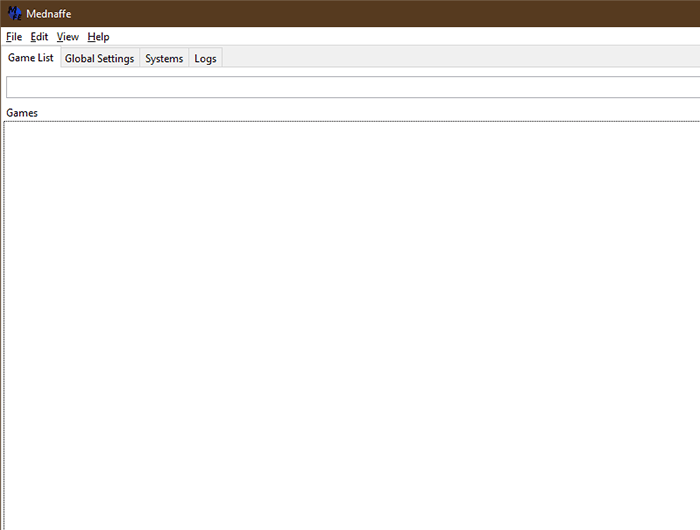
Mednaffe is the user-friendly version of the veteran Mednafen. Topped with multi-scheme colors UI, the modern emulator for Sega Saturn is a giant leap for Mednafen users who relied on commands for performing each of their function.
To begin with, Mednaffe ships with a media player for playing audio and videos files. Multiplayers can use the in-built Netplay to play Saturn games online with friends, other unknown players.
Currently, the emulator works on Windows and Linux only. Furthermore, the Saturn emulator is a haven for people who use cheats in their games. The cheats include CodeBreaker, ActionReplay and Gameshark.
All of the cheat options can be accessed via shortcut keys, apart from manually accessing them on every instance.
6. Satourne
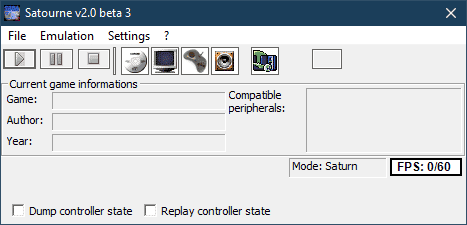
You want an emulator with features and functionality between RetroArch and SSF?, that’s where Satourne enters the picture.
Based on the philosophy of simplicity with utility, Satourine delivers on the functionality front.
Laced with plugins such as CDROM, VDP, SCSP and Controller plugin, it leaves no stone unturned for providing a seamless gaming experience.
In the graphics and audio department, Satourne does fairly well with the variety of standard OpenGL and DSound plugins.
7. Saturnin
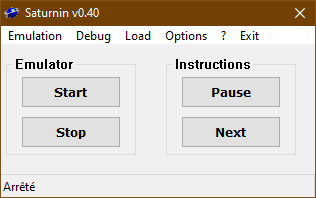
The word simple can be the synonym for Saturnin because its that simple. No extra frills to play around with, you want to play Sega Saturn games on PC? You get exactly that.
As the emulator is developed by a Frenchmen, you will encounter French on the home screen on the first launch. However, that is not the issue since it can be changed in a second from the Languages menu.
There are four buttons on the screen, mainly Start and Stop for Emulation, Pause and Exit in the Instructions section.
Talking about the inputs, you get the CDROM which requires a special DLL file present on your computer, apart from the usual directory for loading the Saturn ROM.
Over to You
The list of the best Sega Saturn emulators for PC can take forever to finish. Therefore, we have listed the best Saturn emulators that actually work for Windows, Linux and Mac OS.
Do not forget to check the compatibility section from each of the emulator’s website before downloading them. Chances are your favorite Saturn game might not have reached the compatibility stage as you would prefer.