Threads is the latest Twitter-style Social media app launched by Meta. The app is developed by the Instagram team and is currently available for Android and iOS users only.
The app has garnered millions of users within a few hours of its launch.
Threads is Instagram’s text-based conversation app where users can create communities. Discuss topics, and trends and interact with people you follow or creators you like.
While you can use the thread app on your smartphone using your Instagram account. There is no official App to use threads on PC (Windows 11, 10,7).
In order to use Threads on PC you will be needing an Android emulator.
Here is how you can do so.
Table Of Contents
Download Threads App On PC
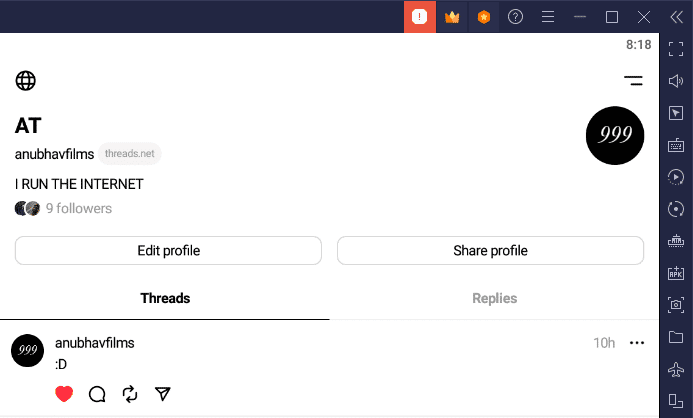
Download any Android emulator of your choice and install it on your PC. We are using Bluestacks for this tutorial.
1. Download and install the Bluestacks emulator on Your PC
2. Open the Bluestacks app and Login into your Google account to use PlayStore.
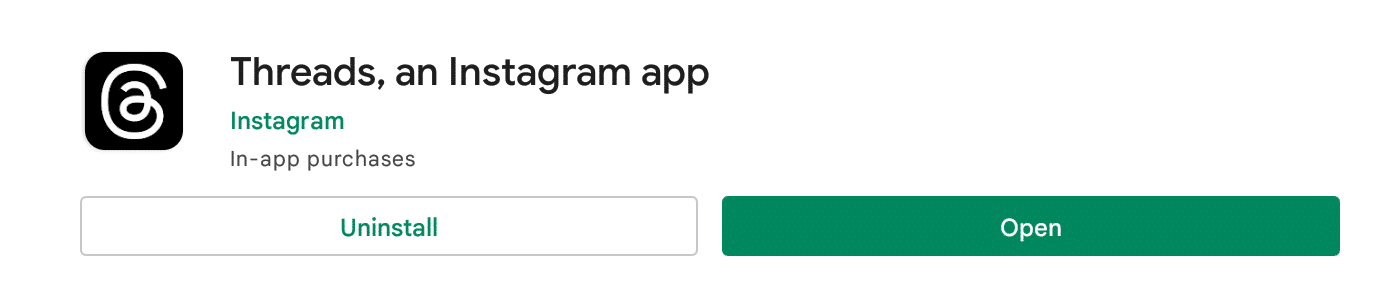
3. Next Search for Threads, an Instagram app, and Install it inside Bluestacks.
4. Open the Threads app to access it.
5. You also need to open your Instagram account Inside Bluestacks too to be able to use Threads.
Download Threads On Windows 11 PC
As you might know, Windows 11 natively supports Android Apps & Services. Consequently, you can effortlessly Download Threads By Instagram On Windows 11 using Windows Subsystem for Android (WSA).
Before following the steps mentioned below ensure that you have WSA enabled on your PC. Additionally, you need the Threads By Instagram APK file which can be acquired from APKPure. Finally, you need the WSATools app from the Microsoft Store.
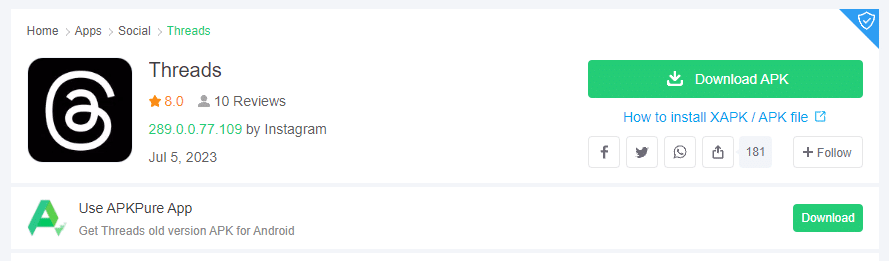
Once you have all of the aforementioned things sorted it’s time to enable Developer Mode inside WSA. To do that,
1. Launch the Windows Subsystem for Android on your PC.
2. Select Advanced Settings from the sidebar.
3. Enable the Developer Mode toggle.
Now you can open the WSATools app that you downloaded from the Microsoft store.
While launching the app for the very first time it might install additional programs like the Android ADB tools, so let it do its thing.
Finally, locate the Threads APK in your file explorer and hit install.
Will There Be A Threads App For PC?
Threads is a brand-new social networking site with apps available for iOS and Android only.
Since the app was developed by Instagram developers chances of getting a Windows app in the coming future seem a bit difficult.
However, we will keep this article updated if any news comes in.
Minimum Requirements For Threads On PC
- Instagram account needed
- OS- Windows 7 or above
- Processor- Intel or AMD Processor
- RAM- at least 4GB
- HDD- 5GB Free Disk Space required