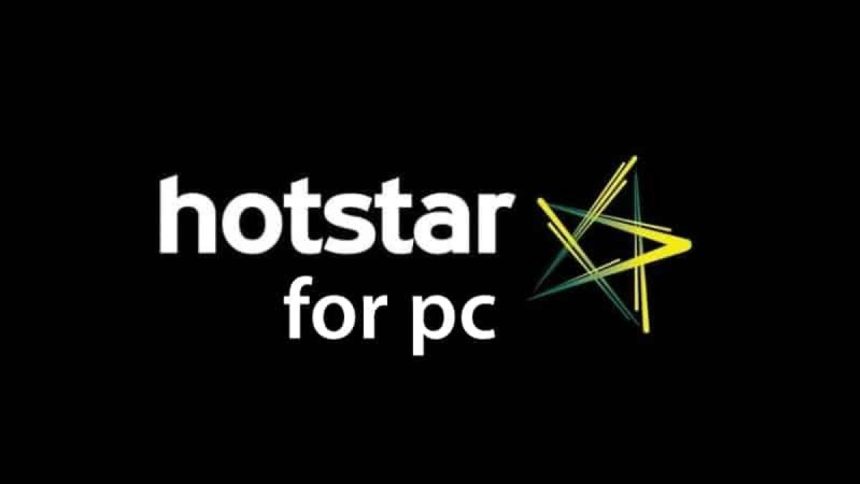If you want to download and use Hotstar on PC then this article will definitely help you. As the title suggests, we have shared two different methods to use and download Hotstar on Windows 10 PC.
Continue reading..
Over the years Hotstar has become a mainstream content streaming service that’s also popular among sports enthusiasts. Now owned and operated by Disney the OTT media service is called Disney+ Hotstar.
You can even enjoy popular sports events like Cricket Matches, IPL 2021, FIFA World Cup 2022, and even the Olympics on Hotstar.
Is Hotstar App Available For PC?
At the time of writing this article, there’s no native Hotstar application available for Windows 10.
However, to watch Hotstar content on Windows, Linux, or macOS computers you can rely on the official Hotstar website. The website works flawlessly in India, the US, and Canada.
Download Hotstar On Windows PC
In order to download the actual Hotstar app on your PC, you will need an Android emulator. If you face difficulty while finding a good emulator, feel free to go through the list of Best Android Emulators and use the one that best suits your requirements.
Bluestacks 4 is one of the most tried and trusted emulators out there that’s well-optimized too. So here’s how you can download and install the Hotstar app for Windows using Bluestacks 4.
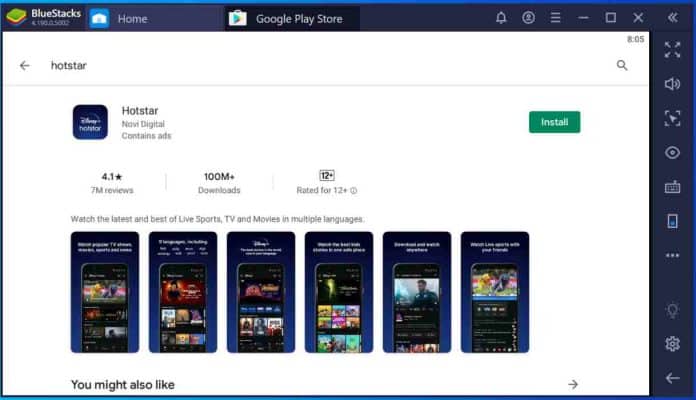
- Download the Bluestacks 4 emulator and install the .exe file on your computer.
- After downloading and installing bluestacks open Google Playstore and login using your Google account.
- Next, search for the Hotstar app and click install to begin the download process.
- Once the installation process is completed, simply login to your Hostar account and enjoy the content.
Apart from downloading the Hotstar app from Google Playstore, you can even install Hotstar APK for PC. To do so, Download Hotstar apk from apkpure and right click and open it using bluestacks.
Hotstar for PC without Bluestacks
If you are looking to download and use Hotstar on PC without Bluestacks emulator then you can use any other android emulator instead.
Install the emulator and then download Hotstar app from google playstore inside the emulator app and install it.
That’s it now you can run Hotstar on your desktop PC without having to use Bluestacks.
CONCLUSION
So this was a simple and quick guide on how to download Hotstar for Windows PC.