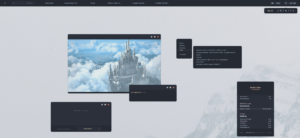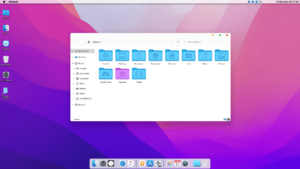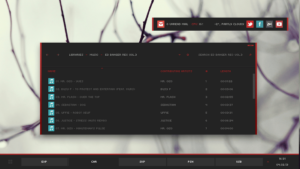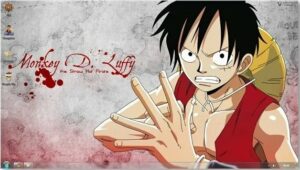Microsoft may have forcibly made Windows 7 bite the dust, but avid users aren’t willing to stop using it anytime soon. A study by StatCounter reveals that only 10.68% use Windows 7 which translates to over 100 million active users.
Unlike Windows 10 and 11, Windows 7 looks pretty outdated, at least aesthetics-wise.
But you can still improve the appearance of your Windows 7 PC to match the current trending visual styles.
All you have to do is to download the best Windows 7 themes and apply them to your system. Voila! You revamped your Windows 7 system’s appearance without upgrading to newer versions of Windows.
You can change all the system elements including icons, folders, files, HD backgrounds, sounds, and even the mouse cursor to match the theme.
We understand that scouring the internet for the Best Windows 7 Themes And Skins is a daunting task. So, we have curated a list of fresh, newly updated Windows 7 theme downloads list for you. Make sure to read till the end, so you don’t miss any of them.
Table Of Contents
- 10 Best Windows 7 Themes and Skins
- 1. Windows 11 Theme for Windows 7
- 2. Dragoon II – Unofficial Release
- 3. macOS Catalina Skin Pack
- 4. Dynamic Black
- 5. Minimal White Theme
- 6. Planisphere for Windows 7
- 7. Black Glass
- 8. Alienware Green SkinPack
- 9. One Piece Windows 7 Theme
- 10. Naruto Shippuden Theme
- Why use third-party themes for Windows 7?
- Conclusion
- Windows 7 Themes FAQ
10 Best Windows 7 Themes and Skins
1. Windows 11 Theme for Windows 7
Windows 11 Theme for Windows 7 is a perfect theme if you want to achieve the Windows 11 look on your system. Since this is a complete theme pack, you get not only HD wallpapers but also matching icon packs for Windows 11.
Being a complete theme pack, you have to do a bit extra to install it on your system, It is available on Deviantart for free and needs a theme patcher app, TaskbarX, 7TSP GUI, and a few other tweaks to get it working. But you will be surprised how good this best Windows 11 Theme For Windows 7 looks on your system. You won’t be able to tell that it is Windows 7 unless you look very hard.
2. Dragoon II – Unofficial Release
Dragoon II – Unofficial Release is a theme that was in the works for too long. Although it is a fairly old free Windows 7 theme pack, it tries to replicate macOS appearance with a tabbed taskbar and more such features. It uses a bunch of apps that you need to use features present in macOS.
Like Windows 11 theme for Windows 7, this one requires extensive customization as well. But you will be satisfied with the end result of your Windows personalization endeavor. Moreover, it is free to download and is available on Deviantart. You will have to create an account on the website to download this theme.
3. macOS Catalina Skin Pack
Want to achieve the precise macOS desktop look without purchasing a Mac? Then the macOS Catalina Skin Pack is a perfect Mac theme for Windows 7 that you can try. The best part of this skin pack for Windows 7 is that it doesn’t cut corners anywhere. It isn’t just a cheap imitation that looks good but doesn’t work like macOS. Even though Catalina UI is three generations old, it looks way better than the default Windows 7 design.
The designer made sure that iconic macOS elements such as the top taskbar, accurate icons, and dock. To enable the start menu and taskbar skin you need to install startisback app and then make the additional changes. However, you don’t need to patch the theme as all of that happens while you install the skin pack.
4. Dynamic Black
Dark themes for Windows are a preference for many users. A dark theme keeps the overall white light down and doesn’t burn your eyeballs. Dynamic Black is one such best dark theme for Windows 7 and above that offers an extremely toned-down color profile with black and brown accents. Unlike normal dark themes which use just a pitch-black color profile, Dynamic Black adds a touch of brown for a playful look.
You also get the complete icon bundle, wallpapers, etc needed to achieve the exact look showcased by the designer. You will need a theme patcher and files to change the control panel icons and the start/back buttons are included in the pack. What more could you ask from such a wonderful free Windows 7 theme pack?
5. Minimal White Theme
Do you crave a simplistic theme for Windows 7 that doesn’t add obnoxious colors? Well, then the Minimal White Theme could be a decent option for you. The developer kept the taskbar pitch-black while keeping the rest of the things white. Only the icons and text have black color, rest everything is white.
There is also a subtle shadow effect around the border to make the app windows different from the background. Moreover, the developer has an identical black version of the theme which makes the windows borders darker and the top bar black. Minimal White Theme is available on Deviantart and will need a theme patcher to download and apply to your system.
6. Planisphere for Windows 7
The Planisphere theme is a distinct design altogether. It doesn’t mimic any operating system design in general and tries to create its own. The best part is that it doesn’t go overboard with colors and mainly used black and white with a subtle red border. Moreover, the developer removed the icons on the task and they just contain labels of the app/folder.
In addition to installing and patching this best Win 7 theme, you will also have to remove the icons from the taskbar and title bar. However, the new decluttered taskbar interface will feel more smooth than the original one. The planisphere theme is freely available on Deviantart if you have an account on the website.
7. Black Glass
Black Glass is another best minimal theme for Windows that you can try. Think of it as an amalgamation of elements from the Minimal White Theme and Clean Vs theme. The developer managed to refine even small details like icon behavior when you select it or the progress bar in taskbar icons like File Explorer and Chrome.
Overall, it is a black-on-white theme in which screen elements use black color and red in some areas. The windows have dark but transparent borders with custom back, close, and navigation buttons. Like all the Deviantart themes, you have to put together all these elements to achieve the final look envisioned by the developer. But once you do that, you will have possibly one of the best-looking Windows 7 theme packs. On top of that, Black Glass is absolutely free on Deviantart.
8. Alienware Green SkinPack
Alienware Green SkinPack is one of the three free Alienware skin packs available for Windows 7 and above. This best Windows 7 theme bundles the complete look of themes and icons to mimic the classic Alienware look. It is bold and flashy and nothing, unlike the simple theme designs that you see today.
The theme is completely green which reminds you of the old Alien and predator movies. However, the color scheme can be a bit overbearing for users who prefer a cleaner, brighter theme. This best theme for Windows isn’t free and you need to pay $10 for a lifetime license. So, go for this only if you love Alienware like no other thing.
9. One Piece Windows 7 Theme
For anime fans, OnePiece is the holy grail. It has more than 1050 episodes and the show is still on. So, if you are searching for the Best Anime-Inspired Themes For Windows 7, this OnePiece Windows 7 theme is a must-try. It consists of 45+ Hi-Res wallpapers, custom icons, cursors, and sounds from the anime.
So, you don’t just get a mere wallpaper collection, but also get OnePiece icons that replace the most prominent apps on your desktop. The skull-themed recycle bin icon is the iconic reminder of the OnePiece logo. This best anime theme for Windows also replaces some system sounds which is far better than the default system sounds. OnePiece theme directly installs on your system and doesn’t need patching.
10. Naruto Shippuden Theme
Naruto Shippuden Theme is another Windows 7 anime theme that we like for its simple design. Like the OnePiece theme, this also comes with an extensive range of wallpapers that are fairly new. While you can download the latest Naruto wallpapers, you also get custom icons and cursor designs with this free anime theme for Windows.
The Konoha logo replaces the default my computer icon while the Sharingan logo becomes the new network icon. What’s more interesting is that you get ninja-style cursors that have kunai and shuriken options. The developers also bundle Naruto sounds which replace the default system sounds. All in all, a great free theme that installs and applies on your Windows 7 system in just a few clicks. You don’t need to use a theme patcher app for this one.
Why use third-party themes for Windows 7?
Windows 7 doesn’t come with support for third-party themes. While Microsoft brands it as a security issue, not all themes contain malware. In fact, Deviantart’s thriving community is an example of how designers can come up with unique themes for Windows.
Microsoft also offered themes on its website but all they do is change the accent color and add a few wallpapers. Easy to install but uninviting to look at. On the other hand, all the themes we mentioned above customize every small element of Windows 7. The overall experience is completely different when using rich Windows 7 themes on your system.
There is a slight learning curve because you need to use a theme patcher software. After placing the theme contents in the Windows Resources folder, you will have to run the theme patching software to apply the theme. It may even require a restart in some cases. Skinpacks.com offers direct install themes that auto-patch while installing. But in either of the two cases, always create a system restore account. So, even if the theme crashes or corrupts your system, you can always revert back to the last working state.
Conclusion
This concludes our take on the 10 Best Windows 7 themes. Even if you cannot upgrade to Windows 10 or 11, you can use the above-mentioned Windows 11 Theme for Windows 7 to transform your system into Windows 7.
If you crave a minimalistic theme, you can go for Balck Glass or Minimal White theme. Both of these tone down the overall color and help you focus more.
Lastly, we have some anime themes for Windows as well, if you are a hardcore anime fan.
Windows 7 Themes FAQ
How do I make Windows 7 more beautiful?
Windows 7 looks much better than XP. But why only use default themes? You can download a third-party theme that matches your taste and install it on your system. Since you are going this route, you can customize not only the theme but also the icons and sounds. All of these modifications will help you achieve a unique Windows 7 system appearance.
How do I make Windows 7 look like 11?
You can download and install the Windows 11 Theme for Windows 7. It comes with everything you need to get Windows 11 look down to the last detail. Some elements like the centered taskbar and new start menu will need additional customization apps.
Which theme is best for Windows 7?
We loved the Minimal White theme and the Windows 11 Theme for Windows 7. Both of these are best for Windows 7 and use a modern design approach which inclines towards minimalism.
How can I Personalize my desktop?
You can personalize your desktop by using a combination of themes and icon packs. For basic customization, Windows 7 offers a personalization app that you can use to apply default themes.
You can also try out official or third-party themes for Windows 7 if the default designs don’t look good enough. Moreover, you can use Rainmeter if you love extensive customization.
How do I download windows 7 Themes?
You can download themes directly from the Personalization app. Click on the Get more themes online option and Windows 7 will find the best official themes for you.
But if the official themes appear bland, you can visit Deviantart and Skinpacks for more variety.
Remember that you have to patch the themes using software if you download themes from Deviantart or Skinpacks.