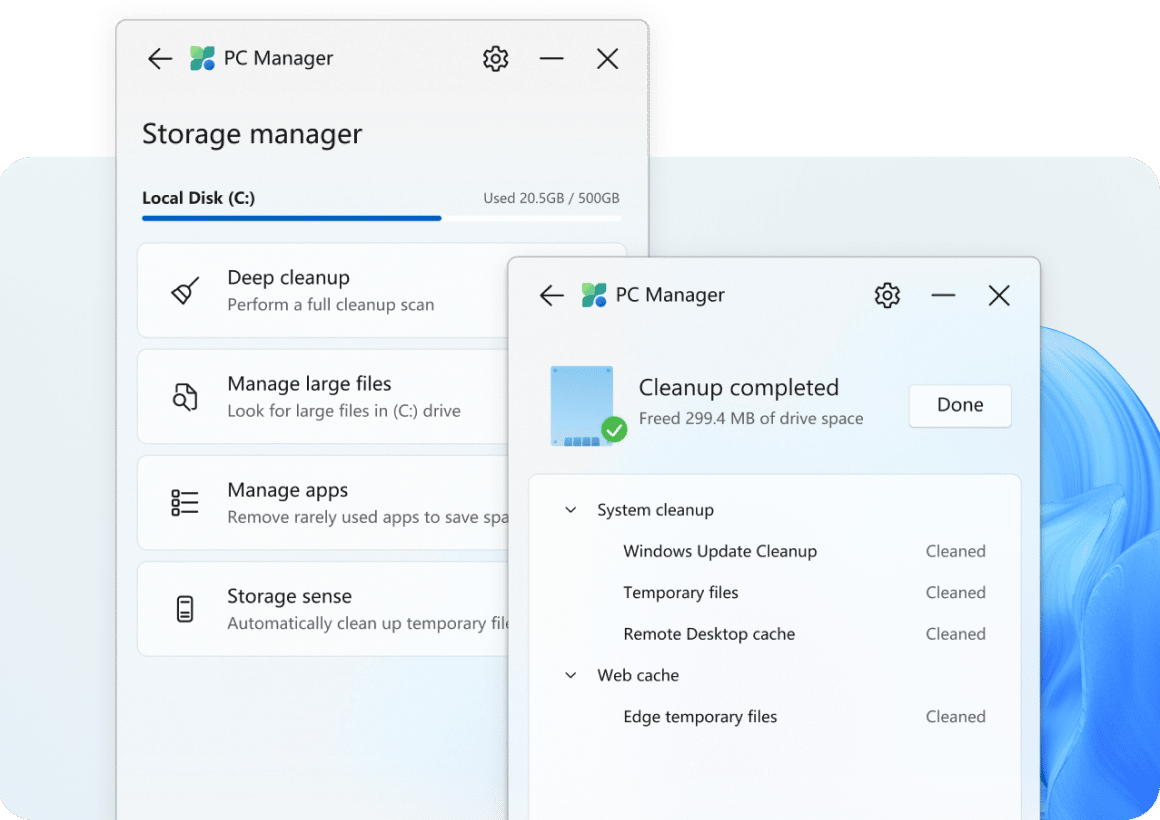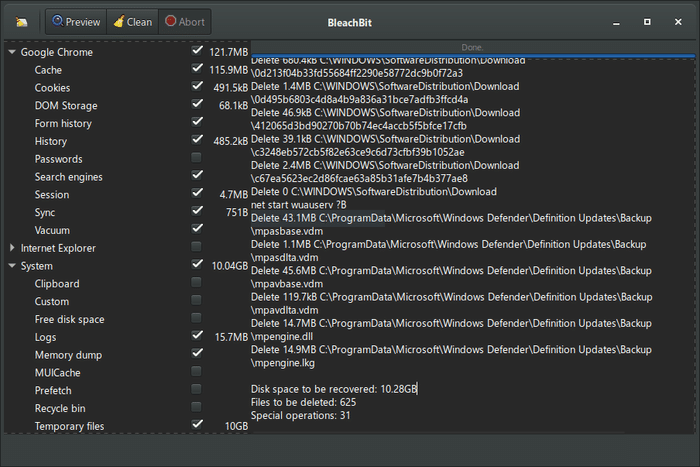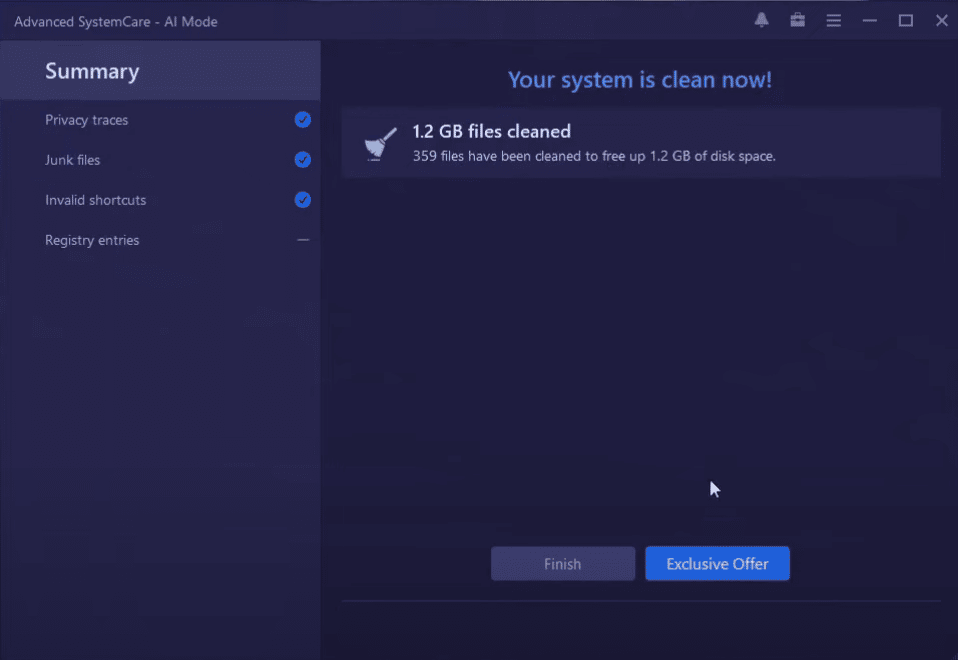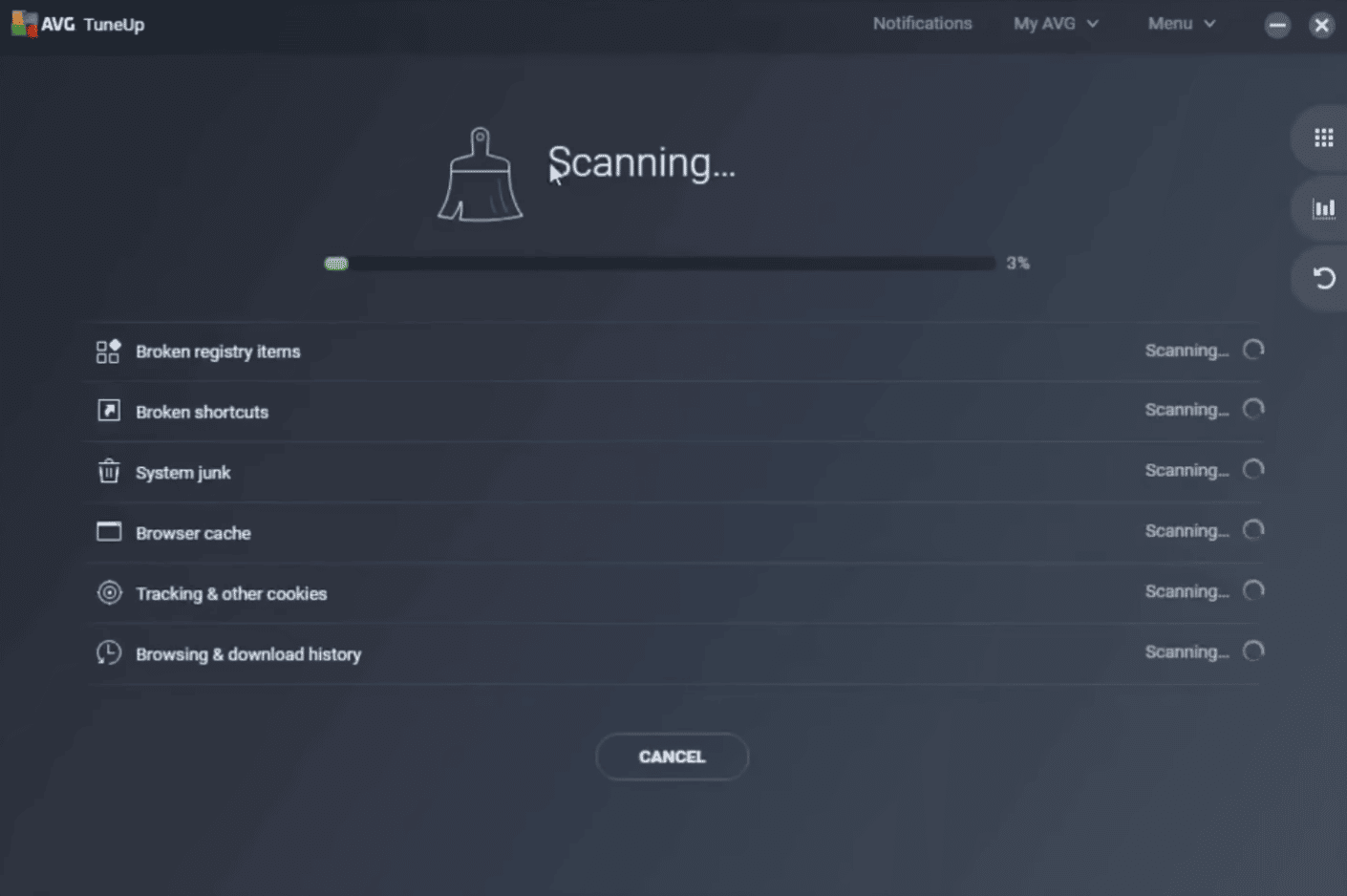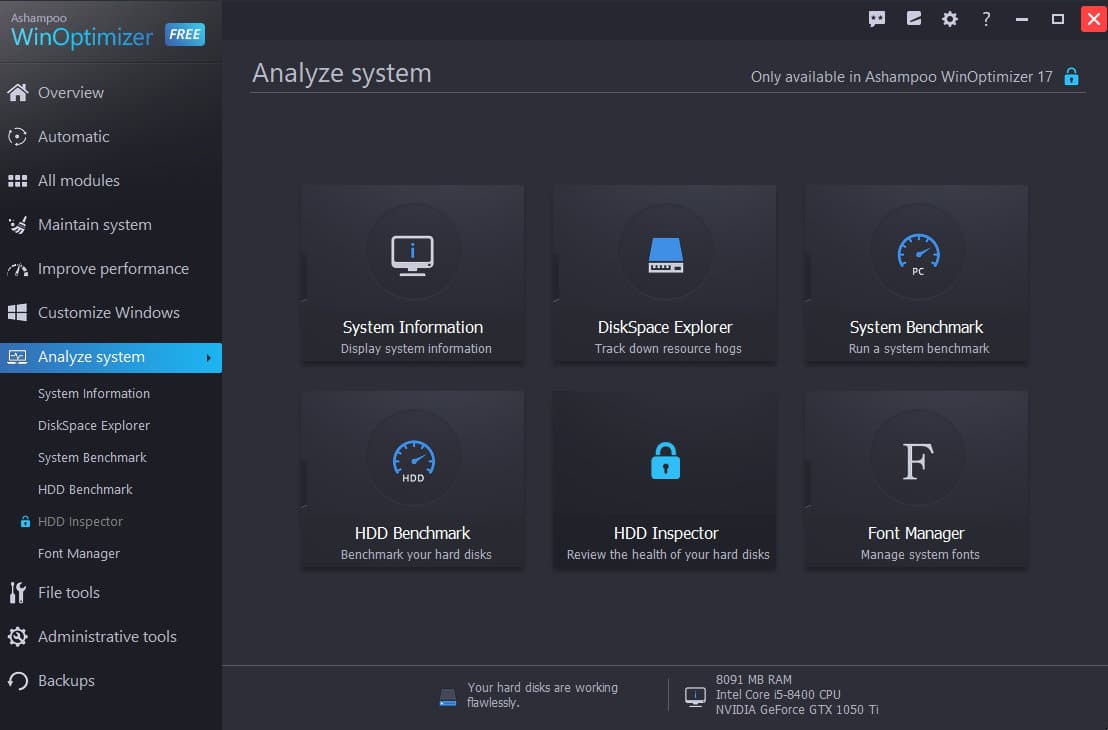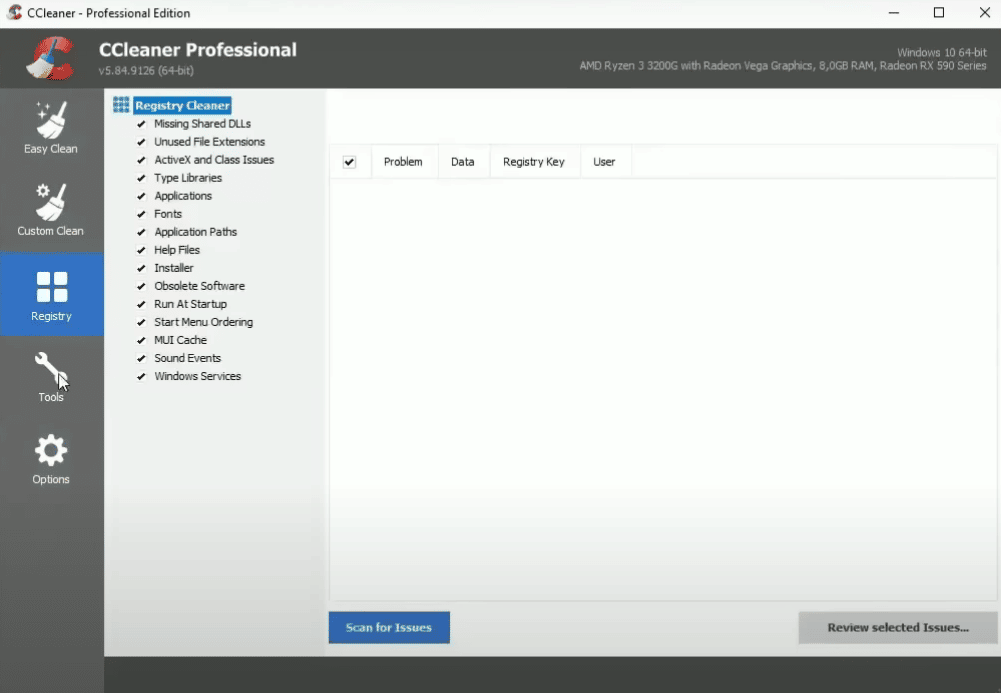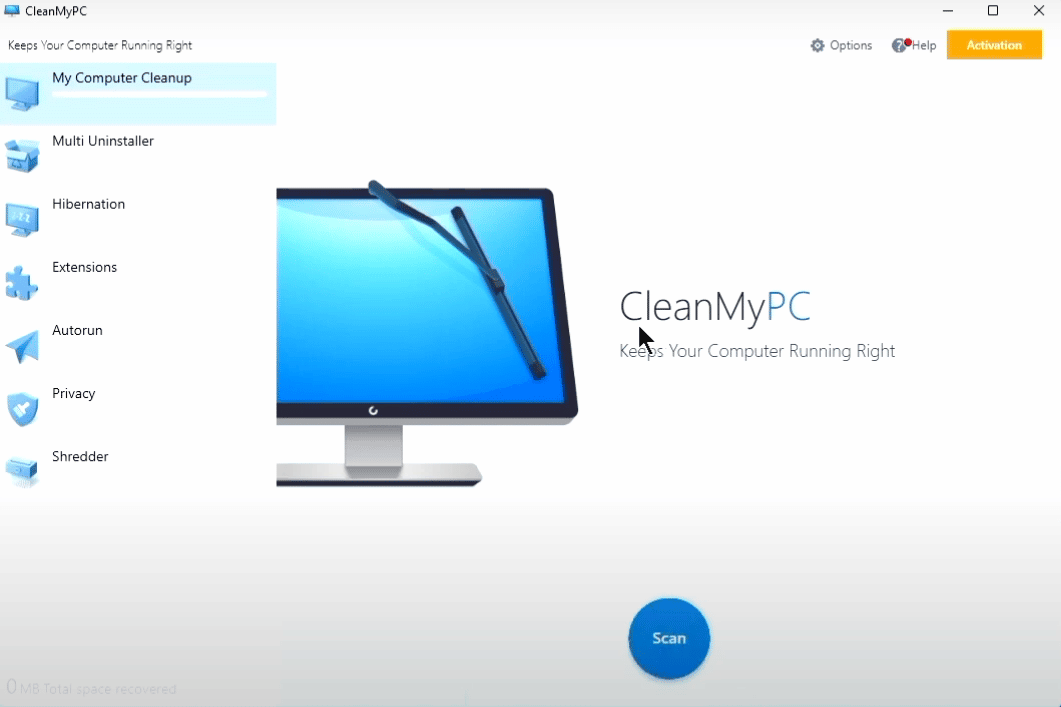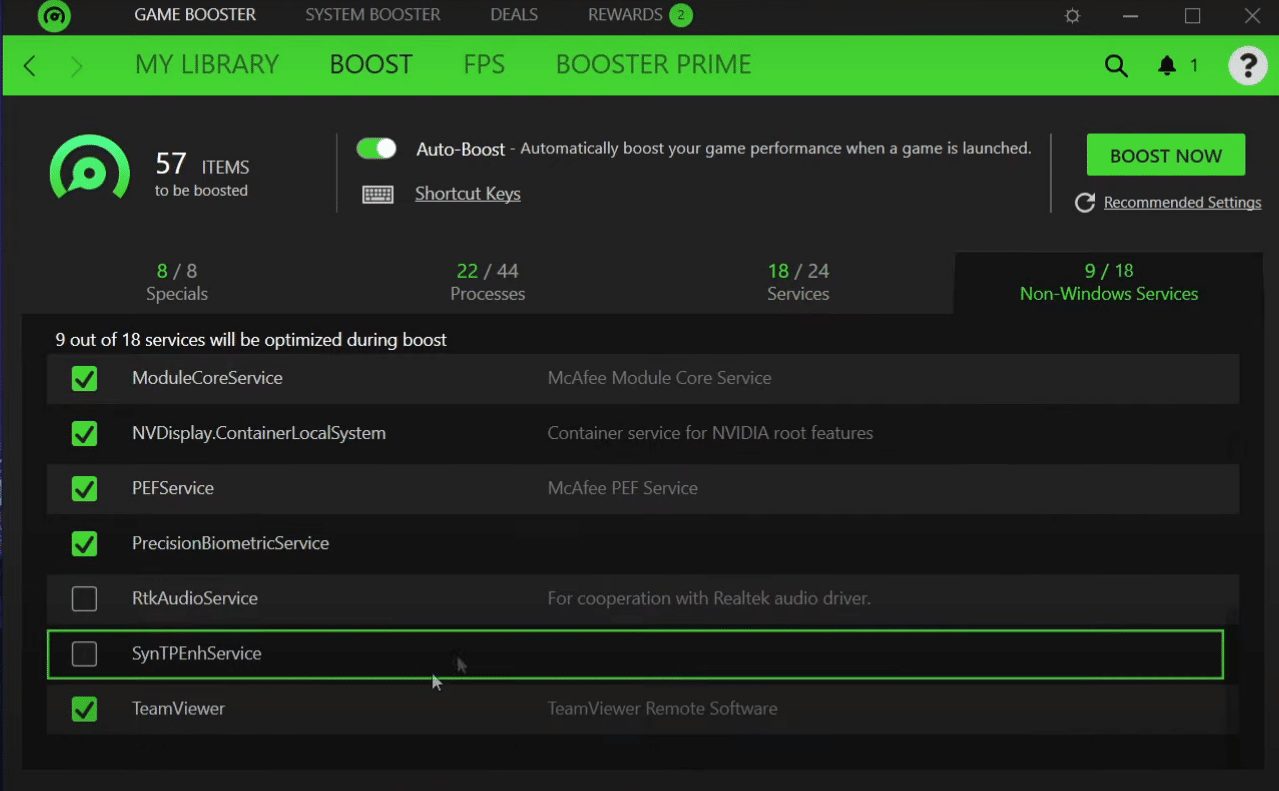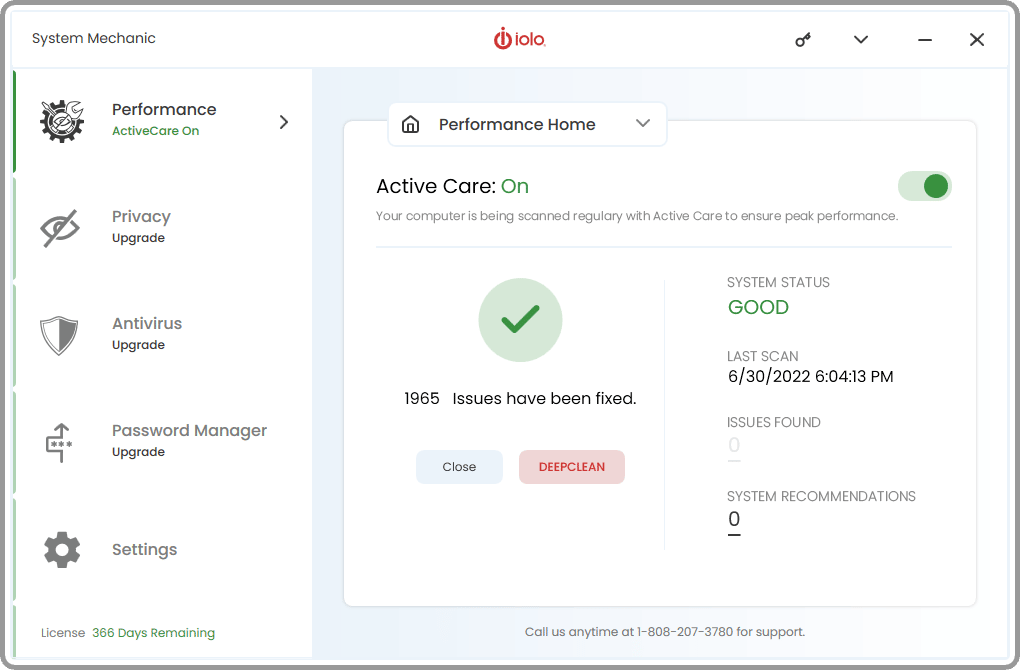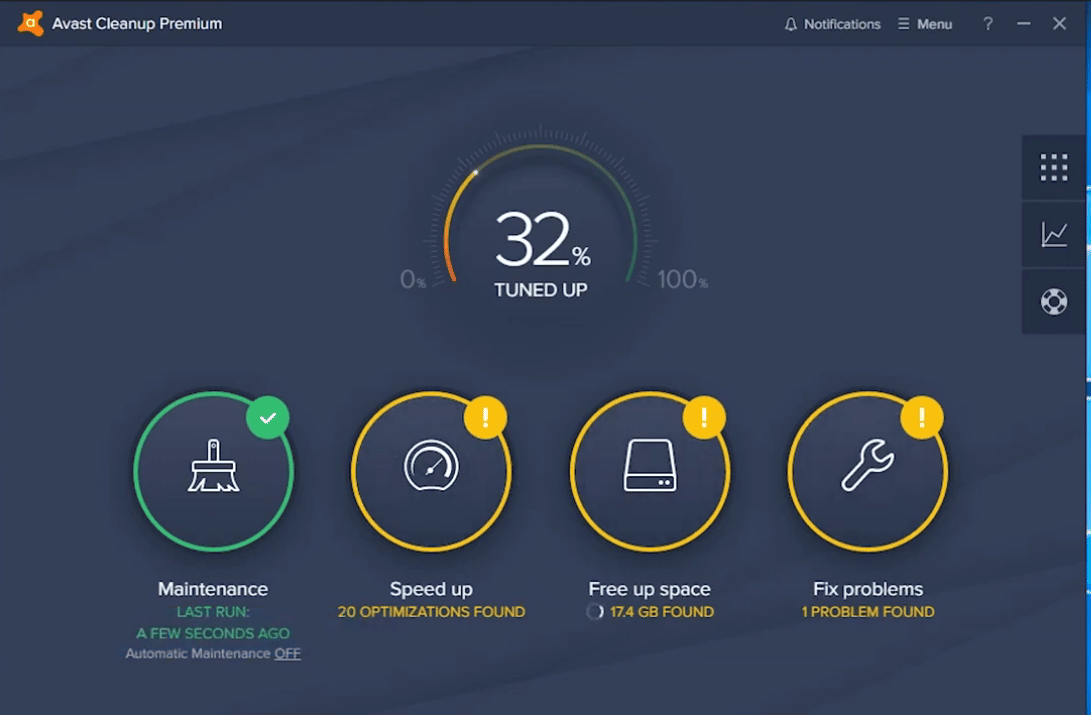Have you ever noticed that your brand-new PC or a fresh Windows installation works great for a few weeks and then slows down to some extent? Sometimes the sluggishness is barely noticeable but slowly builds up and causes startup delays.
All of this happens because of the slow buildup of cache files, registry entries, updated logs, and more. These files aren’t visible to the naked eye so you never attempt to clean them. One method to clean your Windows PC is by manually deleting all the registry entries and useless temporary files in different folders.
But it isn’t feasible for everyone. Moreover, you might end up deleting something that you shouldn’t! This is where the best PC cleaner tool for Windows comes in handy. It can help you to get rid of the useless clutter accumulated in your system over time without requiring you to manually delete every item.
We compiled the list of the best PC cleaner tools for Windows 11 that will wipe the system trash, fix startup slowdown, and even optimize it for the best performance. Like always, we will include free apps as well so that you don’t have to pay unless you need those “seemingly useful” extra features.
10 Best PC Cleaner Tools For Windows 11 (Free & Paid)
Here are the best PC cleaner tools and apps for Windows 11 that you can try to clean your PC of junk and speed it up.
1. Microsoft PC Manager
It is an undiscovered gem that is still in the beta phase as of now. Microsoft PC Manager is a full-fledged effort by the makers to offer an all-in-one free PC cleaner tool for Windows users. Unlike other cleaner tools on our list which have a free and a paid tier, each with varying feature sets, Microsoft PC Manager offers everything without any additional cost.
This best PC cleaner tool offers a few new features while incorporating a lot of existing system maintenance and cleanup features available in Windows 11. It takes up less than 40 MB of space on your system and offers a one-click memory cleanup and boost feature as you see in Android apps.
But that’s not all that Microsoft PC Manager has to offer. Apart from memory boost, you get a storage manager feature that lets you clean more than the system cache and look for large files in the C drive. You can also manage unused apps and use the Windows 11 inbuilt storage sense feature to analyze system drives. Managing active processes and startup programs is super easy because you don’t need to launch Task Manager to do so.
All in all, Microsoft PC Manager is a free yet effective PC cleaner tool that didn’t exist a few months back. You get the assurance of Microsoft which means there is little chance of malware and it works like a charm. Moreover, it is light on your system resources. A little gripe that we have with this app is that it is only available for Windows 11 and 10.
Noteworthy Features
- One-click memory boost
- Deep clean and identify large files
- End active processes
- Manage Startup items
2. Bleachbit
Bleachibit isn’t as popular as something like Ccleaner in the PC cleaner app for Windows category but trusts us, it deserves more love. For starters, it is as effective as any other cleaner app out there minus the bloatware that comes with other apps.
This free cleaner app has a simple interface, nothing you would speak volumes about. Just a quick scan lists out all the potential items that you should clean to remove the junk from your PC. However, do not use Bleachbit hastily. Check what you need to delete which includes browser cache, temporary system files, and more. Do not clear out everything unless you know what you are actually cleaning.
Bleachbit is devoid of any adware or spyware and is multi-platform. So, if you have a Linux or mac lying around, you can perform system cleanup on them using Bleachbit. And the best part of it – it is absolutely free!
Noteworthy Features
- No adware
- Free to use
- Effective system cleanup
3. IObit Advanced SystemCare
IObit has improved its pc cleaner and optimizer tool which now uses AI to actively monitor and clear out junk while freeing memory. The user interface of IObit is far better than any cleaner app on our list, much like AVG offers. Since the product is labeled as SystemCare – it can do much more than clean out clutter.
Apart from the advanced AI protection, you get a software health utility that checks and updates software in a few clicks. Firewall protection and anti-tracking protection are inbuilt into the app as well, making your system slightly more secure. You can also search and delete large but unused files hiding in rarely visited directories.
However, like all paid PC cleaner apps, you have to shed some money to get access to these features. Moreover, it isn’t a one-time purchase but a yearly subscription. But don’t worry as the base version will clean up your system just fine. Opt for the pro version only if you need the rest of the “advanced” features.
Noteworthy Features
- AI Protection
- Software update Utility
- Anti-tracking protection
4. AVG TuneUp
We have used AVG TuneUp in the past – on an old Windows 7 system that seemed to be out of breath every few minutes. Back then, there Windows didn’t come with a feature to disable startup programs. AVG also makes anti-virus but this tool is far more useful than that.
With AVG TuneUp Software, you can scan your system and optimize it with one click. The app also showcases what exactly it found on your system and deletes them to free up some space in the C drive. It can also check for disk errors and disable startup programs – both of which boost system performance. One more useful feature is that it sleeps apps in the background which frees up more system resources.
Like most paid PC cleaner tools, AVG TuneUp tries to justify its cost by bundling other features such as software updater and uninstaller tools. While these are effective, you can still do all that stuff manually. AVG offers a seven-day free trial which doesn’t need a credit card to make the purchase. After that, you have to pay $29.99 for the first year.
Noteworthy Features
- Software Updater
- Disable Startup programs
- App Uninstaller
5. Ashampoo WinOptimizer
Ashampoo WinOptimizer is one of the oldest system cleanup and performance-boosting utilities out there. The latest version claims it supports Windows 11 and has more cleaners. Moreover, it claims to be 50% faster and more effective than the previous generation, thanks to a major technological overhaul. While it is a broad claim, this Windows cleaner tool is available in both paid and free versions.
The base version comes with system cleanup tools, disk management tools, and anti-tracking protection. You also get a live tracking feature that actively maintains your system but it is only available in the paid version. Despite being freeware, Ashampoo WinOptimizer really offers a great user interface with not-so-bad cleanup and system maintenance tools.
If you are wondering how much the paid version costs, it is about $50. During the Christmas sale, the price dropped to merely $12 for 3 systems which is a great deal in our opinion at this price. They even offer support for the older Windows 7 and 8.1 but that may be removed in the coming months.
Noteworthy Features
- Multiple cleanup features
- Available for older Windows version
6. CCleaner
CCleaner was the favorite PC cleaner app of many users but a security breach, acquisition by Piriform, and collecting user data in the background maligned its reputation. Now, CCleaner doesn’t top any list of the best system cleaner software or performance-boosting app because of these issues. But you can still try it and see for yourself.
Currently, the free version only gives you access to the basic system cleanup and browser cleanup along with the speed boosting feature. You get basic features that do the job but the rest of them stand locked beyond a paywall. The app repeatedly bugs you to buy the Pro version and doesn’t close even if you try doing so.
If you go with the Pro version, you get advanced features like deep cleaning, scheduling, software update utility, and real-time junk management. It is a personal call and if you ask us, we would probably stick with a free cleaner app like Bleachbit.
Noteworthy Features
- Real-time monitoring
- Deep clean feature
- Software updater
7. CleanMyPC by MacPaw
CleanMyPC is a decent PC cleaner tool with a UI that hasn’t changed much. However, the Windows version isn’t in active development now but supports Windows 11. So, you will be able to use it for many years before it finally becomes unsupported for Windows 12 or whatever Microsoft launches next.
Like most PC cleaner apps for Windows 11, CleanMyPC offers a basic computer cache cleaner feature. It can clean your system registry files (which you should do with caution) and stop extensions from running in the background. In addition, you can uninstall apps that you no longer need and shred files to make them unrecoverable.
Apart from these features, you can disable startup programs and even delete the Microsoft hibernation file which takes up space in the C drive. CleanMyPC used to offer subscription plans but since the devs ceased its active development, you will get the Pro license for a lifetime if you buy it now. But remember that only minor bug fixes will arrive and you won’t get any new features with this windows cleaner app.
Noteworthy Features
- Clean registry files
- Delete hibernation file
- Shred files to make them unrecoverable
8. Razer Cortex
Razer Cortex is a tool to optimize pc for gaming but you can also use it as a desktop cleaner tool for Windows. The app aims to remove the system junkware and free up system resources to deliver maximum performance while gaming. It is a gaming-focused system cleaner tool for Windows but works as a great cleaner tool as well.
The dashboard sports the green theme which Razer products are widely popular for. You can switch to the Gamer Booster or the System Booster tab for tuning your PC. The System Booster can help you clean the system drive, defragment the files on the disk, and speed up your system by freeing up memory.
Apart from that, you can use the app to launch any game installed on your system. So, with Razer Cortex you get a game booster for PC as well as computer cleanup software. It is absolutely free of cost and supports Windows 11, and older versions as well.
Noteworthy Features
- Game Booster
- System Booster feature
- Defragmentation tool
9. Iolo System Mechanic
Iolo System Mechanic offers exactly what most of the Windows cleaner tools on our list do – cleaning junk and improving the system’s performance. But there are a plethora of other useful tools embedded into the app to justify its price.
You can use the Iolo System Mechanic app to clean junk files, boost system performance, and clear the browser data as well. In addition, the app lets you uninstall apps and removes their registry entries and data folders as well. Moreover, you can close open system ports for added security and defrag your disk drives to speed them up.
There is also an ultimate version of the Iolo System Mechanic app which bundles a file recovery tool, an antivirus tool, and a password manager tool. But it will cost you an additional $30 for the System Mechanic Ultimate Defense app.
Noteworthy Features
- Clean system and browser junk
- Defragment disk drive
- Data recovery tool
10. Avast Cleanup
Last on our list of the best PC cleaner software for Windows 11 is Avast Cleanup. It is a paid system optimization and cleanup tool that offers a 30-day trial. After that, you need to subscribe to the monthly plan to continue using the app.
If you have tried AVG TuneUp Utilities which we mentioned above, you will notice that the Avast Cleanup looks exactly like it. The resemblance is uncanny because Avast acquired it in 2017 and is maybe shipping off two same products under different brands with minor differences. Even the auto-scan menu and dashboards look the same.
As expected, the feature set remains the same. The overall cost of this Windows cleaner tool, however, is almost double that of AVG TuneUp Utilities. So, you can try out both of these in the free version to check what works best and then make the purchase decision.
Noteworthy Features
- Sleep system apps
- Always-active monitoring
- Update system apps
Conclusion
This marks the end of our comprehensive list of the 10 best PC cleaner tools for Windows 11. Most of these cleaner tools act as system cleaners and PC optimizers. Windows 11 has some cleanup and management tools built into the inbuilt. So, you can use the official Microsoft PC Manager app for system maintenance without paying a dime.
The next free alternative is Bleachbit which will perform stellar cleanup and won’t bug you to pay. Lastly, among the paid cleanup tools, you can go with IObit Advanced SystemCare or AVG TuneUp.
FAQ
Does Windows 11 have a PC Cleaner?
Yes, Windows 11 has an inbuilt PC cleaner tool called Disk Cleanup. You can use it to clear the system junk with a few clicks. However, if you want to deep clean your PC and run active maintenance, you will have to use a third-party cleaner tool.
Is CCleaner good for Windows 11?
CCleaner used to be a trustworthy app among Windows users. But the recent incidents and high pricing make it a little less lucrative option when looking for PC cleaner tools. It is best to use a free tool or go with IObit or AVG cleanup tools for better security.
What is the best cleaner app for PC?
There are a multitude of options available but if want to go with free software, try Microsoft PC Manager or Bleachbit. If you want more features such as data recovery, password management, and file shred features, you can go with the IObit Advanced SystemCare or Ashampoo WinOptimizer.
Does cleaning the PC make it run better?
Yes. It does make a difference and frees up some disk space as well. So, your PC gets breathing room every time you perform a cleanup.
Does Windows 11 have a registry cleaner?
Windows 11 and older versions have a disk cleanup tool that cleans registry items as well. However, Microsoft advises you to not clean the registry using third-party tools as they can break the system. If you want to clean the registry items with a third-party PC cleaner, make sure to create a system restore point first.