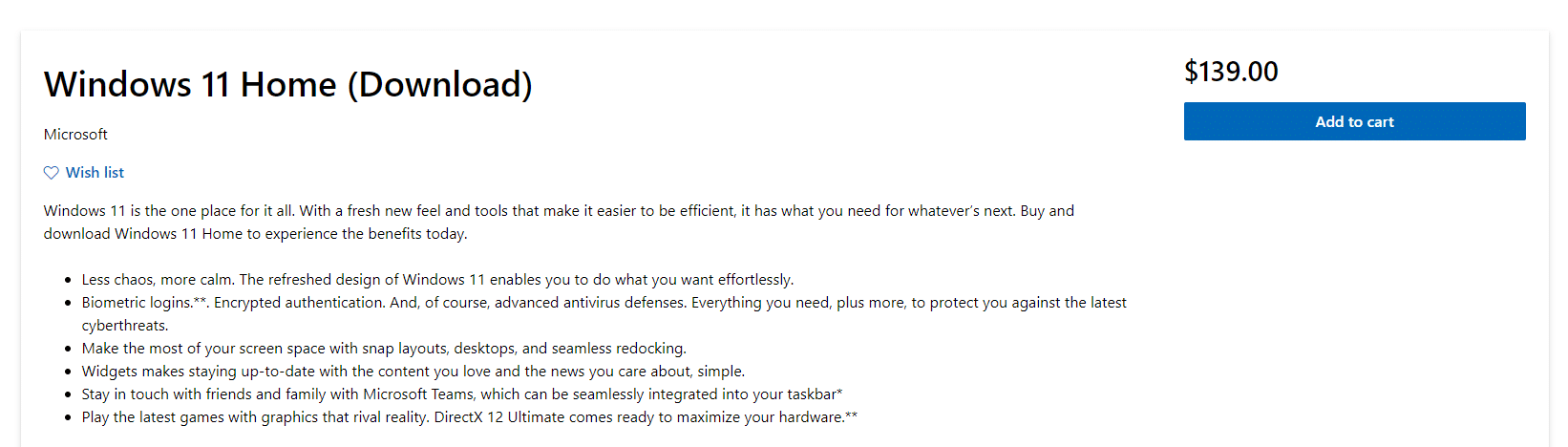Earlier this week we reported that You Can No Longer Buy Windows 10 Licenses Online After This Month.
While Microsoft will still hold on to its decision of not selling Windows 10 Home and Pro licenses online after 31st January, it will luckily not take down the installation media (.ISO) files or Media Creation Tool.
Windows 10 download pages do not mention “downloads” going offline as of January 31. Consequently, you can still download and install Windows 10 if you have older hardware or you simply don’t like Windows 11 and want to continue using Windows 10.
Still, on the official Windows 10 Purchase Microsoft site, you will be greeted by the message “January 31, 2023, will be the last day this Windows 10 download is offered for sale. Windows 10 will remain supported with security updates that help protect your PC from viruses, spyware, and other malware until October 14, 2025.”
This message confirms that despite Microsoft’s push towards Windows 11, Windows 10 will still be supported till the fourth quarter of 2025.
How To Purchase Windows 10 License?
Starting January 31 Microsoft will stop selling Windows 10 Home and Pro licenses. However, if you still want to purchase a Windows 10 license key then you can purchase a Windows 11 license key. Once purchased simply downgrade from Windows 11 to Windows 10 as Microsoft still allows users to do that.
This way you will have a licensed copy of Windows 10 installed on your PC. You can downgrade from Windows 11 to Windows 10 either from the settings or using the Media Creation Tool. Lastly, there are still multiple third-party websites and sources that sell Windows 10 license keys but the method shared above is the most efficient.