Undoubtedly, Super Smash Bros Ultimate is one of the best platform-based fighting games out there that’s exclusively available for modern Nintendo Consoles. Super Smash Bros primarily features characters from several Nintendo franchises.
Even though there are many popular PC fighting games like Mortal Kombat X and Injustice 2, the experience Nintendo Titles provide is quite unique.
Thanks to the Yuzu Emulator, Super Smash Bros Ultimate is now playable on PC.
In this article, we have shared a simple tutorial, that will help you Download Super Smash Bros Ultimate On PC.
Furthermore, we have also included some of the Best Super Smash Bros. Alternatives in the later sections of this article that are worth checking out.
Table Of Contents
Can You Play Super Smash Bros On PC?
Yes, you can play Super Smash Bros On PC thanks to the Nintendo Switch Emulator, Yuzu Emulator.
It’s worth noting that the performance offered by Yuzu is not optimal yet but it’s getting better with every new update.
Super Smash Bros Ultimate System Requirements
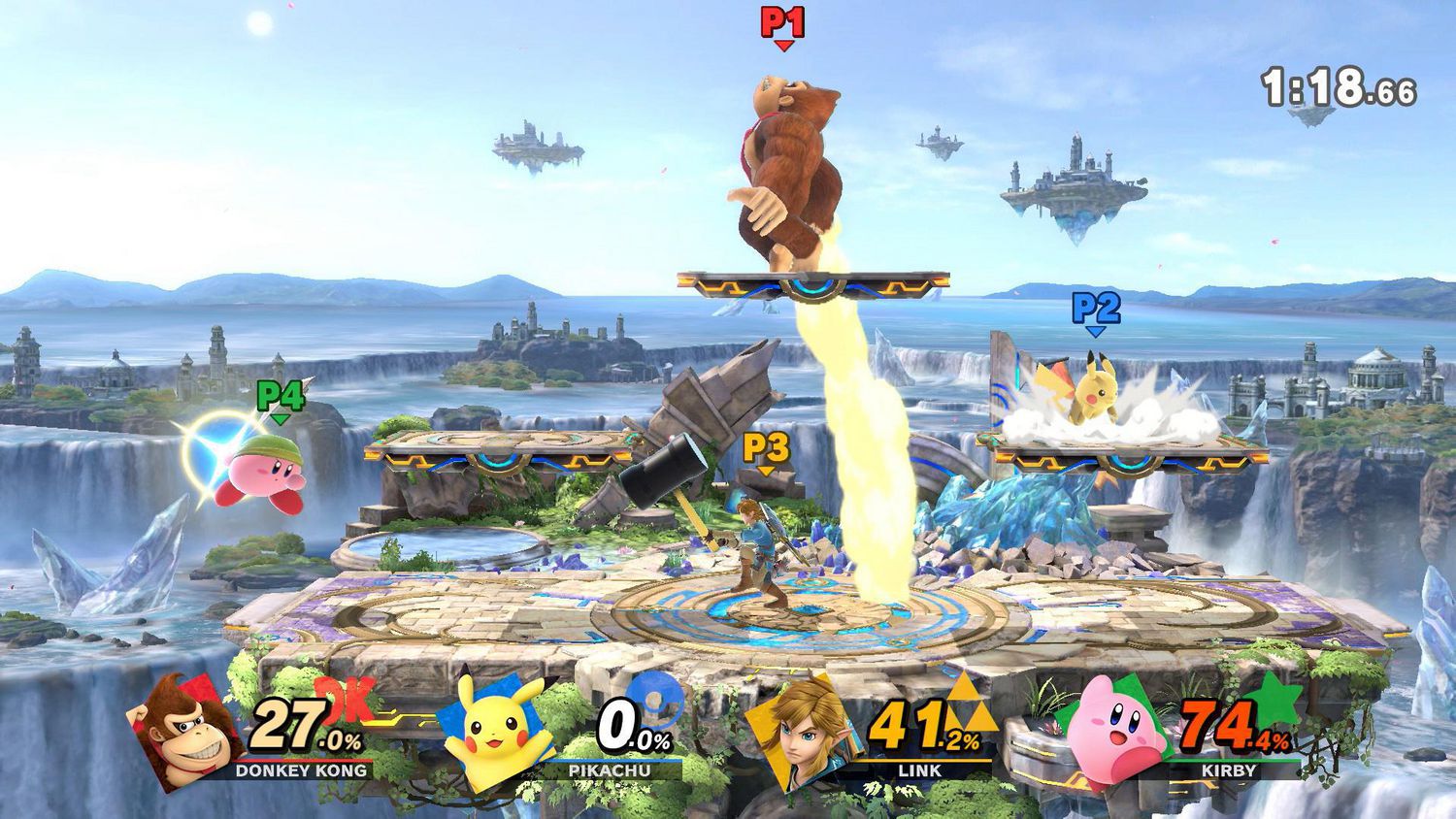
Before checking out the actual installation process of Super Smash Bros PC Download ensure that your PC fulfills the system requirements for running the game,
Minimum Requirements
- CPU: Intel Core i5-4430 / AMD Ryzen 3 1200
- GPU: Intel HD Graphics 520 / NVIDIA GeForce GT 1030 / AMD Radeon R7 240
- RAM: 8 GB
Recommended Requirements
- CPU: Intel Core i7-8700 / AMD Ryzen 5 3600
- GPU: NVIDIA GeForce GTX 1060 6GB / AMD Radeon RX 470 8GB
- RAM: 16 GB
Super Smash Bros Download On PC
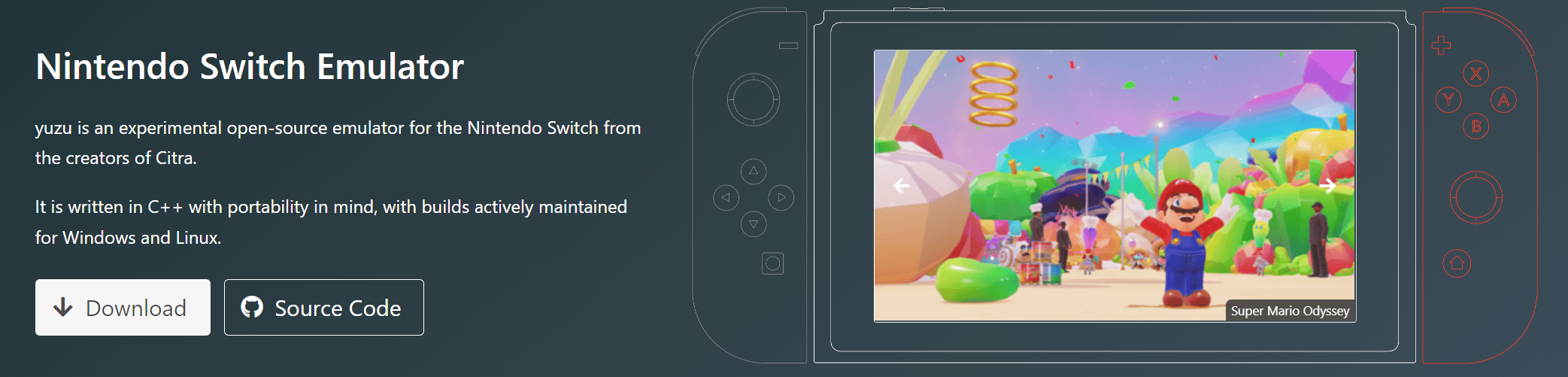
As stated earlier, Super Smash Bros Ultimate is exclusively available for modern Nintendo consoles like Nintendo Switch.
Consequently, we have to rely on one of the most feature-packed and reliable Nintendo Switch Emulators i.e. Yuzu Emulator to play Super Smash Bros PC.
So firstly download and install the latest build of the Yuzu emulator on your PC.
Developed in C++, Yuzu is a free and open-source emulator to emulate and run Nintendo Switch Games On PC. Apart from Smash Bros Ultimate, you can play several popular Nintendo Switch Titles using Yuzu.
Feel free to check out the Quickstart Guide of the Yuzu emulator if you face any trouble while installing the program on your PC.

Now to Play Super Smash Bros On PC you have to legally acquire a copy of the game and dump your games from a Nintendo Switch to your PC.
Once Yuzu detects the Super Smash Bros files on your PC you can effortlessly boot up the game and play it using a controller or keyboard and mouse.
Super Smash Bros Ultimate PC Emulation Problems
Sadly, Super Smash Bros Ultimate PC Emulation is not absolutely perfect and there are still some problems that you might face while playing the Super Smash Bros Ultimate PC Version.
- Even on top-end hardware, you will still get an average of 40 to 60 fps while playing this title. Consequently, if you get low fps there’s no hardware issue rather it’s a Yuzu limitation.
- If you increase the players’ count above four i.e. 5,6,7,8 etc. you will experience a drastic reduction in performance.
- The world of the light game mode is presently not playable with this emulator.
- There are major graphical and audio glitches in the game in certain scenarios.
However, PC Super Smash Bros Ultimate is a fun experience and worth checking out.
Best Alternatives To Super Smash Bros On PC
In this section, we have shared some of the best, most prominent, and most well-designed platform fighters that can be considered alternatives to Super Smash Bros,
1. MultiVersus
First, on the list, we have a Warner Bros. Games’ MultiVersus. In this fighter, you can play using characters from many mainstream shows and cartoons like Tom and Jerry, DC Comics, Rick and Morty, Game of Thrones, and many more.

MultiVersus is completely free-to-play and unlike Super Smash Bros it’s available on most modern consoles and PC.
The fighting mechanics are quite impressive as well and you definitely require some skills to win in the 1v1 and 2v2 modes.
2. Brawlhalla
Brawlhalla is another Super Smash Bros alternative that’s worth checking out. Developed by Blue Mammoth Games, Brawlhalla is a free-to-play fighter with a fluid playstyle.

The character roster of Brawlhalla is updated regularly, and some of the best ones are, The Rock, Lara Croft, Leonardo, Sakura, and many more.
Lastly, it’s worth noting that, even though the game is free you need to shell out some money to play as certain characters in the game.
3. Nickelodeon All-Star Brawl
Last on the list we have a perfect Super Smash Bros Alternative namely Nickelodeon All-Star Brawl. If you’re a fan of the Nickelodeon franchise you will definitely have fun playing this game.

Luckily, Nickelodeon All-Star Brawl is not platform restricted and you can play this game on a PC.
The fighting mechanics offered by Nickelodeon All-Star Brawl are almost similar to that of Smash Bros.
CONCLUSION
So this was a simple and easy-to-follow tutorial to help you Download Super Smash Bros For PC as Super Smash Bros Ultimate Is Now Playable on PC Thanks to Yuzu Emulator. If you have any recommendations then feel free to let us know on our socials.