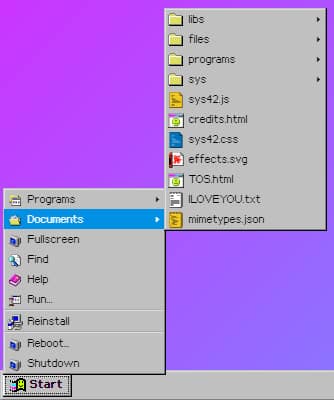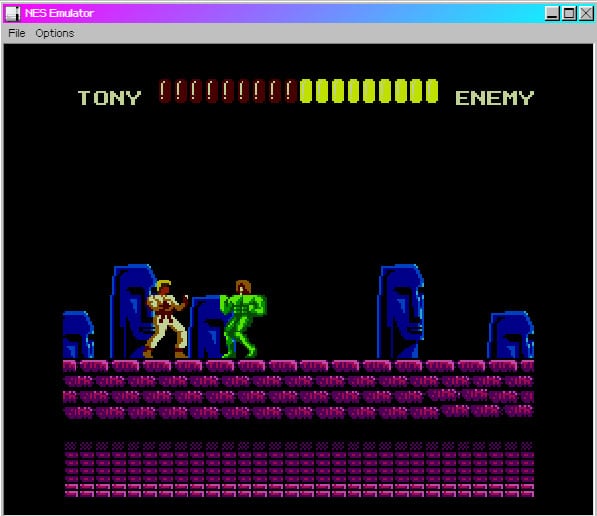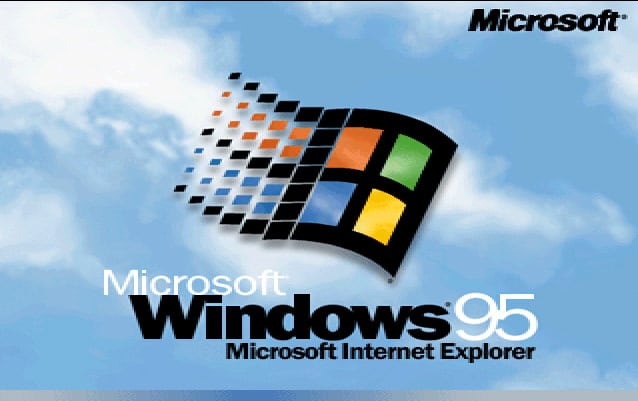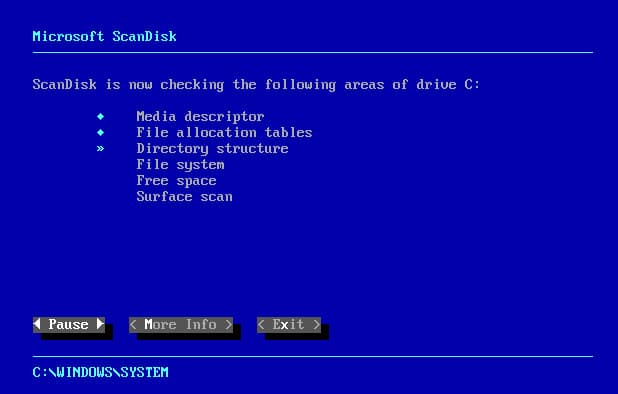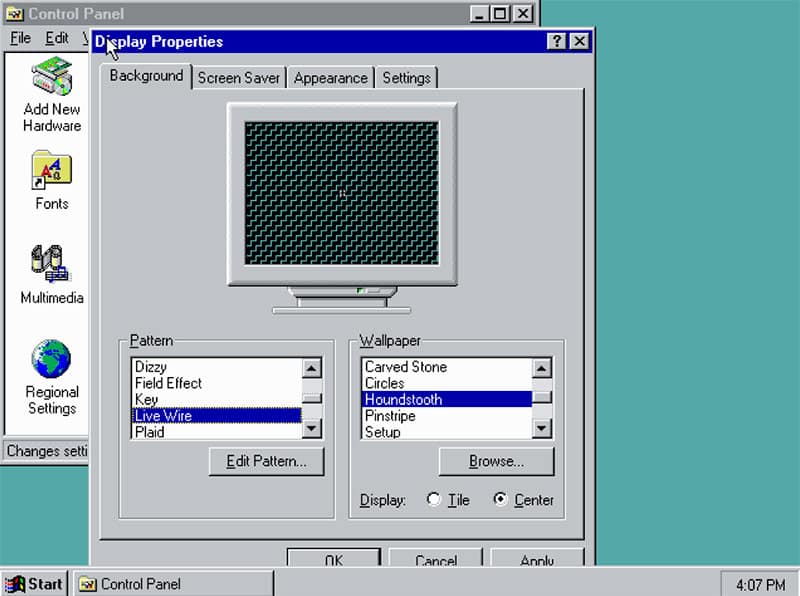Windows 95 brought together the features of MSDOS and Microsoft Windows products into one operating system. The user-interface upgrade at the time blew the competition away.
The 32bit operating system paved the way for Microsoft’s firmer grip on the PC/Desktop market. Robust sales and reception laid the groundwork for the company’s future OS installments.
Relish the nostalgia and run Windows 95 on PC without having to install it on your partition. There are few ways to do that, some involve online on your browser, and others rely on your PC’s emulation capabilities using a Windows 95 emulator.
Best Windows 95 Emulator
|
1. Windows 93
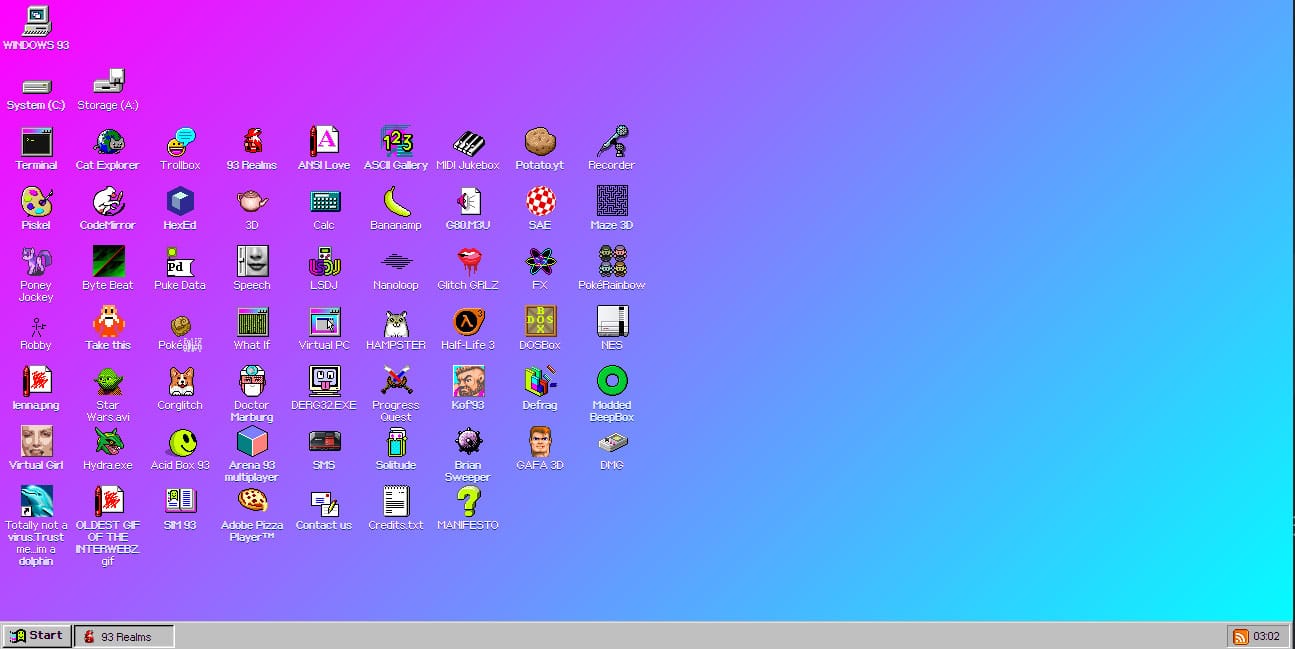
First up, we have a browser-based Windows 95 emulator. When you visit the emulator’s site, the loading screen exudes inspiration from the original Windows 95 boot screen.
- Full-fledged user interface of Windows 95. You will find several familiar faces in the apps department.
- Start Menu is also available, which contains a list of apps and other standard functions.
- Some apps such as Maze 3D, Starwars.avi, Piskel(similar to MS Paint) that actually work.
- There is a working NES Emulator with a couple of ROMS in the storage. Most of them work, but Final Fantasy VII did not work due to technical errors.
- Right-click contextual menu works on applications and its own as well.
- Do give Terminal a try. Type in help for the available commands. There is a bundle of visual surprises.
- We get two partitions containing entertaining apps to spend time on.
Also Read – Best Windows XP Emulator for PC
2. Windows 95
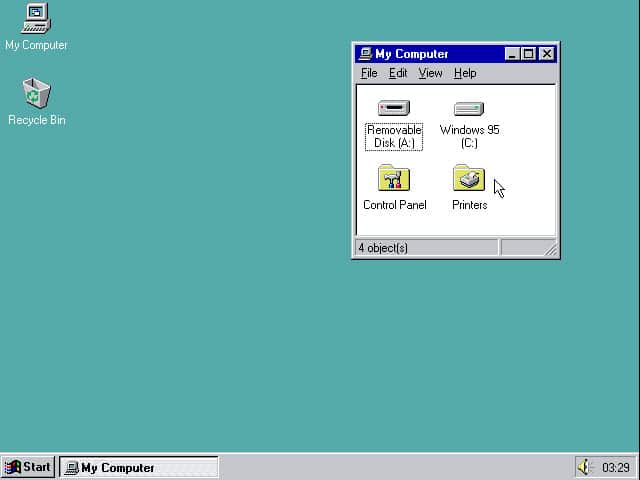
Powered by DOSbox, it is preinstalled with a Windows 95 disk image. The user-interface is as close you will get to the original version when installed on a partition.
- You will need to load the 45 MB file and other resources for every visit to the emulator’s page.
- We get proper bootup, along with BIOS loading screen.
- As the emulation is not perfect, it tends to crash at times. That is considered as an abrupt shutdown by operating system and hence a disk error wizard will appear.It scans the bootable partition and then restarts itself to bootup like a normal computer.
- There are all the default programs, utilities and tools that you will find on a freshly installed copy of Windows 95. The default games are present and to our luck, work like a charm.
3. PCJs Machines – Windows 95
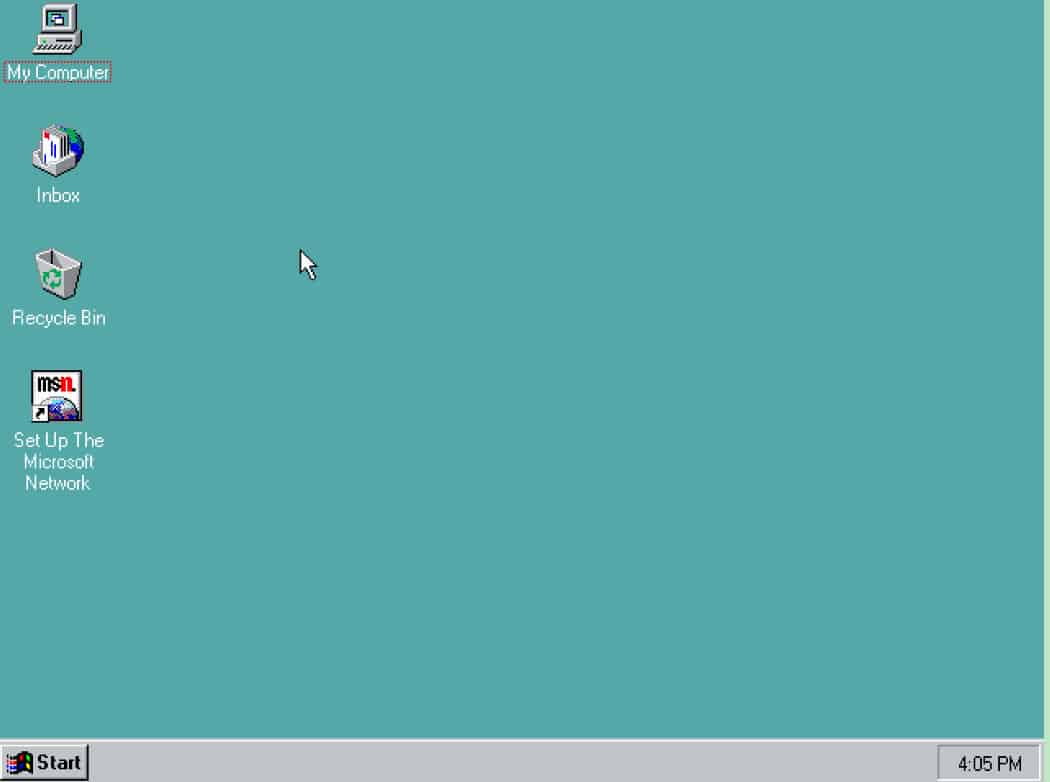
This Windows 95 emulator is a browser-based emulation that peaks with PCJs. Takes up its sweet time to boot up, just like the actual Windows 95 would on a computer.
- Out of all the emulators here, only this one allows changing the desktop wallpaper. There are a couple of options to pamper yourself.
- That is not all; you can edit the patterns of the wallpaper from the pattern editor menu.
- Majority of the settings inside the control panel do work.
- The image of your version of Windows 95 can be downloaded using the SAVE HD button. Load it later in the emulator and start from where you left off.
- Talking about the device, it emulates a COMPAQ DeskPro 386 with 4MB of RAM.
4. Windows 95 on PC
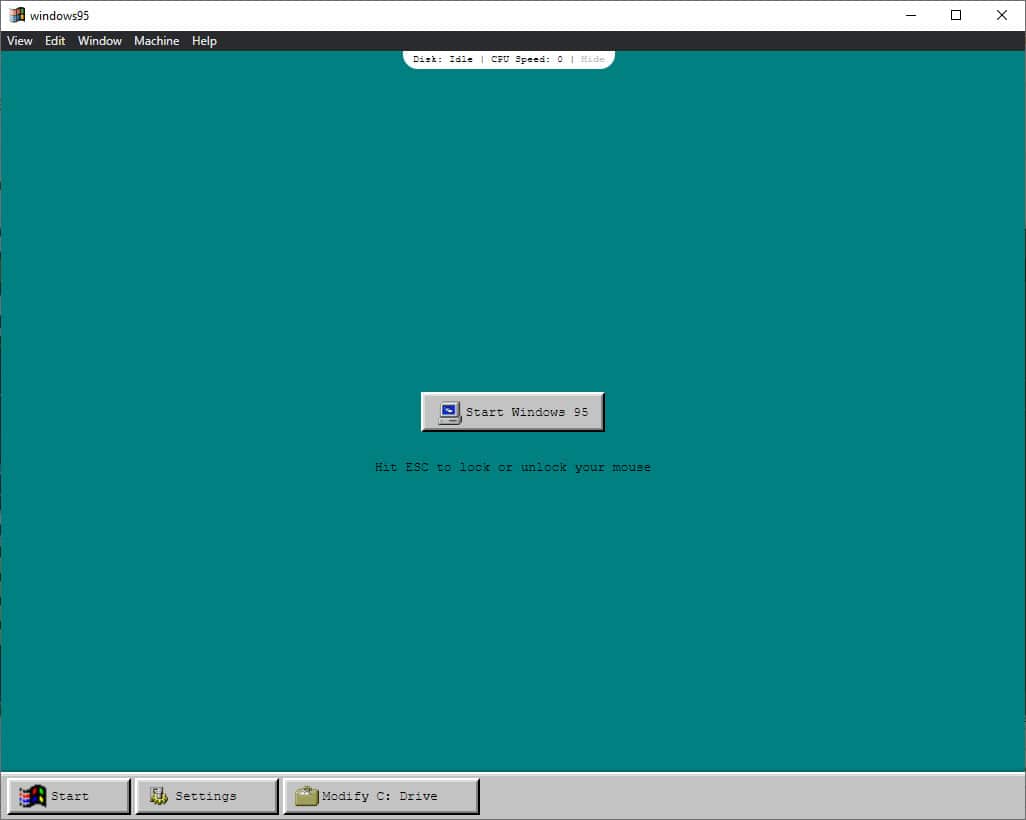
When you mean serious business of Windows 95 emulator, we get to an actual emulator which relies on the Electron app. It needs to be installed or uncompressed from a zip folder.
We tried the setup, but it failed on numerous occasions, but the zip file worked on the first try.
- The emulation, in hindsight, is slower than what we experienced on browser based emulators.
- Games work just fine but take forever to load times. We get six games plus the standard pack that ships with the operating system.
- Crashes happen at unexpected turns and steps. Sometimes the games freeze the OS, and your virtual computer crashes.
- There is a solution to that, head to the settings and select boot from scratch, which involves resetting the save state of the machine.
- With the recent update, the Windows 95 emulator works on macOS and Linux.
- Overall, there is not much to do apart from boarding the nostalgia train. Few preloaded games can be played but don’t count it due to sporadic crashes.
5. Windows 95 in your browser
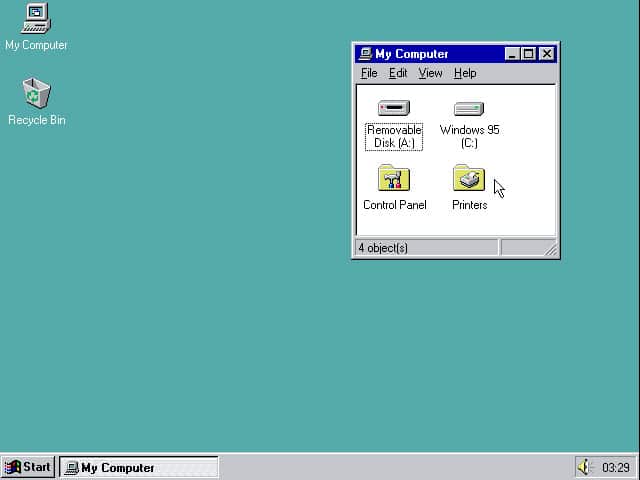
You can run Windows 95 on Your Windows 11/10/8/7 PC or even a MAC using this Windows 95 emulator which runs in the browser.
- It is powered by DOSBox.
- When opened it will install metadata and file lists which total 45MB.
- While most of the times it works great it does crash some times.
Over to You
Start with the browser based Windows 95 emulators to get a feel of it. And when you feel like diving deep, head to the downloadable emulator as we mentioned in the last part.
Don’t expect a decent mileage apart from the bucket full of nostalgia and 2D games to try.
When you are serious about reliving the experience, there is always the option of installing Windows 95 on one of your partitions.