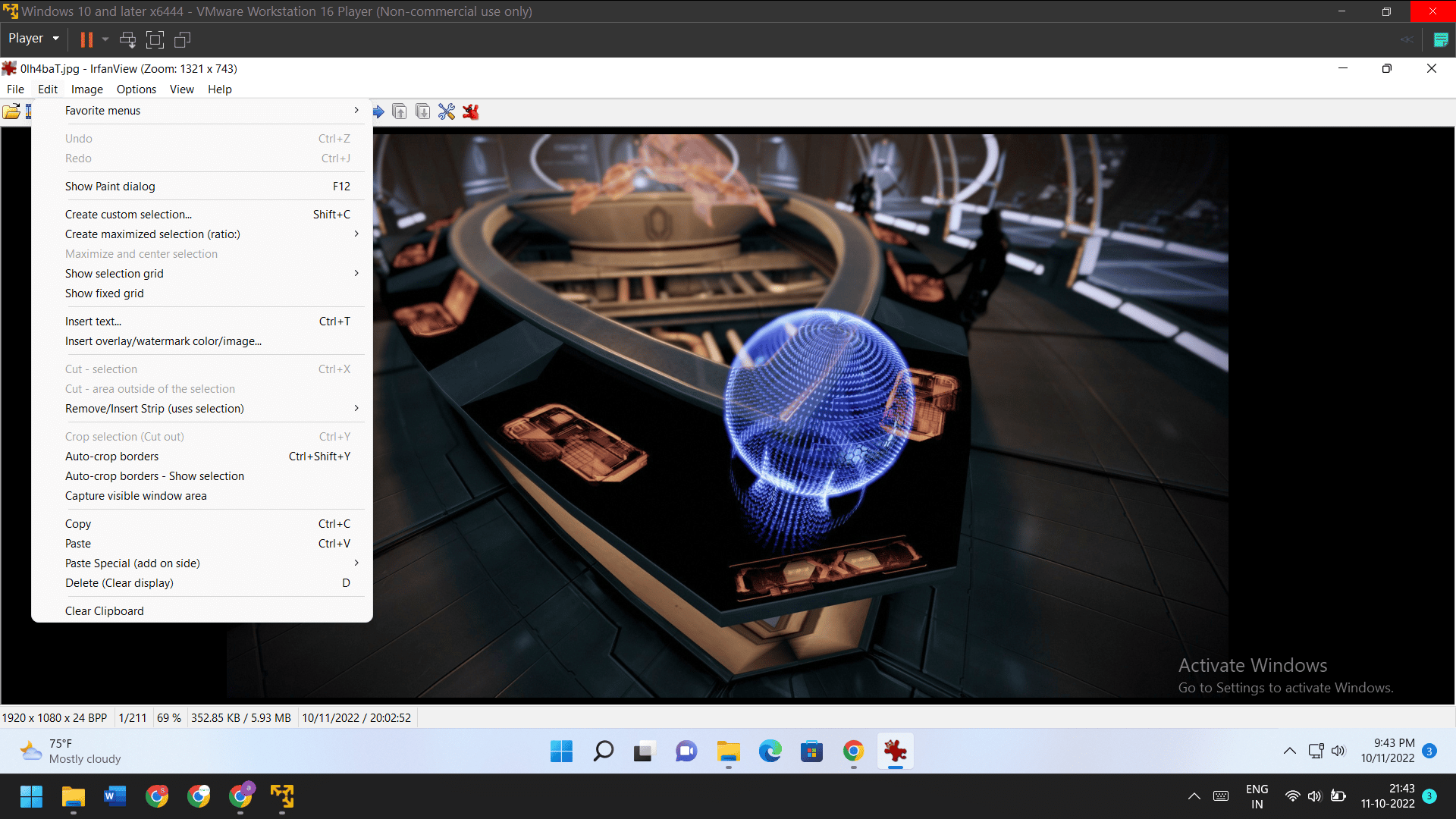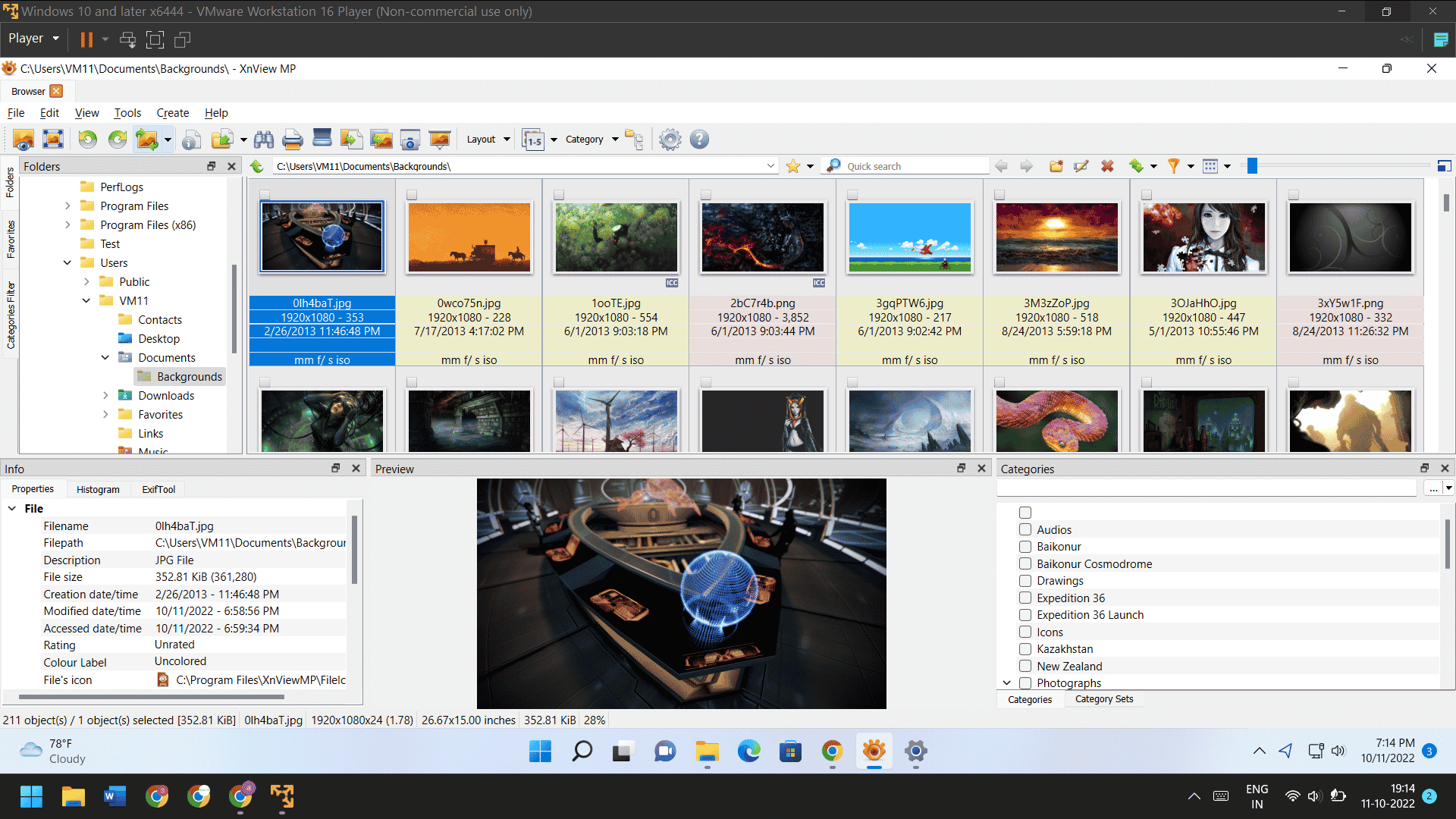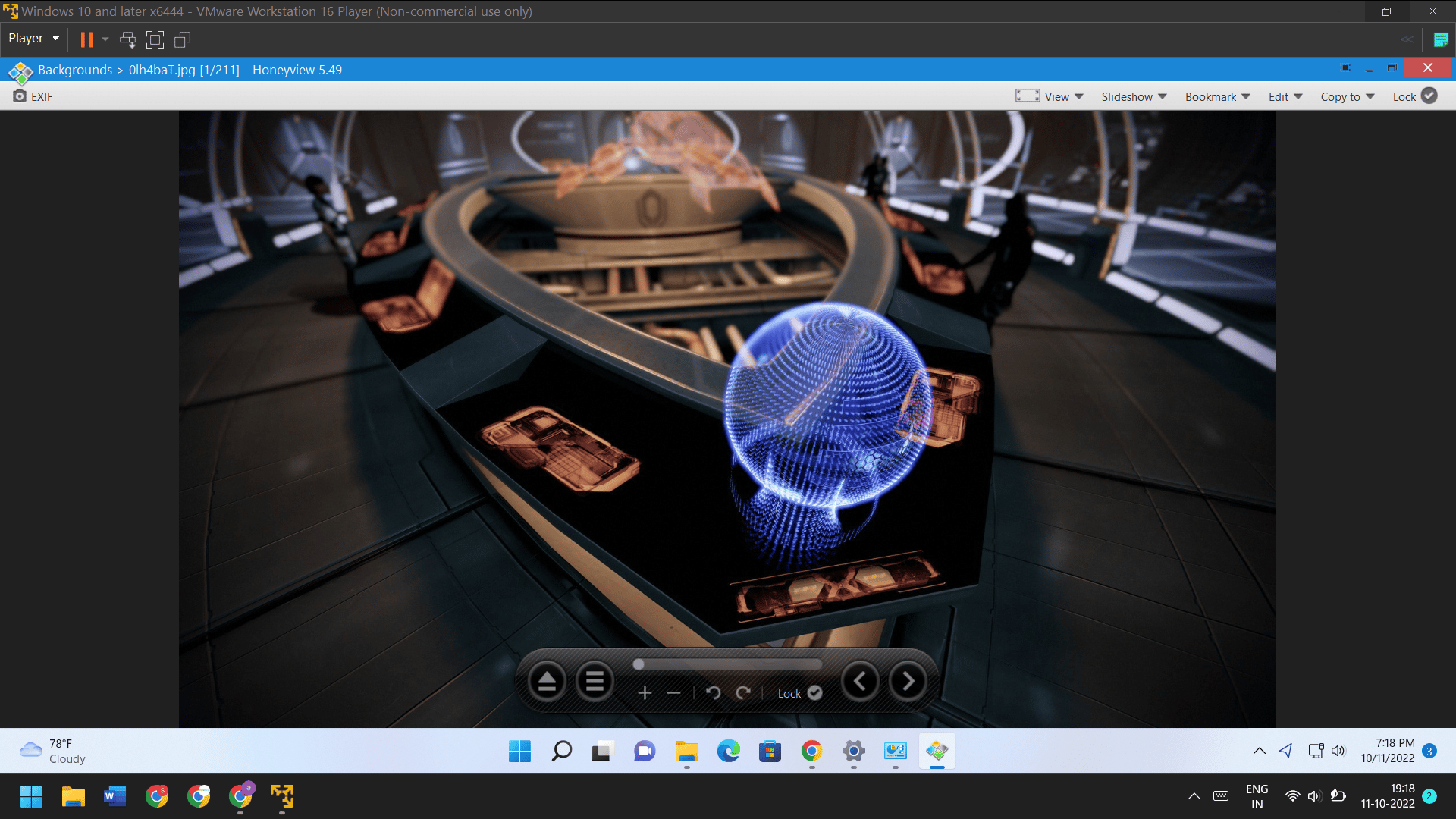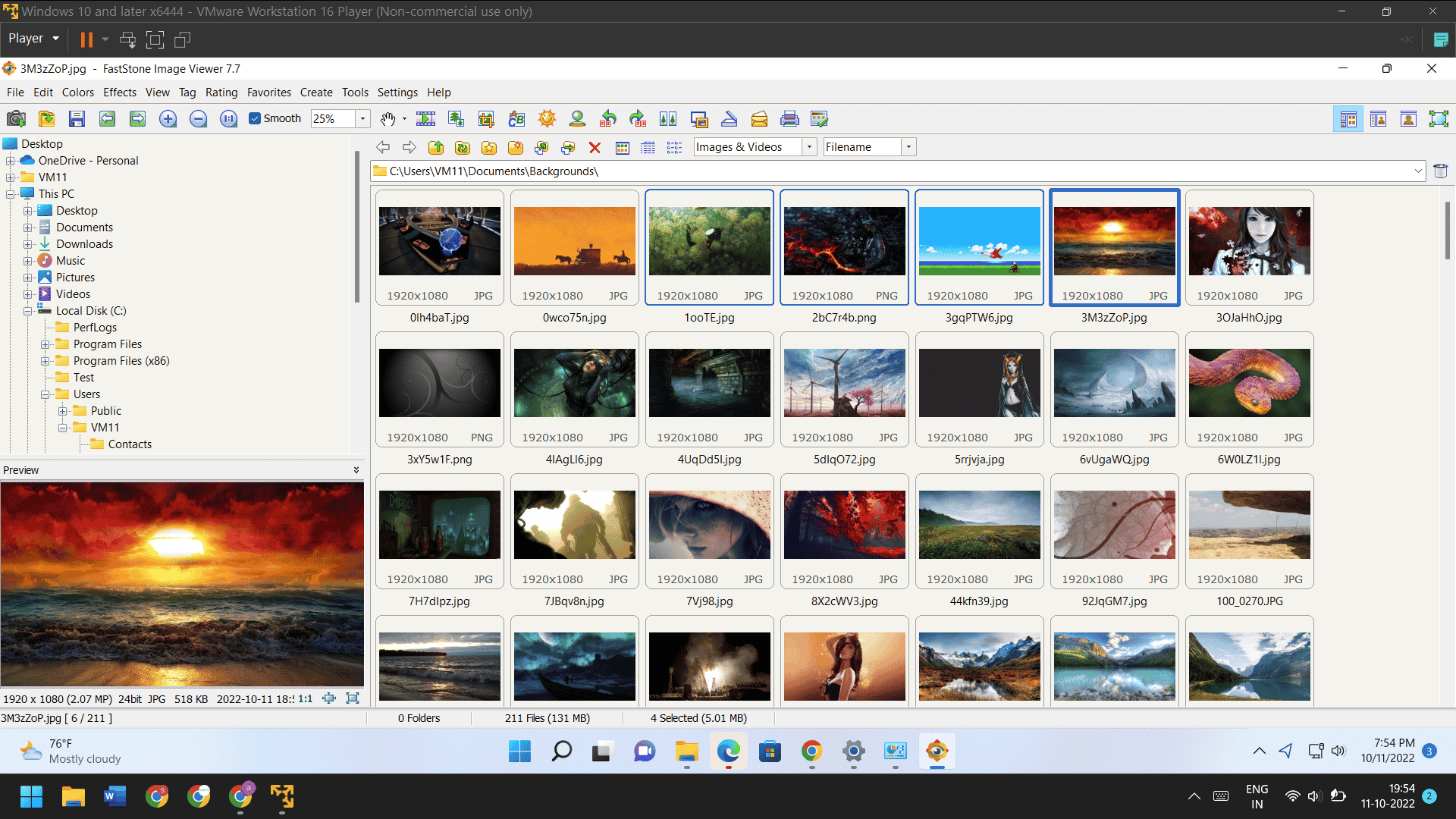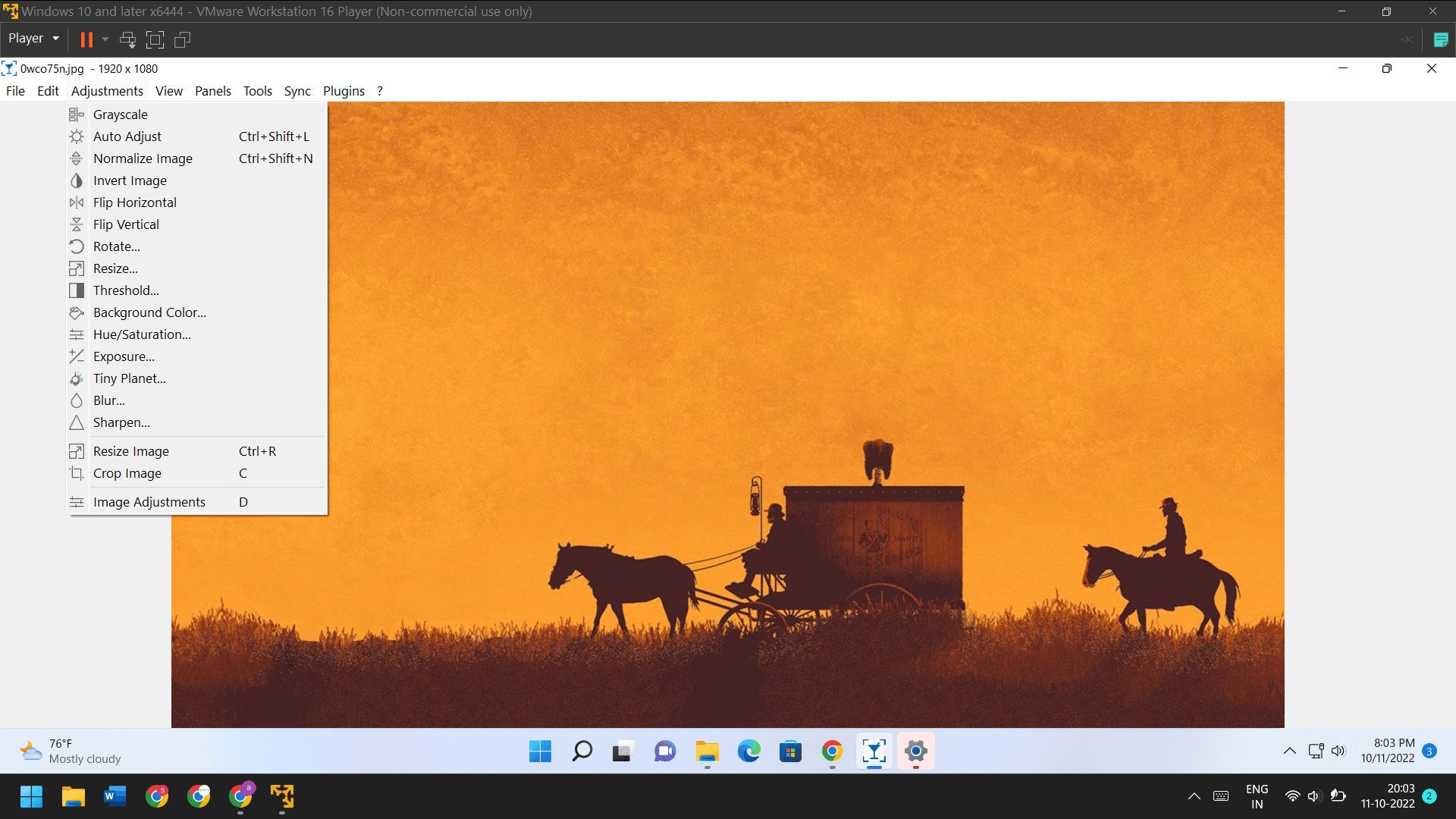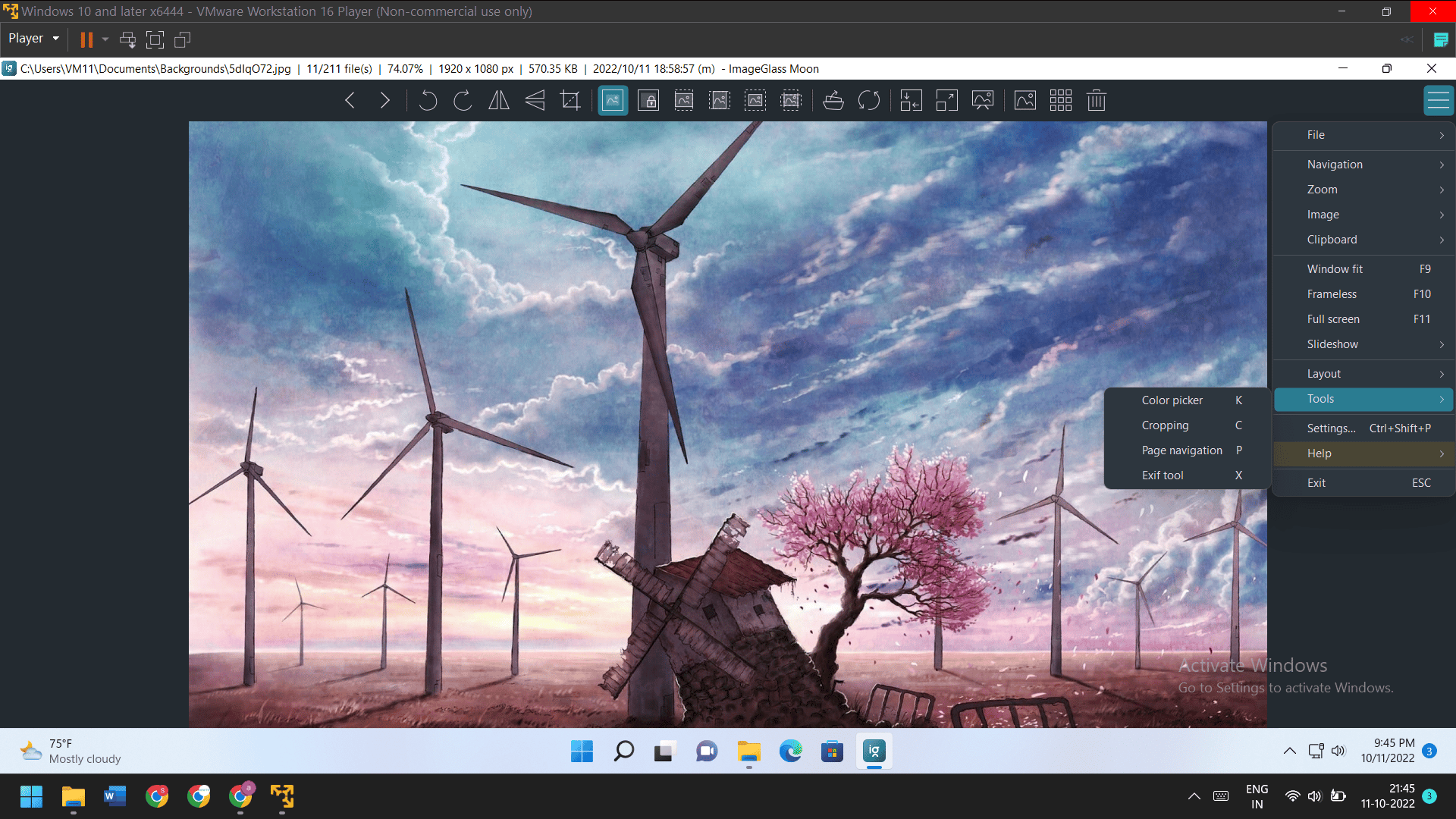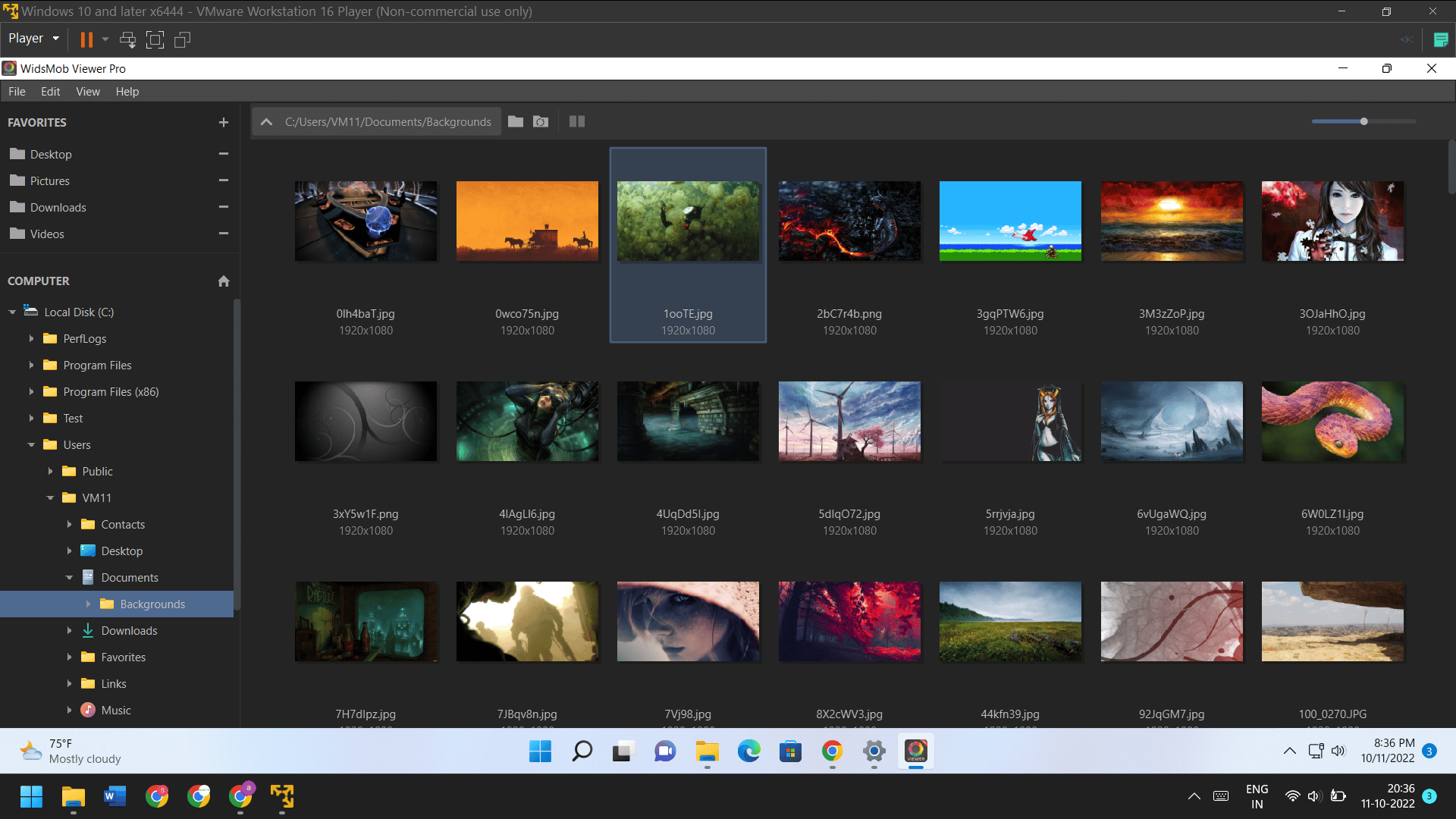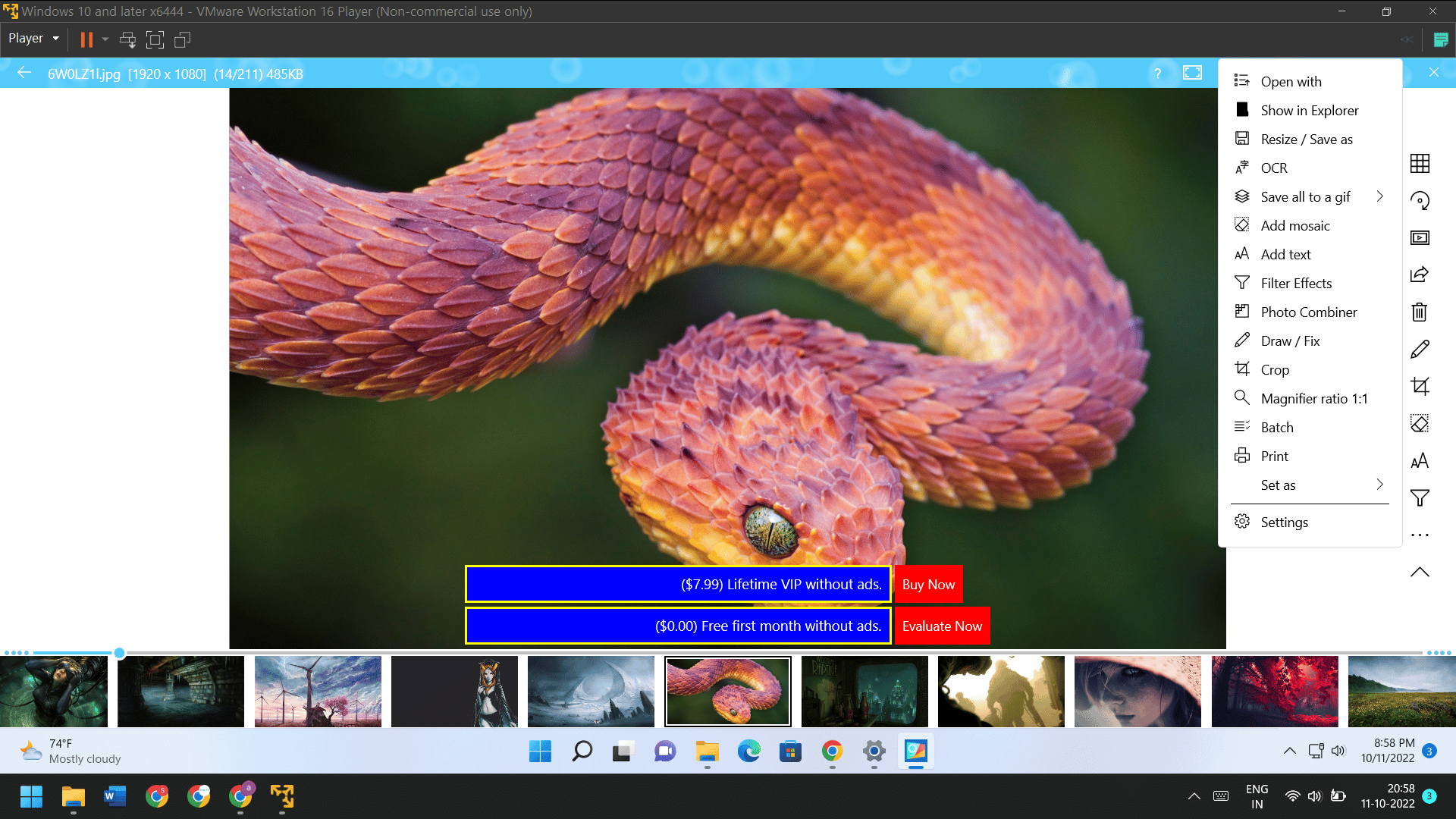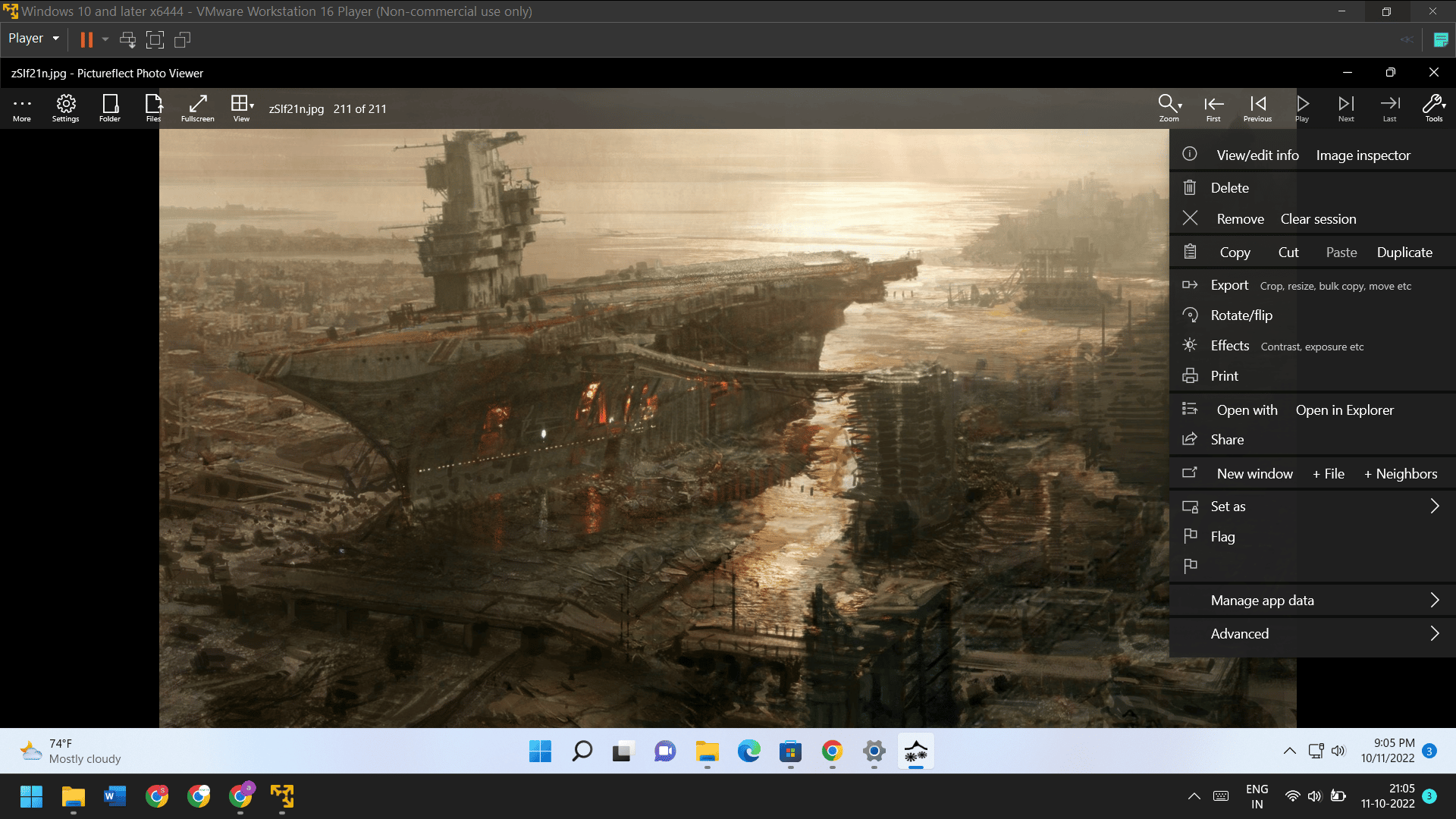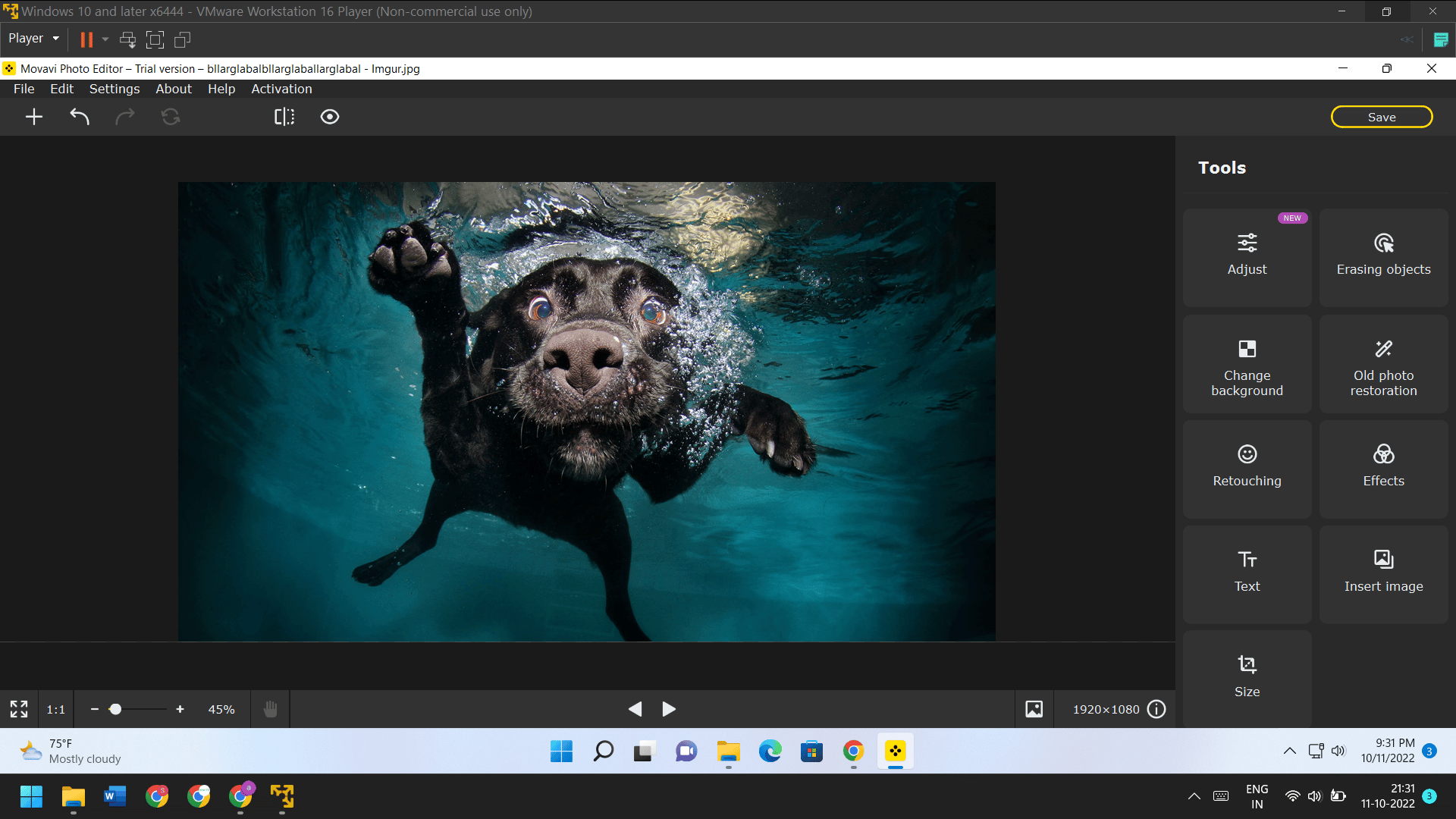Microsoft was trying to replace the default Windows Photo Viewer when it launched the Photos app with Windows 8.
But frankly, we never bothered to use it because the original worked so well. But, you don’t get the Windows Photo Viewer app with Windows 11.
However, when tech enthusiasts did a little digging, they found that the app did exist but wasn’t accessible.
The photos app is still available for windows 11 but it has very less features.
So, that leaves you no alternative except searching for the best photo viewer for Windows 11.
Microsoft bundles a lot of crapware for photo and video editing but they still fall short.
We will list out the 10 alternatives for best photo viewer apps that you can use on Windows 11 which allows useful features like photo editing, image resizing, and slideshow, Moreover, it supports various image formats such as jpeg, jpg, png, webp, etc.
Table Of Contents
Best Photo Viewer for Windows 11
1. IrfanView
IrfanView has been around for two decades and is the best free photo viewer app for Windows 11. It supports all the older Windows OS versions going back to Windows XP. The app is extremely simple to use but contains more features than the Windows Photo Viewer app.
IrfanView is a meager 5MB in download size and can do much more than just photo viewing and minor adjustments. It can read and display a wide variety of images and other file formats, something the default Photos app is incapable of doing. You can even use Paint features and apply effects to the images.
The base version of IrfanView is good enough for most users. But you can also upgrade its features by adding plugins available on the site. One such useful plugin is the CamRAW plugin which allows you to read RAW image files. You can customize the appearance of IrfanView as well. It is a capable freeware software that we have no complaints about.
Noteworthy Features
- Small storage footprint
- Supports Multiple Image Formats
- Plugin support for expanding the feature set
- Absolutely free
2. XnView
XnView offers a bunch of products including an image viewer and batch image processing tools. For photo viewing and minor alterations, you can go for the XnView MP or XnView classic app. Both of these are free for personal use and serve no ads.
We tried the XnView MP photo viewer app and it works great on Windows 11. The app is fairly easy to use just like the older Windows Photo Viewer but with a better UI. But in addition, you get access to a lot of tools including capture and resizing features. You can even send by email or FTP without exiting the app.
One quirky feature that we like is that you can batch-rename image files. It comes in handy when you have a lot of images belonging to a particular event. You can even convert images with the tool and not need additional software. XnView is so feature-packed but is still free in 2022 which surprises us.
Noteworthy Features
- Seamless image viewing
- No excessive loading time
- Additional batch processing tools
- Upload files to the web
3. Honeyview
Honeyview is a basic photo viewer app that doesn’t go heavy on the editing side of things. It supports more formats than you would ever need and is free like most of the software mentioned in our list. You don’t have to worry about the storage footprint as it takes a meager 30MB of installation space.
We love Honeyview because it is a lightweight photo viewer for Windows 11. If you compare it with the XnView app, it consumes very low system resources. Once you map an image file type to open with Honeyview, you can see how fast it loads up the collection.
Like Windows Photo Viewer you can only perform minor tweaks like image rotation and resizing. It does offer integration with any image editing tool you have on your system. All in all, Honeyview is for users who just want a photo viewer app without excessive features.
Noteworthy Features
- 5MB download size
- Easy on the system resources
- Slideshow feature
- Can display Exif data
4. FastStone Image Viewer
Like Honeyview, FastStone Image Viewer is also a no-nonsense photo viewer app available since 2004. The commercial version is not free but most users will never venture into that territory. At the first glance, FastStone Image Viewer looks somewhat like the XnView photo editor. The UI doesn’t look that old and it keeps the navigation pane and preview pane on one side.
FastStone Image Viewer can display images in true full-screen mode and thumbnail previews as well. Apart from these features, you can batch-convert images to a particular format. Basic image editing features like resize, crop, and rotate are also available.
You can even enter slideshow mode to avoid pressing the arrow key sot change images. Another quirky feature is the ability to compare images side by side. Other useful features include the ability to see Exif data and send emails within the app. In a nutshell, it is a great alternative to XnView.
Noteworthy Features
- Basic and advanced image editing
- Displays Exif data
- Image comparison feature
- Thumbnail previews
5. nomacs – Image Lounge
nomacs – Image Lounge is way better than the default Photos app that you get with Windows 11. nomacs is available for not just Windows but also other operating systems and is open source. The latest build of the app looks like a modern photo viewer with an easy-to-understand interface.
All the tools, effects, and plugins are neatly tucked in drop-down menus. There are over 20+ plus effects to choose from including blur, exposure, and sharpening. you don’t have to connect another photo editing app to nomac as common editing features are already integrated.
Hop over to the plugin section and you will see a Paint on Image feature which offer paint features in the new toolbar. You can also batch process images in a particular type, and add effects to adjustments to all of them. Exporting Exif data is also available. Overall, a great photo viewer app best suited for users looking for a photo viewer cum editor app.
Noteworthy Features
- Multiple useful plugins
- Paint on Image
- 20+ image effects
- Batch processing images
6. ImageGlass
ImageGlass is a freemium photo viewer app that aims to simplify the photo viewing experience. All you get is a photo viewer that supports multiple formats – 80+ if you want to know the numbers. For most users, this extensive support of a wide variety of formats is good enough.
Apart from the seamless photo viewing experience, you can even customize the appearance of the app. All you need to do is select and apply the theme to give it a distinct look. It is nowhere near the appearance of some latest photo viewer apps. But it tries to offer some level of customization.
The latest version adds support for viewing and exporting Exif data. It lags behind IrfanView in plugin support but is a lightweight photo viewer app that does a good job.
Noteworthy Features
- Supports 80+ formats
- Can view and export Exif data
- Theme and language customization
7. WidsMob Viewer Pro
WidsMob Viewer Pro sounds like a premium app but it isn’t for the most part. It is an excellent photo viewer app but goes out of its way to remind you to purchase it. It has an obnoxious watermark right in the middle when you view a photo. The app supports folder-based browsing which is convenient to locate images.
Unlike XnView or nomacs, WidsMob Viewer Pro offers only photo viewing features. You can make basic tweaks like rotate, flip, and crop and that’s all. Nothing more is available because the company ships image editing tools in a separate package.
Remember that the free version almost screams you to buy the app. If you plan on making adjustments and saving or exporting a copy, it will also contain the watermark. So, pick WidsMob Viewer Pro only if you want to purchase it at some point.
Noteworthy Features
- Supports multiple image formats
- Basic editing feature
- Folder-based browsing
8. 123 Photo Viewer
123 Photo Viewer is a fairly new photo viewer app available on the Microsoft Store. By far, its UI looks the best when compared to other apps on our list. Sadly, this isn’t freeware and displays ads when you use it. It is an obnoxious thing to face while viewing images but you can get rid of it for a $ 7.99-lifetime license.
But 123 Photo Viewer isn’t a lackluster app at all. You can directly select a folder using the browse feature and get started. It also offers inbuilt themes which you can use to change the appearance as per your taste. It offers all the basic image editing and effects addition including the option to convert into a Gif or Webp format.
Apart from the image editing tools, you can enter slideshow and use paint features inside the app. You get a dedicated share button to spread your creations to your friends. Batch processing features are available for renaming, resizing, and converting into one preferred image format. But, you have to register and add a payment mode to remove the annoying purchase label in the app.
Noteworthy Features
- Batch processing available
- Convert into a Gif or Webp
- Inbuilt themes
9. Pictureflect Photo Viewer
Pictureflect Photo Viewer is an embodiment of a fully-functional photo viewer and editor app. The app developers have worked a lot on its design and it reflects when you use it. Pictureflect Photo Viewer greets you with an all-black UI when you launch it with a top toolbar to add files and folders.
Once you add a folder, you can get to the preview stage directly. On the right side is a tools button which expands all the features it has to offer. Alongside basic image editing features, you get batch processing toll in the free version. Usually, apps restrict this feature to the pro version.
We love how rich the effects menu is on the Pictureflect Photo Viewer. It is one of the key features that set it apart from the other free photo viewer apps on the list. The app offers a paid tier as well which allows you to view videos, inspect images, and access even more effects. However, we suggest you stay on the free version as it isn’t lacking in any aspect.
Noteworthy Features
- Rich editing feature set
- View multiple formats with ease
- Decluttered UI
- Video playback in the Pro version
10. Movavi Photo Editor
Movavi Photo Editor is a comprehensive photo editing app with photo viewer features as well. It relies heavily on AI so that you don’t have to do the grunt work yourself. Movavi is a great tool if you want to view and correct your image files without having deep knowledge of tools like Photoshop.
You get a bunch of effects and features on the right pane of the app. You can remove the background from an image with just one click. Another useful feature is AI correction which can retouch old photos with precision. All the basic editing and resizing features are also available in the app.
Movavi is a paid tool and the free version embeds a watermark on every image you alter with the app. The paid version is a little costly but you can easily manage photo viewing and basic editing in the free tier. Overall, a great photo editing app for novice users.
Noteworthy Features
- AI image correction
- Downloadable effects
- Retouch old images
Conclusion
This marks the end of our list of the 10 best photo viewer apps for Windows 11. Our primary recommendations will be IrfanView and XnView. They possess all the qualities of a good photo viewer app and are absolutely free to use.
You can go for nomac or Photoreflect if you need a more modern user interface along with image editing features. Lastly, you can opt for Movavi or ImagGlass if you are willing to spend extra for more features and effects.
FAQ
Does Windows 11 have a photo app?
Yes, Windows 11 comes with a default photos app called ‘Photos’. As confusing as the name is, the app does a lackluster job as a photo viewer and editor. Microsoft hid the old Windows Photo Viewer in Windows 11 and if you don’t like the Photos app, you can try a third-party photo viewer app.
Which photo viewer is best for Windows 11?
In our list, IrfanView and XnView top the list as the two best free photo viewer apps. However, FastStone Image Viewer and nomacs app also deserve a try and are both free to use.
How do I get the old photo viewer in Windows 11?
You have to make registry modifications to get the old photo viewer back in Windows 11. However, we would advise you to get a standalone photo viewer app that offers more features than the default one.