You may want to look for someone’s location over the internet. You can track and find their location using an IP address grabber.
Most computers today use the Transfer Control Protocol / Internet Protocol (TCP / IP) to communicate over a network. Within these networks, each device is allocated a unique address called the IP address, which serves as an identifier for the computer or mobile device.
Network admins should be able to track the IP addresses of all computers on their network at all times. This way, they can handle unauthorized changes and keep the management system records current at all times.
On dynamic networks, where a large number of devices are connected at a time, tracking IP addresses can quickly become time-consuming.
These IP address grabbers can help network admins detect each and every device across the network.
Here is a detailed guide to IP address trackers, with the best IP address grabbers that you can use in 2023.
Let’s get started.
Table Of Contents
Why Are IP Grabbers useful?
Depending on the type of IP tracking software, these tools are necessary for a variety of reasons.
Internet IP trackers provide website admins with important Analytics data, including geolocation statistics, user demographic, page view statistics, average visits, security information, and time of the day when the traffic is the highest.
Intranet IP trackers prevent unauthorized access to remote networks, preventing security breaches and unsanctioned exchange of data. It can also be used to record device status, which is necessary to keep track of device uptimes.
7 Best IP Address Grabbers
1. Grabify
Grabify IP Logger & URL Shortener is one of the most popular Internet IP trackers used for advanced web analytics.
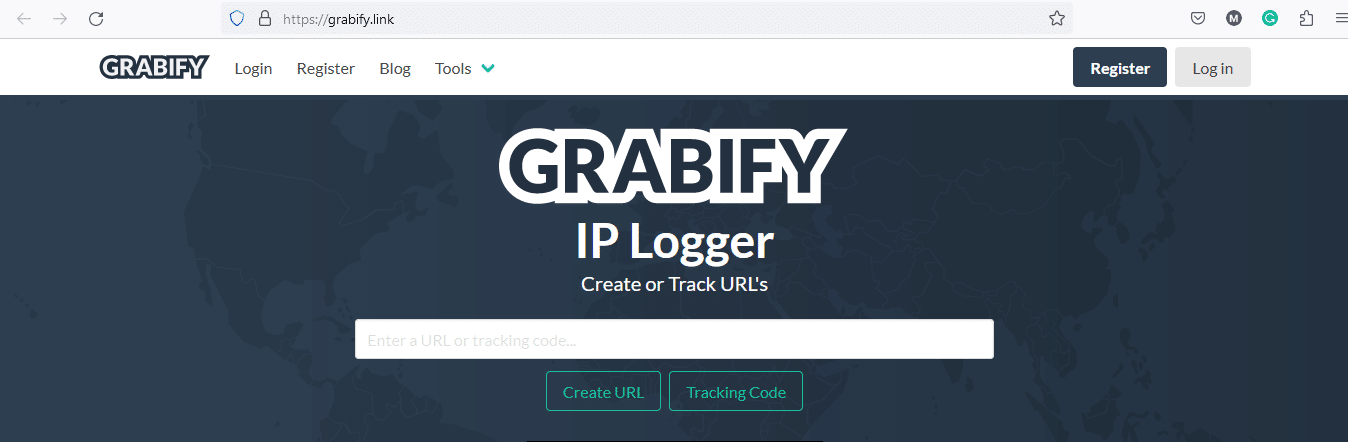
It is the perfect tool for webmasters who want to track website visitors from external sources. You can track clicks from various distribution channels, including social media sites like Facebook, Twitter, etc.
To use IP tracking with Grabify, you need to visit the website and create a shortened link. You can then share this link to your preferred distribution channel and track clicks, user demographics, and geographical data.
Grabify offers advanced analytics and statistics for all clicks on this link. You can access IP addresses, the operating system running on the user’s device, and the browser they used to click on this link.
Visit Grabify IP Logger and URL Shortener.
2. Advanced IP Scanner
This intranet IP tracker is specifically designed for the Windows operating system and is one of the most popular IP scanners right now.
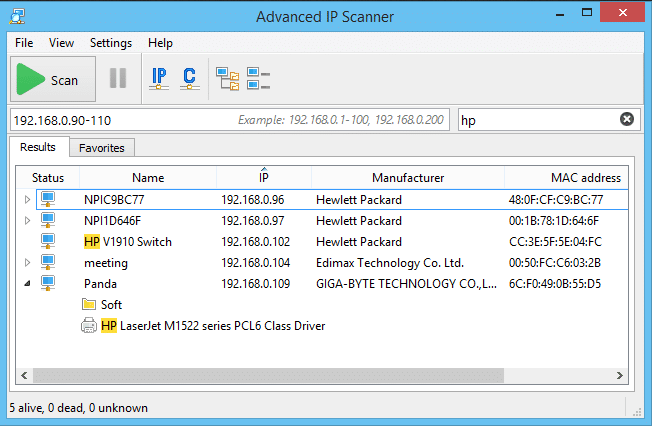
Advanced IP Scanner is primarily used to correlate IP configurations with database information. You can input a range of IP addresses from a text file, and the tool will report back the responses after running a network scan.
The tool brings back a host of information like the IP addresses, device manufacturer, network interface vendor, MAC address, and hostname. Network administrators can also check the device status and remotely activate or shut down workstations with RDP and Radmin functionality.
Advanced IP Scanner also offers a few more features, the most popular one being a list of network shares that you can access by simply clicking on the report on your workstation.
Check out Advanced IP Scanner.
3. Blasze IP Logger
Blasze IP Logger is one of the simplest Internet IP tracking tools on this list that works similarly to Grabify but with limited capabilities.
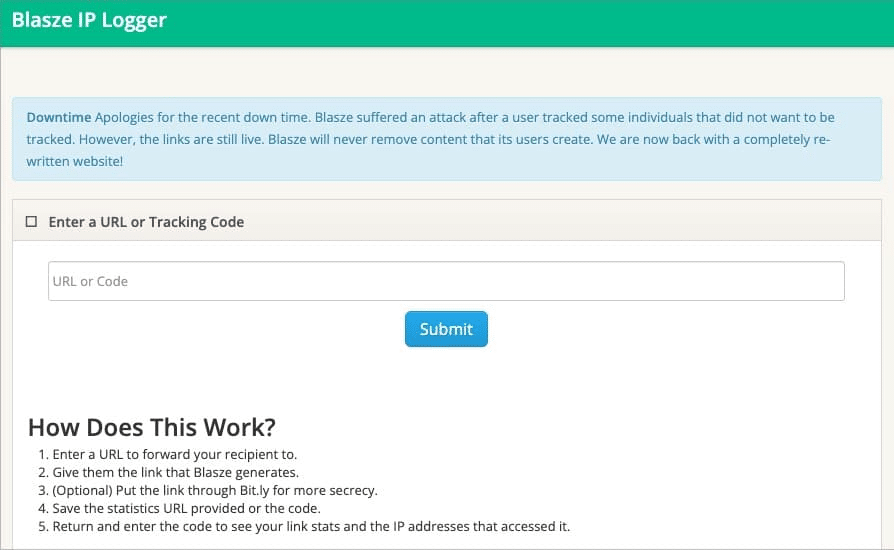
This tool offers almost no extra capabilities – customization properties are limited, you cannot check device status, and remote working sessions are non-existent. However, if you only want to grab the IP addresses of visitors to a link, this will do the job for you.
For added privacy, you can use third-party tools like Bit.ly that integrate directly with the tool. You need to enable permission for Blasze to access all the information on your website.
Note that the Blasze IP Logger website is recently under a slew of DDoS attacks, making the website unusable at times. The admins continuously work to fix it, so you might be able to use the IP logger utility without issues.
When using this tool, make sure that you copy the access code, as you will need it later to recover logged IP addresses.
4. B-Labs Bopup Scanner
Bopup Scanner is another really popular intranet IP scanner that is essentially a comprehensive network administration tool.
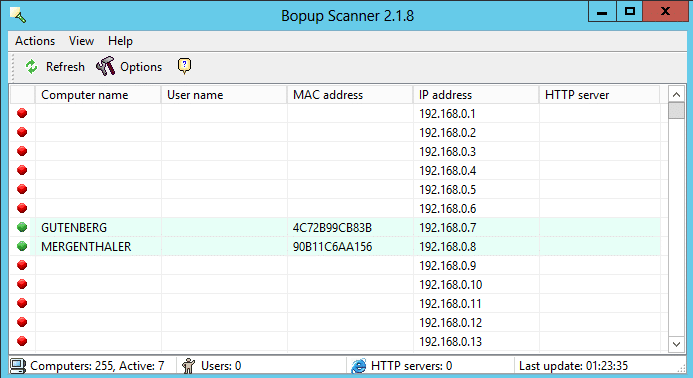
B-Labs usually creates messaging systems, and that expertise has carried over to Bopup Scanner. The most popular aspect of this tool is that it is completely portable; you can directly run the tool from a flash drive without installing it on your workstation.
Bopup offers almost all the capabilities you would expect from an intranet IP scanner. It resolves NetBIOS and returns IP addresses, MAC addresses of connected devices, hostnames, etc. In addition, network admins can also check the web server status and if the device is responding.
Using this tool, you can check the IP configuration by entering a range of IP addresses and examining each host for network shares.
A rather innovative feature is the ability to set response timeouts, which prevents unresponsive IP addresses from slowing down the rest of the scan. You can also move the tool between multiple workstations, allowing you to monitor your network configuration from any workstation you want.
Check out B-Labs Bopup Scanner.
5. SoftPerfect Network Scanner
If you need advanced capabilities with your IP scanner, you will find SoftPerfect Network Scanner perfect for your needs.
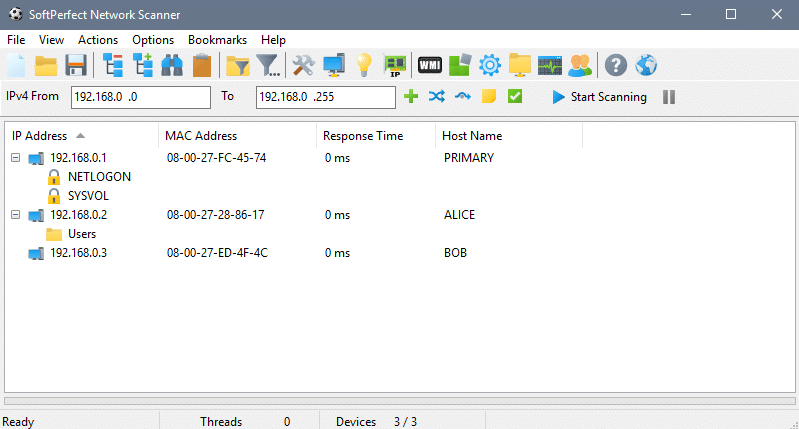
As an intranet IP scanner, SoftPerfect executes all the expected functionalities perfectly. Network scanning brings back all the necessary information, including IP addresses, MAC addresses, and response times.
Additionally, you can scan for port forwarding and scanning. You can easily configure the scan to list only the open ports on each host.
On Windows, SoftPerfect also brings unique additional tools that you won’t find on other tools on this list. For instance, you can see the total shares per host, even the hidden ones. You can also see the total number of devices connected to each Windows host and track their IP addresses.
This IP tracker is a comprehensive network managing tool that you can use to configure IP addresses, run commands on identified devices, and initiate remote access sessions.
Visit SoftPerfect Network Scanner.
6. Bit.ly
Bit.ly is arguably one of the most popular URL-shortening tools available in the market right now. It is the analytics part of the tool that has earned Bit.ly its place on this list.
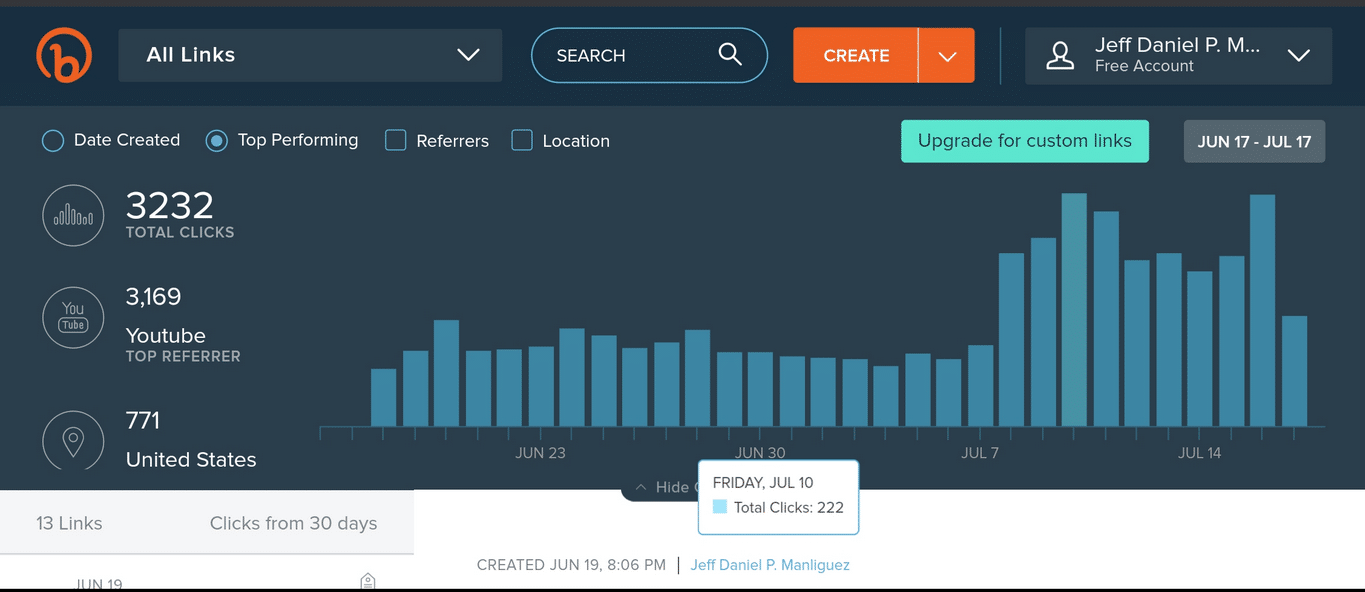
As an internet IP tracker, Bit.ly shortened links can be easily shared to any preferred distribution channel, like social media, online campaigns, affiliate products, etc. The analytics tool allows webmasters to track IP addresses, the number of clicks, user demographics, geographical statistics, etc.
One of the most powerful features of this tool is its link management feature. You can create as many shortened links as you like, and Bit.ly will provide all the necessary information about each link. You can track the number of clicks, click origin, user demographics, etc.
Bit.ly offers an innovative feature, which is to create QR codes for your shortened links. You can customize the QR codes with your brand logo, colors, etc., and then use it for marketing purposes.
7. IP Logger
The last internet IP tracker on this list is a no-compromise network scanning tool that brings several advanced functionalities over other IP grabbers mentioned here.
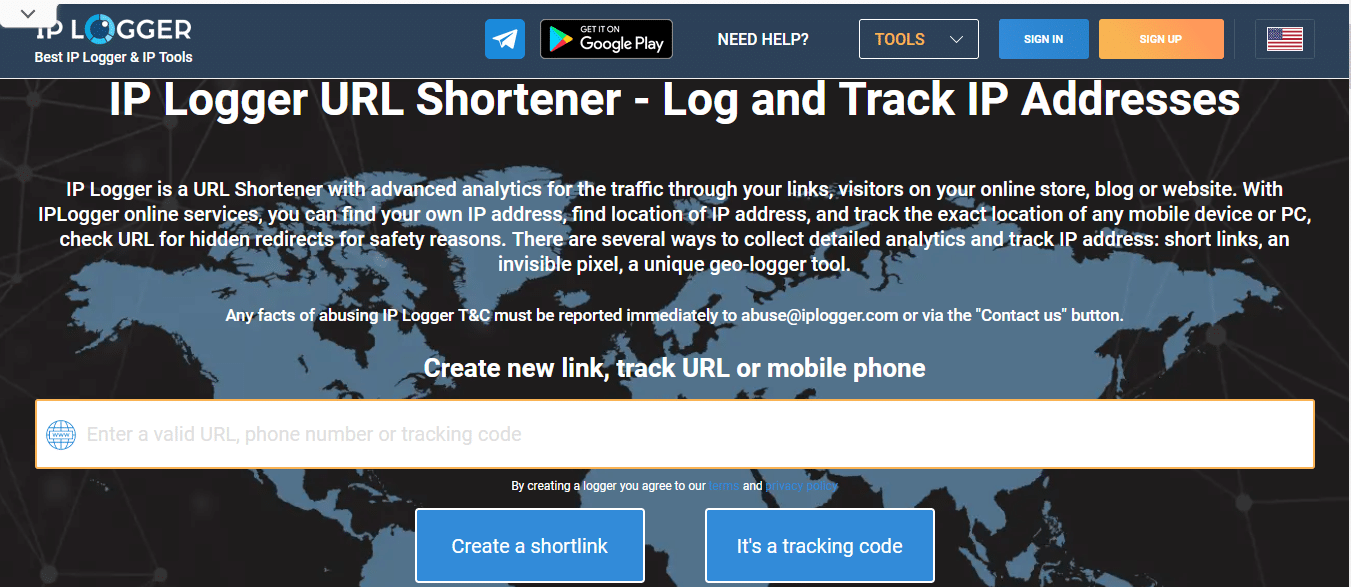
IP Logger is another send-link-grab-IP type scanner like Grabify above, albeit with a few more capabilities. You can share your unique shortened URL over various distribution channels and collect their statistics in a datasheet within a few clicks.
Using this IP grabber, webmasters can create multiple types of links and easily switch views to see all logged IP addresses in a single pane.
Along with IP addresses, IP Logger allows you to view the device statistics and geological data of the users clicking on your link. Moreover, you can easily export all collected data statistics in a single click, which comes in exceptionally handy for marketing and retargeting campaigns.
Visit IP Logger URL Shortener.
FAQs
Which IP address grabber should I use?
If you are looking for an IP tracking and management solution, you can choose one or more from the list above. Depending on your end-use, there are several free and open-source options available. Some of the options mentioned above also include a premium subscription for advanced analysis.
Why are IP addresses necessary?
In essence, IP addresses work as identifiers that allow devices to recognize each other on a network and exchange information.
Two types of IP addresses are used today, i.e., IPv4 and IPv6. IPv4 uses 32-bit binary bits to create four base 10 IP addresses (e.g., 198.365.24,87). All devices contain an IPv4 address.
Many modern devices have started using advanced IPv6 addresses, which use 128-bit binary bits to create eight base 16 addresses (e.g., 2405:201:c04b:b026:d6e2:f088:6af4:60f4)
The internet, when it first started, was much smaller than it is today. Networks were much smaller and more private, meaning more than one device could have the same IP addresses if they were on separate private networks.
Also, the 32-bit nature of IPv4 addresses allows only a limited number of combinations (around 4.3 billion unique addresses, to be precise). At the end of 2023, estimated 14.4 billion devices will be connected to the internet.
Using 128-bit IPv6 addresses essentially removes this restriction and allows more devices to have unique identifiers.
The internet needs a way to identify the different types of devices connected to a network, i.e., computers, mobile devices, routers, modems, websites, etc.
As more devices are added to the internet, it becomes difficult for network admins to keep track of all IP addresses and organize them. IP address managing software comes in handy here, allowing them to allocate and manage IP addresses without overlapping.
Is IP Tracking/grabbing Illegal?
The legality of IP trackers depends on what these are used for.
IP trackers and grabbers are tools, like a screwdriver. Tools of any kind are not malicious in nature and are, therefore, completely legal. These are intended for a specific use case – scanning and tracking IP configurations to improve intra-device communication over a network.
However, just like a screwdriver can be used with malicious intent, IP trackers can also be used for illegal purposes. Knowing the IP address of a device on a remote network itself is not risky but can be used for illegal activities with malicious intent.
What Are IP Trackers?
As the name suggests, IP trackers allow network admins to keep track of the unique IP addresses of all devices connected to their network.
With more devices connected to the internet than ever, it is imperative for network admins to keep track of all devices connected to their networks. Keeping IP addresses organized prevents unauthorized access to networks, keeping important data safe.
IP trackers also allow administrators to tally the IP configuration of connected devices to the ones stored on their database. Any discrepancies can be immediately corrected, preventing various issues like network outages and data breaches.
What Are the Types of IP Address Trackers?
IP address trackers can be widely classified into two categories depending on what they can track.
- Internet IP Trackers
Internet (or Wide Area Network) IP trackers deal with IP configurations of devices communicating on the WWW. Devices connected to the internet are assigned a unique, public IP address. Internet IP trackers collect basic information about these IP configurations and monitor computers, FTP servers, modems, and IoT devices.
- Intranet IP Trackers
Intranet (or Local Area Network) IP trackers allow administrators to monitor and scan the IP addresses of devices connected to a local network. Usually, these trackers can scan and collect the entire IP range of a LAN and display the device status as well.