Whether you are a seasoned gamer seeking to rekindle your love for these classics or a newcomer wanting to explore the rich history of handheld gaming.
The Game Boy Advance (GBA) was one of the best handheld gaming consoles for retro gaming. One of the reasons for its success was its backward compatibility.
This meant that you can play Game Boy and Game Boy Color on GBA as well. What this meant is that you can play over 3,000 video game titles on the Game Boy Advance console.
But now it is difficult to get your hands on a working GBA. Don’t fret, there is a way to play GBA games.
You can play Game Boy Advance games with the GBA emulator for iOS. No need of the actual console.
We have the best GBA emulator for iOS that will help you play Game Boy Advance games on iPhone or iPad without requiring a real GBA console.
Get on the Nostalgia train and start GBA gaming on your iOS device. Load your ROM and BIOS to start playing.
Some of the GBA emulators we have covered don’t even require you to load your files. Let us take a closer look.
Table Of Contents
Best GBA Emulators
Here are the best Game Boy Emulators for iOS 16.
| – Delta Emulator – RetroArch – Atlantis – Gba4iOS – Provenance – Gba.js – Happy Chick – WebRcade |
1. Delta Emulator

The Delta Emulator is an amazing GBA emulator for iOS devices. It can be installed using Windows, Mac, or an .ipa file directly onto an iPhone.
To begin, acquire the .ipa file (available in the guide) and upload it to Diawi or a similar platform.
Next, open the provided link in your iPhone’s Safari browser to initiate the installation like a standard app. Finally, navigate to Profile and Management in your settings to mark it as trusted.
Compared to its competitors, the Delta emulator offers a more dependable Game Boy Advance emulation experience.
For uninterrupted use, consider installing it through paid signing services that are less likely to be revoked; otherwise, reinstallation may be required every three months.
For those with jailbroken iOS devices, the Delta emulator can be installed for free and without revocation for extended periods using various methods.
Features
- Controller Support: Connect PS4, PS5, Xbox One S, Xbox Series X, MFi, and other Bluetooth-based controllers. You can also map specific buttons for special actions like Quick Save, Quick Load, and Fast Forward.
- Sync Games Across Devices: Seamlessly synchronize your games, saved games, cheat codes, controller skins, and controller mappings across your devices.
- Multiple Cheat Code Cartridges Support: The emulator supports five different cheat code engines, including Game Genie, Game Shark (GBA and GBC), Action Replay, and Code Breaker.
- Multi-Console Compatibility: Delta emulator supports Game Boy, Game Boy Color, Game Boy Advance, Super Nintendo Entertainment System (SNES), Nintendo 64, and Nintendo DS on the iPhone.
- Version History: Access the version histories of all synced items and, if necessary, revert to earlier versions. The emulator is compatible with both Google Drive and Dropbox, letting you to select the cloud storage service.
2. Gba4ios

GBA4iOS is an emulator for Game Boy Advance that is worth trying. It is designed specifically for iOS devices, and the best part is you don’t even need to jailbreak your device.
It works well with iPhones running iOS 6 or above, so you can even use it on some of those older devices.
To get this GBA emulator on your iPhone, you will have to use a third-party app store and go through the .ipa file sideload method.
What is really great about this Game Boy emulator is that it supports the classic GBA4iOS save states. Remember those old GBA backups just sitting around? Now you can pick up right where you left off while playing on an older Game Boy emulator.
Features
- Backward Compatibility: The emulator supports not only Game Boy Advance games but also Game Boy Color, effectively covering all GBA consoles.
- Customize The Experience: Don’t settle for the default themes when playing your Game Boy games. Explore unique controller skins designed specifically for the emulator.
Moreover, you can import any skin from outside the app, allowing you to match your controller to the game you’re playing for an even more enjoyable experience. - Classic GBA4iOS Save States: You can load and use old save states from the classic GBA4iOS emulator on updated versions, making it easy to continue your progress in the game.
- Dropbox Sync: Safeguard your game data, settings, save states, and customization data using the emulator’s Dropbox sync support, so you never lose your progress.
- Cheats Support: This GBA emulator comes pre-loaded with cheats to help you overcome challenging levels effortlessly. It supports five different cheat code formats, ensuring you find the right ones for your needs.
3. RetroArch
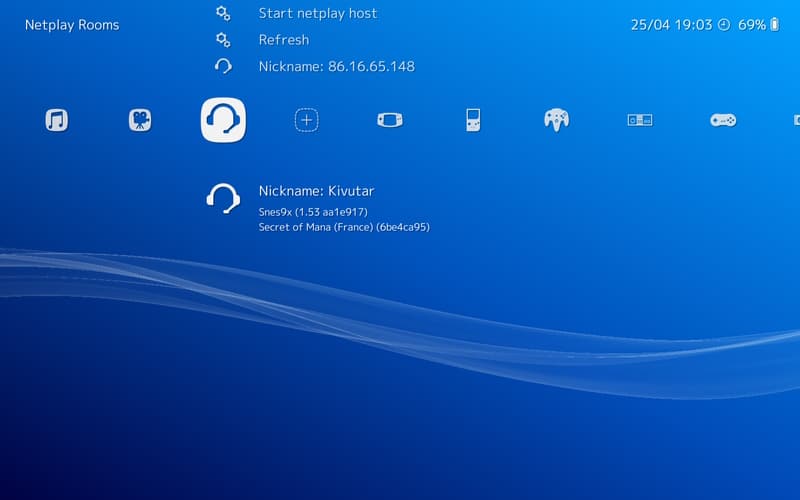
You have likely come across RetroArch numerous times when discussing console emulators. It is arguably the most user-friendly GBA emulator to install.
This Game Boy Advance emulator runs on cores, which are software programs used on RetroArch to emulate various gaming consoles and platforms.
To run GBA games on iOS devices, RetroArch relies on the mGBA core. You can consult the official guide for instructions on installing RetroArch using the IPA file.
You will find tons of settings like game latency adjustments, video calibration, and more, which let you tailor the emulation experience just the way you like it.
Plus, there is even multimedia playback support built right into the emulator itself.
Features
- Zero Input Lag: Input lag refers to the brief time interval between the moment you perform an action on your controller (such as pressing a button) and the instant it is reflected on the screen.
This minor delay between your input and the game’s reaction can pose challenges, particularly in high-speed gaming scenarios. - Automatic Controller: The configuration allows for compatibility with various controllers (iOS 13 or later), enabling you to use your preferred gamepad. Upon connecting your controller, the software will automatically configure it to function like a typical console.
However, if you desire, you can modify the key and button mappings to match your specific preferences. - Music While Gaming: Improve your gaming experience by playing your favorite high-energy playlist in the background. Sing along to your preferred tracks while navigating the less engaging portions of the game.
- Multi-player: It is a feature that lets you play GBA games online with others using the Netplay emulator.
It works by synchronizing the game state between players, enabling you to enjoy multiplayer games, even if they were originally designed for local multiplayer or split-screen. - Convenient Shortcuts: Assign essential shortcuts to various keys on your keyboard, eliminating the need to use the touchscreen.
This way, the screen serves solely as a display for the console, allowing you to enjoy a classic gaming experience.
4. Provenance

Provenance is a multi-system emulator designed for iOS and tvOS devices, including iPhone, iPad, and Apple TV.
It lets users play classic games from a wide range of consoles, such as Game Boy, Nintendo Entertainment System (NES), Super Nintendo Entertainment System (SNES), Sega Genesis, and more, on their Apple devices.
Provenance is built on top of several open-source emulator cores, combining them into a single, easy-to-use application.
The emulator offers a user-friendly interface, controller support, and features like save states and cheat codes.
Initially, the emulator began by offering support for the Sega Genesis, later broadening its scope to include Game Boy Advance (GBA) emulation.
To install it on devices running iOS 10.1 or newer, you can use the IPA file by following the provided guidelines.
Features
- ROM Meta Edit: After importing a ROM, the system automatically matches the game title, cover art, description, and genre. If the auto-matching doesn’t meet your needs, you can manually customize the information and media by importing external files.
- Easy ROM Importing: Use the built-in server for quick ROM imports or download them from the cloud to your mobile browser.
You can also transfer game dumps by copying them from other mobile apps, using AirDrop, or even the traditional method of transferring from a desktop computer. - Music While Playing: Elevate your gaming experience by playing your favorite high-energy playlist as background music. You can sing along to your preferred tracks while navigating the less stimulating parts of the game.
- Local Multiplayer: Enjoy competitive gaming with friends using local multiplayer mode without the need for server connectivity.
Play racing, fighting, or any other local multiplayer game, and enhance the experience by connecting external controllers. - Numerous Save Options: Choose between two types of saves – Battery Saves and Save States. Battery Saves are created by the game itself, while Save States are emulator-generated snapshots of your current game progress.
Note that you can import Battery Saves across emulators, but Save States may require conversion.
5. Atlantis (browser-based)
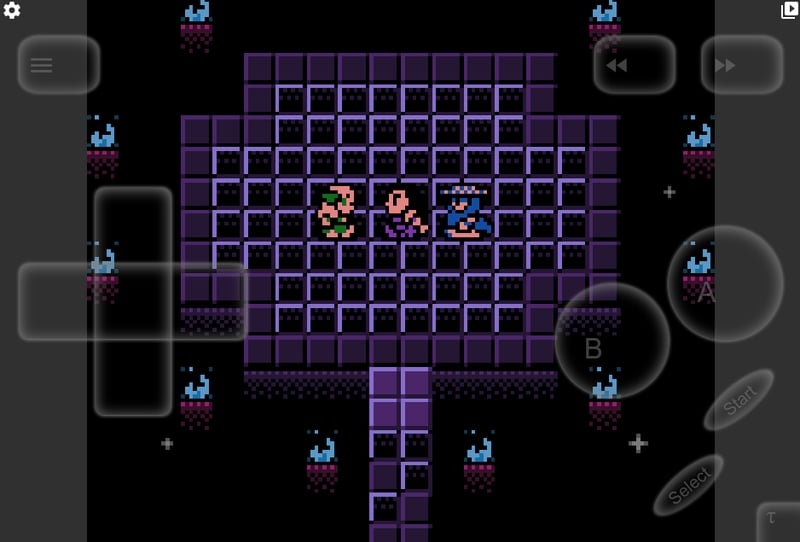
For those who lack the time or energy to install a GBA emulator on iOS, Atlantis offers a browser-based alternative for playing Game Boy Advance games.
Enjoy Game Boy games directly in your browser through a JavaScript-based online emulator. It is compatible with modern browsers, including Safari, allowing you to play your favorite games on your iPhone.
The user interface is straightforward and user-friendly, meaning you won’t need to spend much time adjusting settings or controls. Atlantis provides a selection of games, to begin with, and you can also import your GBA ROMs to access more titles.
6. WebRcade
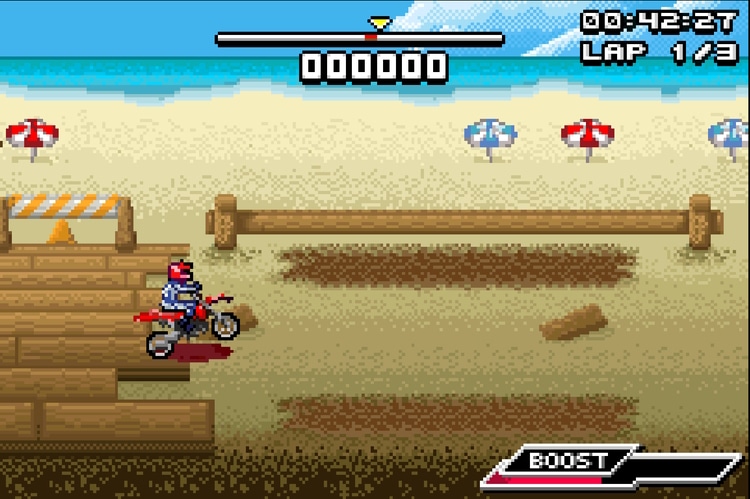
WebRcade is an online platform that where users to play a wide range of classic arcade games directly in their web browser without the need for downloading or installing additional software.
The WebRrcade offers a convenient, accessible way to enjoy some of the most popular GBA games from the golden age of arcades.
These browser-based arcade games are typically built using HTML5, JavaScript, or Flash, ensuring compatibility with most modern web browsers on a variety of devices, including desktop computers, laptops, tablets, and smartphones.
The online GBA emulator typically features a user-friendly interface, letting gamers navigate through the game selection and find their favorite titles.
Many of these classic games are ported or emulated to retain their original look and feel, providing an authentic gaming experience for fans of retro arcade gaming.
7. Happy Chick
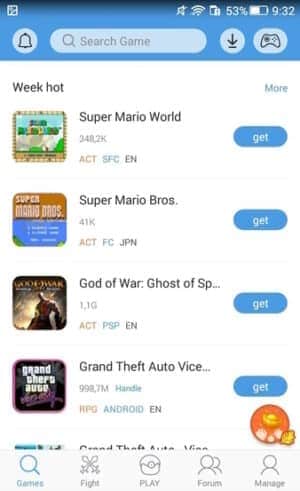
Happy Chick emulator is a versatile, multi-platform gaming solution that allows users to enjoy classic games from a wide array of consoles, including Game Boy Advance, PlayStation, Nintendo 64, and many more.
This GBA emulator can run on various platforms, allowing you to enjoy multiplayer gaming with friends, even if they don’t use iPhones or iPads.
Features
- Wide Compatibility: It works on both jailbroken and non-jailbroken iOS devices, removing the need to jailbreak your iPhone to use an iOS emulator for playing GBA games. There is a version available for both types of devices.
- Wireless Gamepads: Happy Chick emulator supports various wireless gamepads, providing users with multiple options to choose from.
Once you have your gamepad, simply connect it to your device, and you’re ready to play your favorite games instantly. - LAN Multiplayer: Play games with your friends on the same local area network without the need for Wi-Fi. Just create a network hotspot using Bluetooth and connect with nearby players.
- Cloud Backup Support: Get dedicated support for the cloud, enabling you to backup your games and synchronize them across multiple devices. Popular cloud storage services like Google Drive and Dropbox are supported.
8. Gba.js
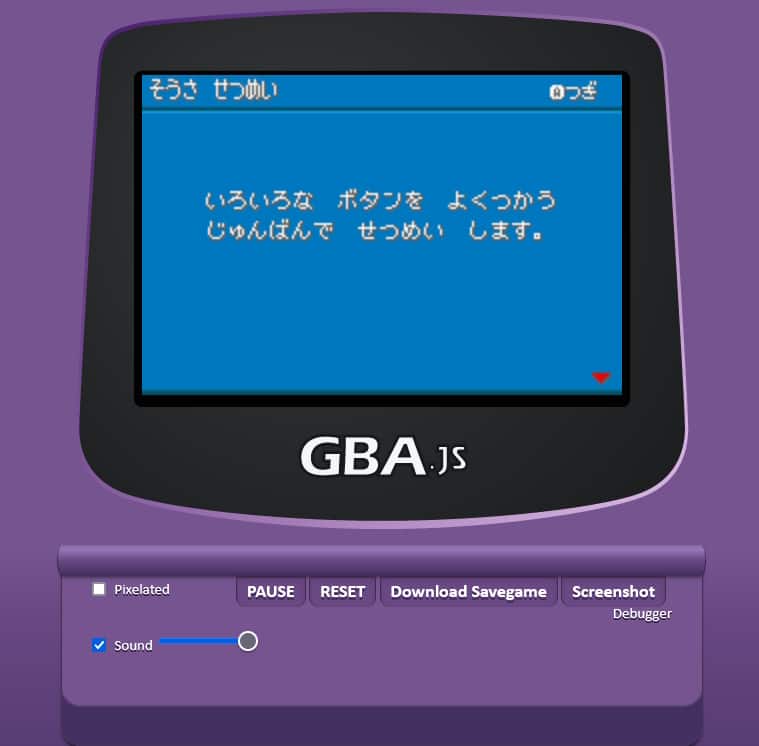
GBA.js is an open-source Game Boy Advance emulator written entirely in JavaScript. It was created by talented developers from the University of California with the goal of bringing GBA emulation to modern web browsers.
That lets users play their favorite GBA games without needing to install additional software or plugins.
As a JavaScript-based emulator, GBA.js harnesses the power of modern web technologies to deliver an impressive gaming experience right inside your browser.
One of the key advantages of GBA.js is its cross-platform compatibility. Since it runs in a web browser, it can be used on various devices, including desktop computers, laptops, and smartphones, regardless of the operating system.
For iOS users, this means that you can enjoy GBA games on your iPhone or iPad without the need for a dedicated app or a jailbroken device.
Frequently Asked Questions
iPhones can effortlessly run GBA emulators without difficulty. The most straightforward method is to use an alternative app store, which enables seamless installation.
Another option is to install the emulator through an IPA file, relying on the sideloading technique. This method is simpler for certain Game Boy Advance emulators, while others may have a steeper learning curve.
Some GBA emulators on iOS necessitate jailbreaking to operate without the risk of revocation, which would cause the emulator to cease functioning.
The majority of GBA emulators for iOS come in two variations: one for non-jailbroken devices and another for jailbroken ones. Non-jailbroken devices have certain restrictions, and using them for extended periods may require subscribing to alternative app stores.
In contrast, jailbroken devices offer greater control over the GBA emulator’s capabilities. Additionally, by employing a few tricks, you can avoid paying for enterprise certificates on alternative app stores.
It is important to understand that downloading ROMs for free is typically regarded as piracy, which can result in legal issues in your area.
In addition to legal concerns, downloading ROMs from unofficial sources can expose you to the risk of viruses or malware. These malicious programs can often slip through unnoticed while extracting files and potentially cause significant harm to your device.
To steer clear of any legal or technical complications, it’s advisable to rely on legal and authorized sources when downloading games.
Top Best-Selling GBA Games
- Pokémon Ruby and Sapphire
- Pokémon FireRed and LeafGreen
- Pokémon Emerald
- Mario Kart: Super Circuit
- Super Mario Advance
- Super Mario World: Super Mario Advance 2
- Super Mario Advance 4: Super Mario Bros. 3
- Namco Museum
- Pac-Man Collection
- The Legend of Zelda: A Link to the Past
Relish the Nostalgia with GBA Emulator
Take any of the GBA emulator for a spin to play Game Boy Advance games on an iOS device. Be it an iPhone, iPad, or even on Apple TV, you can get down to arcade in no time.
Make sure to explore alternative app stores and IPA files for installing an emulator for GBA.